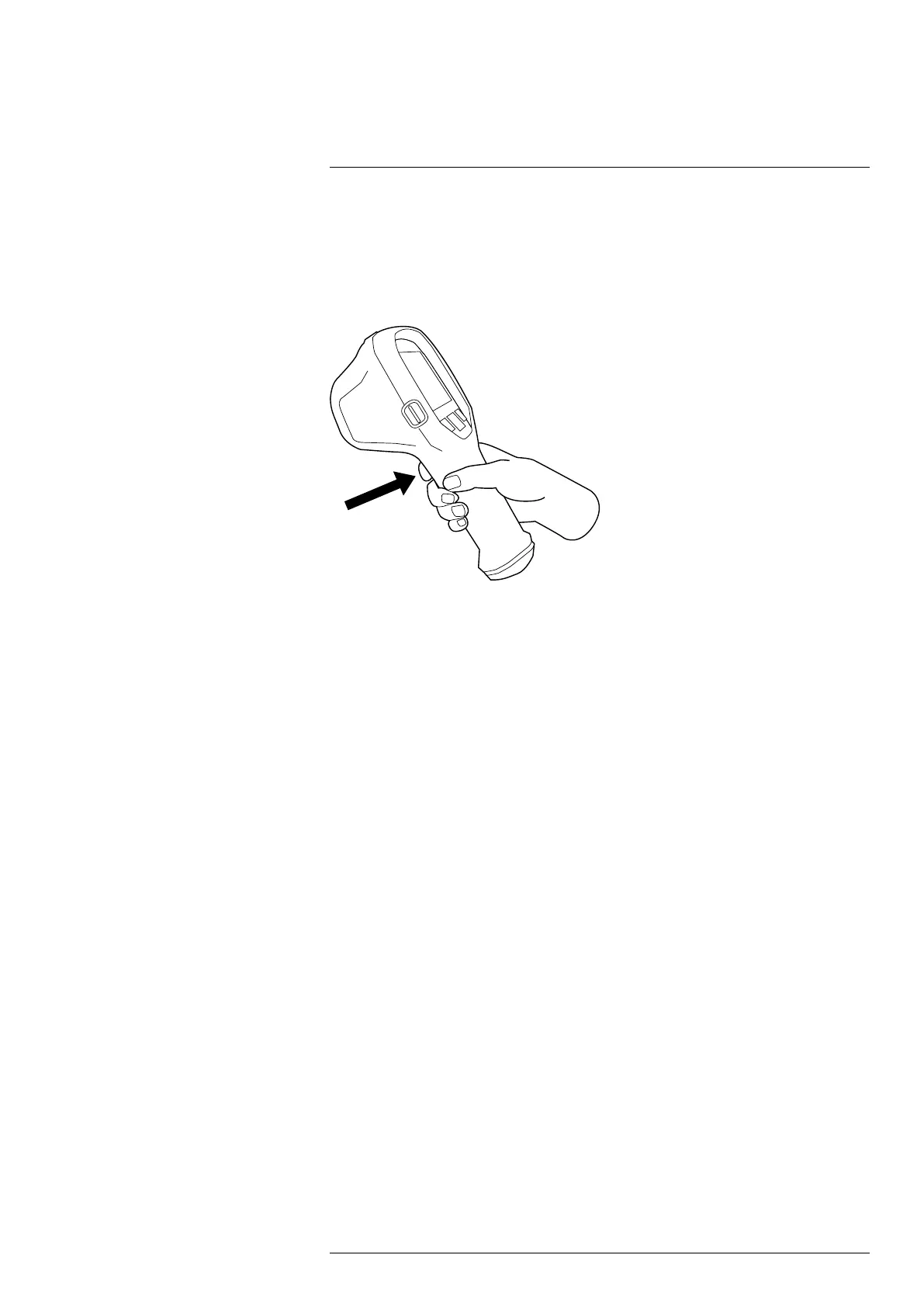Operation
12
12.9 Freezing the image
12.9.1 General
You can freeze the image.
12.9.2 Figure
12.9.3 Procedure
Note The function of the trigger is configured by a setting in FLIR Tools, see section
12.14.2 The User interface tab, page 43.
Follow this procedure:
1. Aim the camera toward an object of interest.
2. Do the following:
• To freeze the image, pull and hold the trigger.
• To return to the live image, release the trigger.
#T559946; r. BA/41926/41970; en-US
35