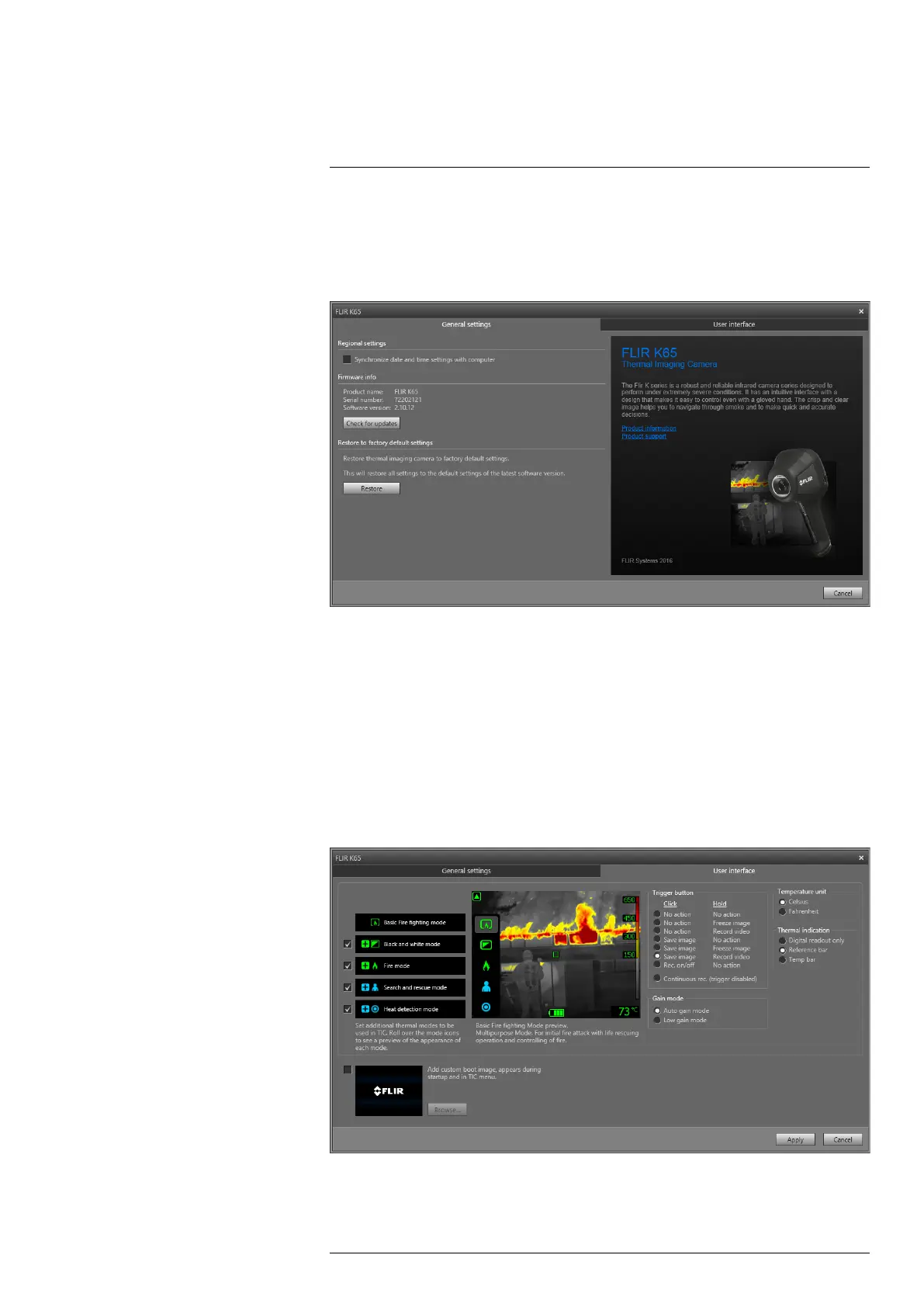Operation
12
12.14 Changing settings (in FLIR Tools)
12.14.1 The General settings tab
12.14.1.1 Figure
12.14.1.2 Explanation
Regional settings area: To synchronize the camera’s date and time settings with the com-
puter, select the checkbox.
Firmware info area: To check whether a newer version of the camera firmware exists,
click Check for updates and follow the on-screen instructions.
Restore to factory default area: To restore all camera settings to the factory defaults, click
Restore.
12.14.2 The User interface tab
12.14.2.1 Figure
#T559946; r. BA/41926/41970; en-US
43
