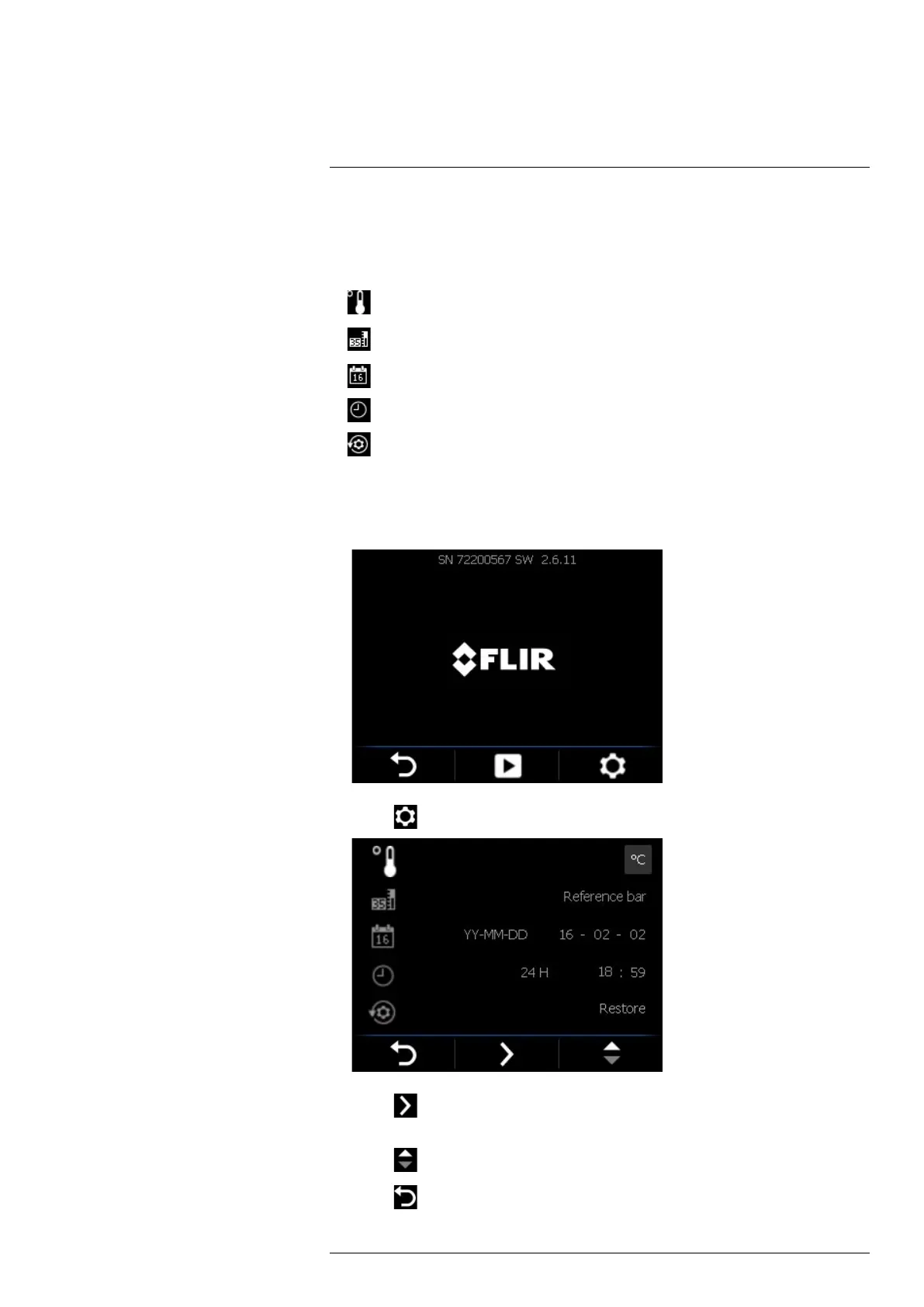Operation
12
12.13 Changing settings (in the camera)
12.13.1 General
You can change a variety of settings. These settings include the following:
•
Temperature unit.
•
Temperature indication.
•
Date.
•
Time.
•
Factory default settings.
12.13.2 Procedure
Follow this procedure:
1. Push the Mode and Zoom buttons at the same time. This displays the main menu.
2. Select by pushing the Zoom button. This displays the settings menu.
3. Select by pushing the Mode button to navigate to the parameter that you want to
change.
4. Select
by pushing the Zoom button to change the value.
5. Select
by pushing the On/off button to confirm the choice and exit the dialog box.
#T559946; r. BA/41926/41970; en-US
41