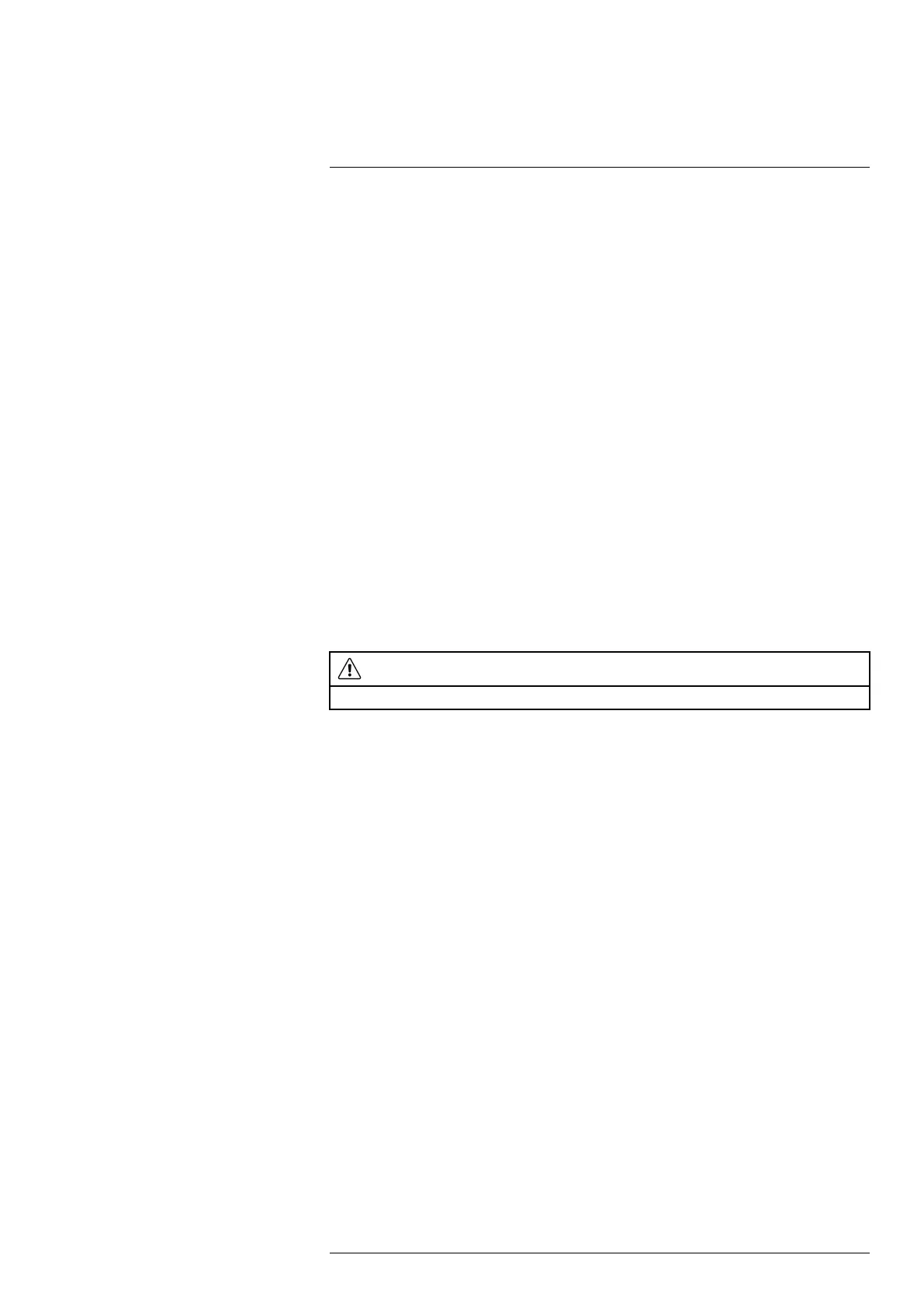In-truck charger (optional accessory)
13
13.6 Charging the camera
Follow this procedure:
1. Pull up the top cover of the in-truck charger.
2. Push the camera into position.
3. Push down the top cover.
The charging of the camera has now started, and is finished when the blue light
glows continuously. Charging a fully depleted camera takes approximately 4 hours.
13.7 Charging a battery separately
FLIR Kx5 series batteries can be charged separately using the battery charger at the
lower front of the unit.
Follow this procedure:
1. Pull the eccentric latch on the bottom of the camera.
2. Pull out the battery from the camera.
3. Push the battery into the slot at the lower front of the charger.
4. Secure the battery using the eccentric latch on the charger.
The charging of the battery has now started, and is finished when the blue light glows
continuously. Charging a fully depleted battery takes approximately 4 hours.
13.8 Cleaning
CAUTION
Disconnect the in-truck charger from the fire engine’s 12–24 VDC system before cleaning.
The in-truck charger can be cleaned using warm water or a weak detergent solution. Do
not use solvents or similar liquids.
13.9 Customer support
Should you experience any problems, do not hesitate to contact our Customer Support
at http://support.flir.com.
#T559946; r. BA/41926/41970; en-US
48