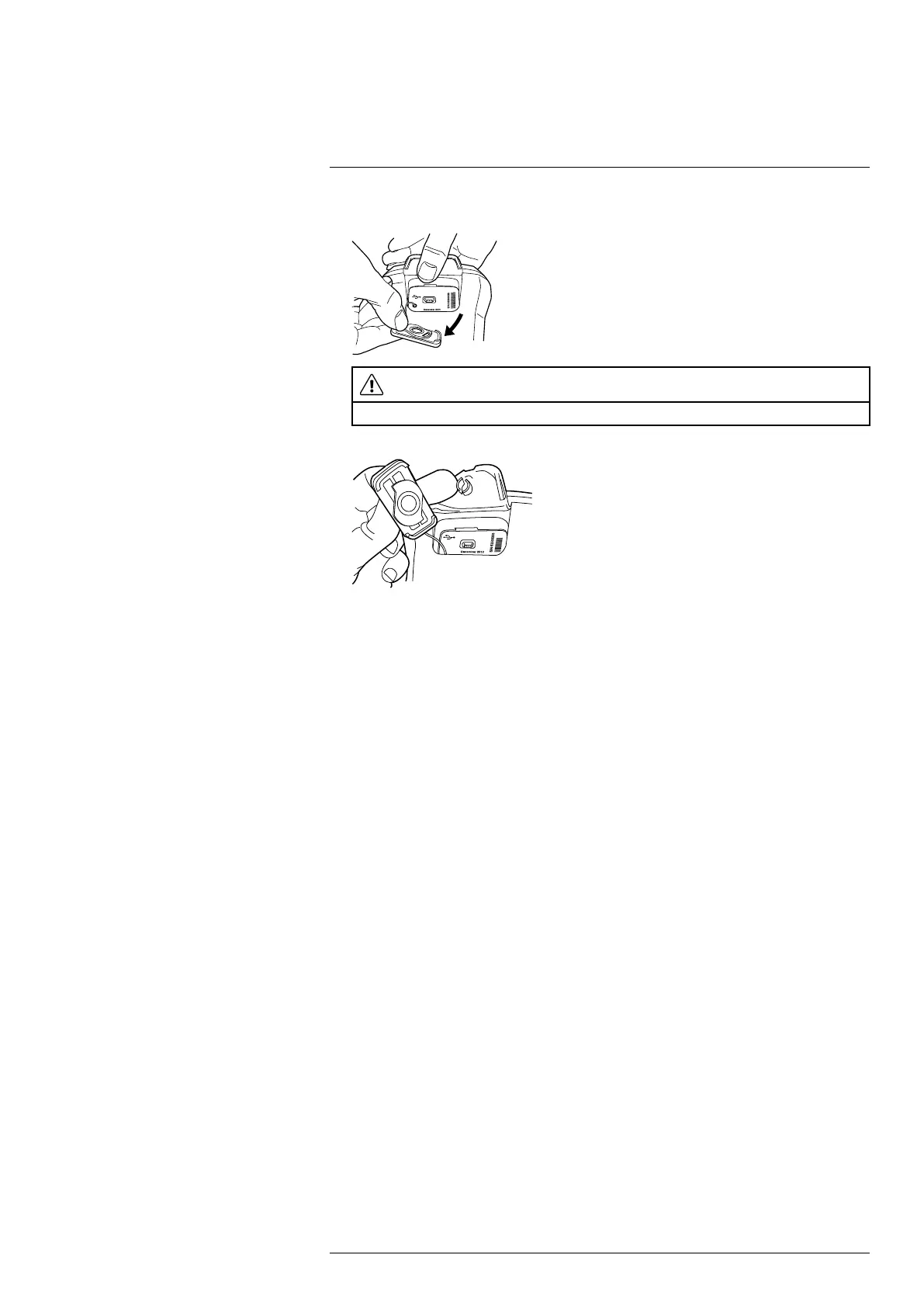Operation
12
4. Pull out the plastic insert.
CAUTION
The plastic insert has an O-ring seal. Do not damage the O-ring seal.
5. Connect the USB cable to the USB Mini-B connector in the connector bay.
6. Do one of the following:
• Move the images to the computer using a drag-and-drop operation in Microsoft
Windows Explorer.
Note Moving an image using a drag-and-drop operation does not delete the im-
age in the camera.
• Move the images to the computer using FLIR Tools.
#T559946; r. BA/41926/41970; en-US
38
