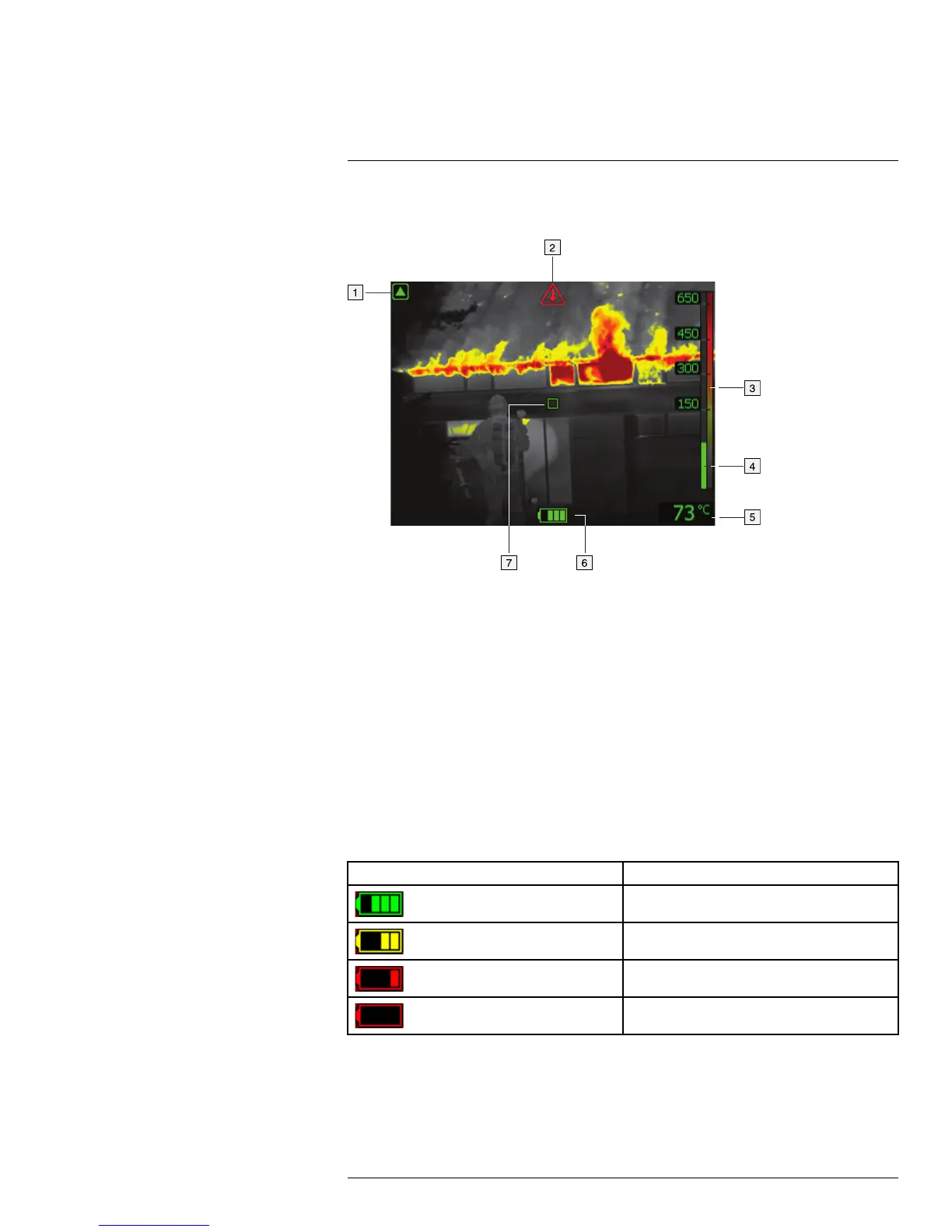Screen elements
10
10.1 Figure
10.2 Explanation
1. Low-sensitivity mode indicator. The indicator is displayed when the camera identifies a
hot area and automatically switches to the low-sensitivity mode.
2. Overheating indicator. The indicator provides a visual warning to the user that the ther-
mal imager is about to shut down due to internal overheating.
3. Reference bar.
4. Temperature bar.
5. Spotmeter temperature.
6. Battery condition indicator.
7. Spotmeter.
10.3 Battery condition indicator
Battery condition indicator Explanation
75% power.
50% power.
25% power.
Flashing indicator. At least 5 minutes of available
power remains.
#T810170; r. AE/41948/41948; en-US
18
