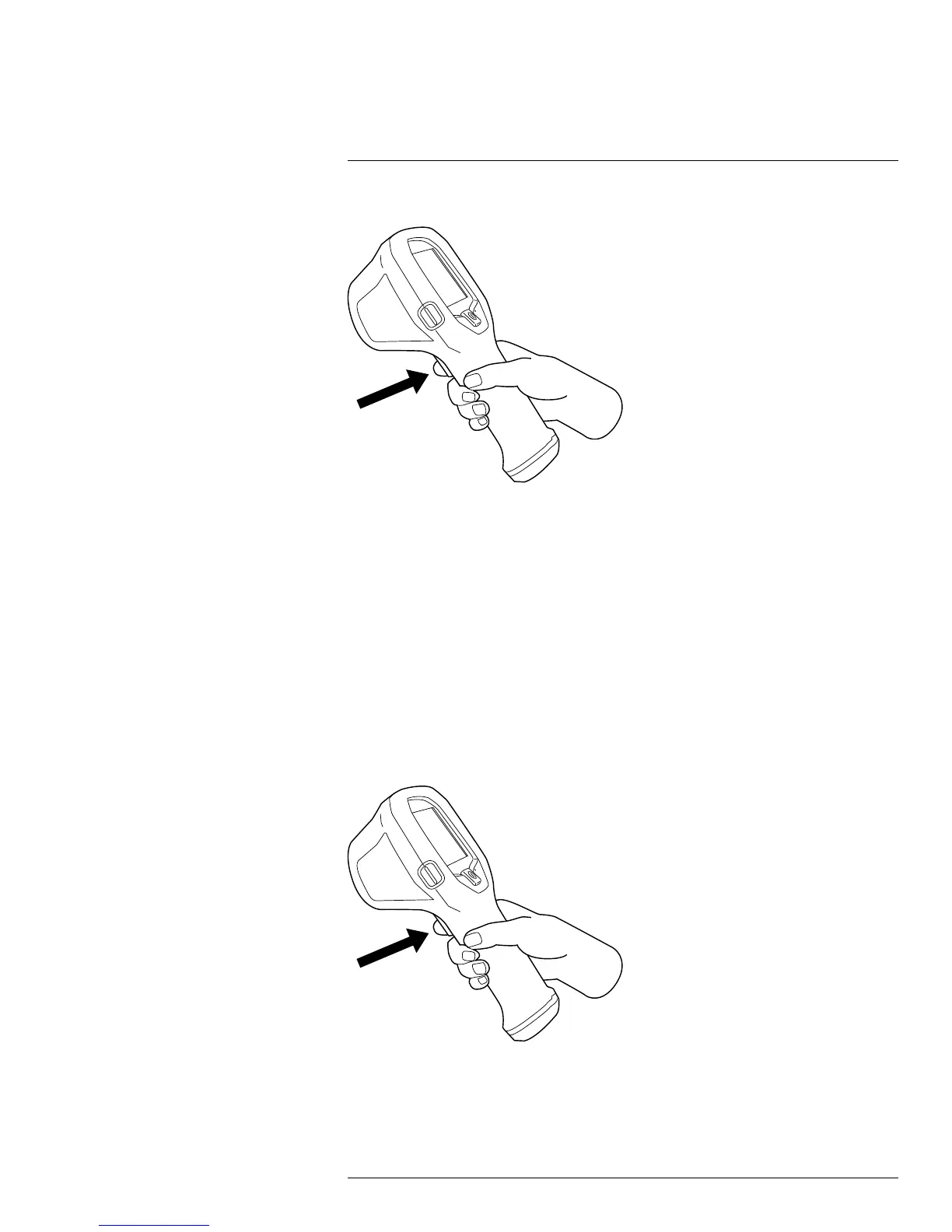Operation
11
11.4.2 Figure
11.4.3 Procedure
Note The function of the trigger is configured by a setting in FLIR Tools, see section
11.10.2 The User interface tab, page 27.
Follow this procedure:
1. Aim the camera toward an object of interest.
2. To save an image, pull the trigger.
11.5 Recording a video clip (FLIR K53)
11.5.1 General
You can record video clips and save them to the camera’s archive.
11.5.2 Figure
11.5.3 Procedure
Note The function of the trigger is configured by a setting in FLIR Tools, see section
11.10.2 The User interface tab, page 27.
#T810170; r. AE/41948/41948; en-US
22