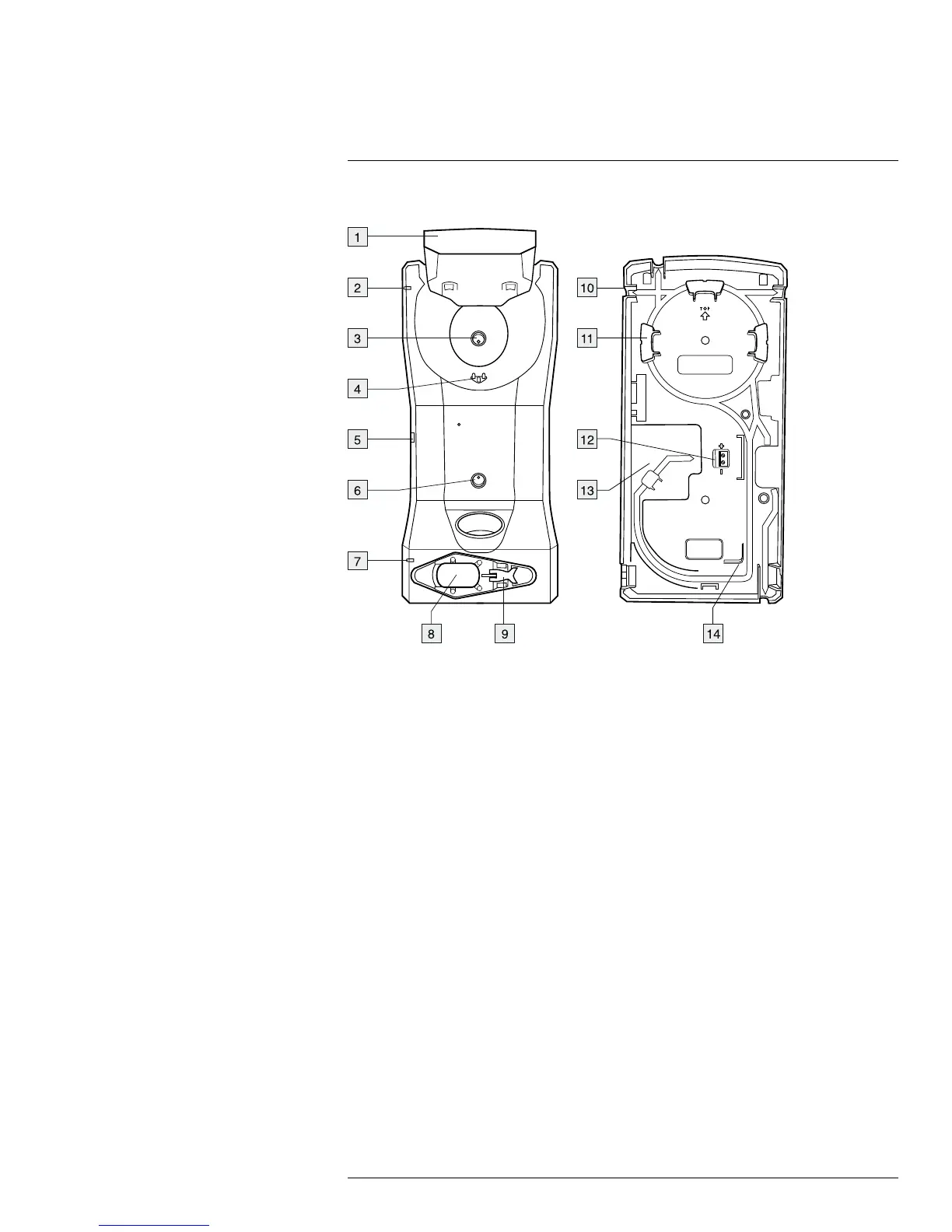In-truck charger (optional accessory)
12
12.2 Parts and functions
1. Top cover.
2. LED indicator for the camera charger.
3. Hole for attaching the charger housing to the metal bracket.
4. Connectors in the cradle.
5. Connector to power the charger using a standard FLIR Systems power supply.
6. Hole for attaching the charger housing to the metal bracket.
7. LED indicator for the battery charger.
8. Battery slot.
9. Eccentric latch to secure the battery during charging.
10. Cable port (1 of 4).
Note There is also one port through the rear of the metal bracket.
11. Routing support.
12. 12–24 VDC cable plinth.
13. Recess for the cable.
14. Routing support.
12.3 Choosing a suitable position
Before mounting the in-truck charger, take a few minutes to think about a suitable position.
The mounting position should be protected from rain and road splash, and it should be
reasonably easy to install a permanent cable running from the fire engine’s 12–24 VDC
system to the in-truck charger.
Additional considerations may be important, e.g., getting access to panels and equipment
behind the in-truck charger.
#T810170; r. AE/41948/41948; en-US
30