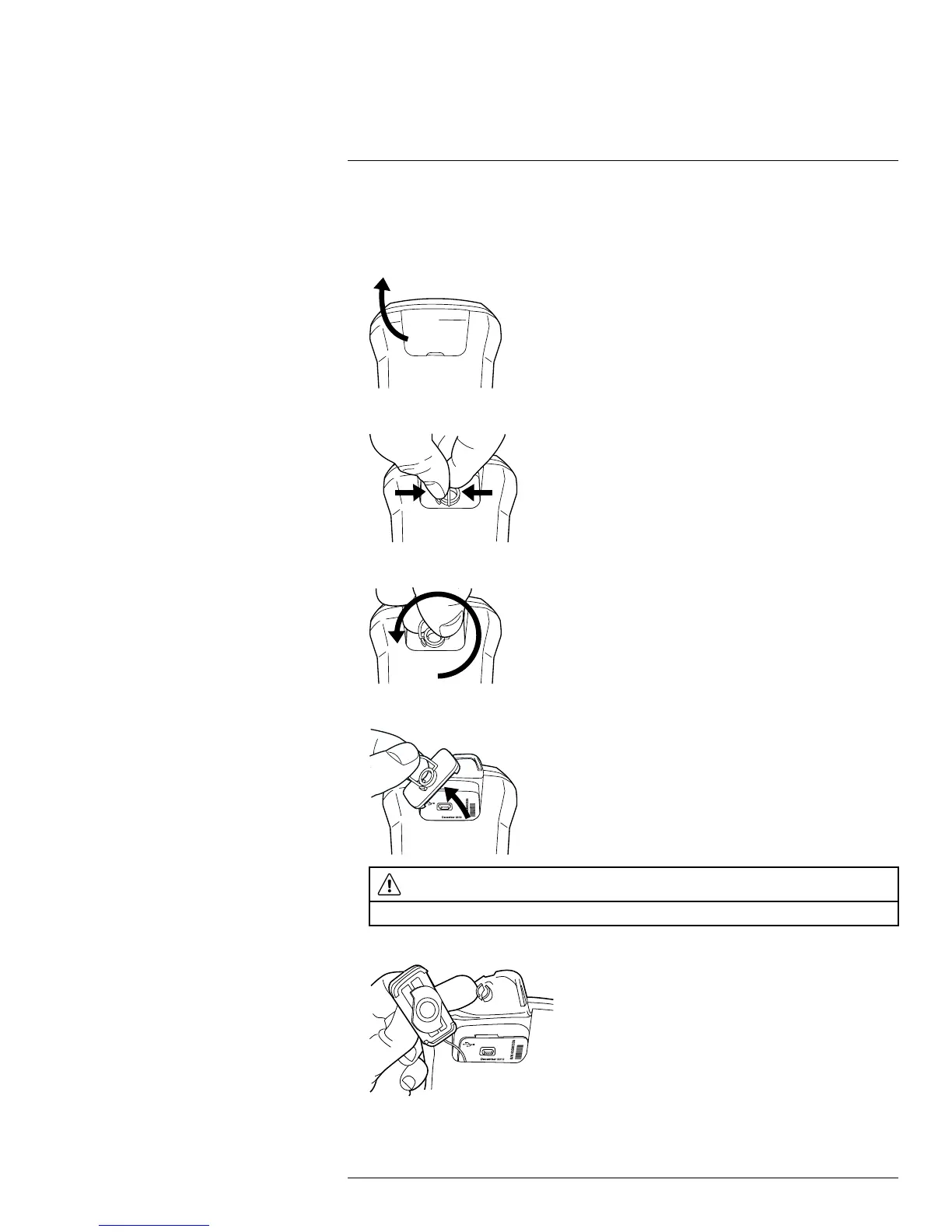Operation
11
11.9.2 Procedure
Follow this procedure:
1. Fold up the rubber cover at the top of the camera.
2. Hold the metal ring firmly.
3. Rotate the ring about 90° counter-clockwise.
4. Pull out the plastic insert.
CAUTION
The plastic insert has an O-ring seal. Do not damage the O-ring seal.
5. Connect the USB cable to the USB Mini-B connector in the connector bay.
#T810170; r. AE/41948/41948; en-US
25