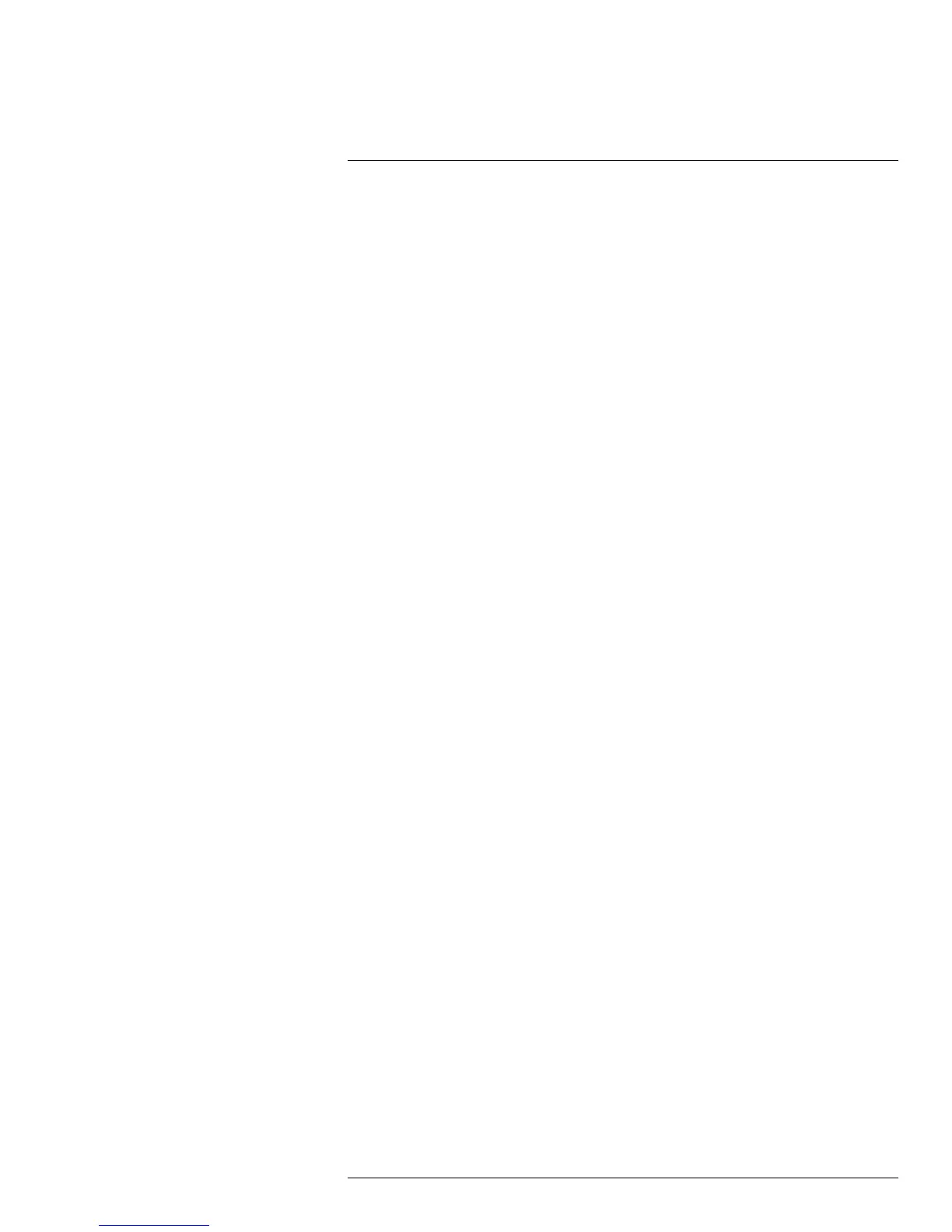Table of contents
11.4.3 Procedure .................................................................... 22
11.5 Recording a video clip (FLIR K53) ................................................ 22
11.5.1 General........................................................................ 22
11.5.2 Figure.......................................................................... 22
11.5.3 Procedure .................................................................... 22
11.6 Continuous video recording (FLIR K53) ......................................... 23
11.6.1 General........................................................................ 23
11.7 Freezing the image.................................................................... 23
11.7.1 General........................................................................ 23
11.7.2 Figure.......................................................................... 23
11.7.3 Procedure .................................................................... 23
11.8 Changing the temperature unit..................................................... 24
11.9 Connecting the camera to a computer ........................................... 24
11.9.1 General........................................................................ 24
11.9.2 Procedure .................................................................... 25
11.10 Changing settings in FLIR Tools ................................................... 26
11.10.1 The General settings tab.................................................. 26
11.10.2 The User interface tab ..................................................... 27
12 In-truck charger (optional accessory) .................................................. 29
12.1 Introduction ............................................................................. 29
12.2 Parts and functions ................................................................... 30
12.3 Choosing a suitable position........................................................ 30
12.4 Recommended cable area and fuse.............................................. 31
12.5 Mounting instructions................................................................. 31
12.6 Charging the camera ................................................................. 31
12.7 Charging a battery separately ...................................................... 31
12.8 Cleaning ................................................................................. 32
12.9 Customer support ..................................................................... 32
13 Technical data................................................................................... 33
13.1 Online field-of-view calculator ...................................................... 33
13.2 Note about technical data ........................................................... 33
13.3 Note about authoritative versions.................................................. 33
13.4 FLIR K33 ................................................................................ 34
13.5 FLIR K53 ................................................................................ 38
13.6 In-truck charger ........................................................................ 42
14 Mechanical drawings ......................................................................... 44
15 CE Declaration of conformity .............................................................. 48
16 Cleaning, decontamination and disinfection ......................................... 50
16.1 Cleaning ................................................................................. 50
16.1.1 Camera housing, cables, and other items ............................ 50
16.1.2 Infrared lens.................................................................. 50
16.2 Decontamination and disinfection ................................................. 51
17 Maintenance, inspection, and service .................................................. 52
17.1 Maintenance............................................................................ 52
17.2 Inspection ............................................................................... 52
17.3 Service ................................................................................... 52
18 Storage conditions ............................................................................ 53
19 About FLIR Systems .......................................................................... 54
19.1 More than just an infrared camera ................................................ 55
#T810170; r. AE/41948/41948; en-US
vi