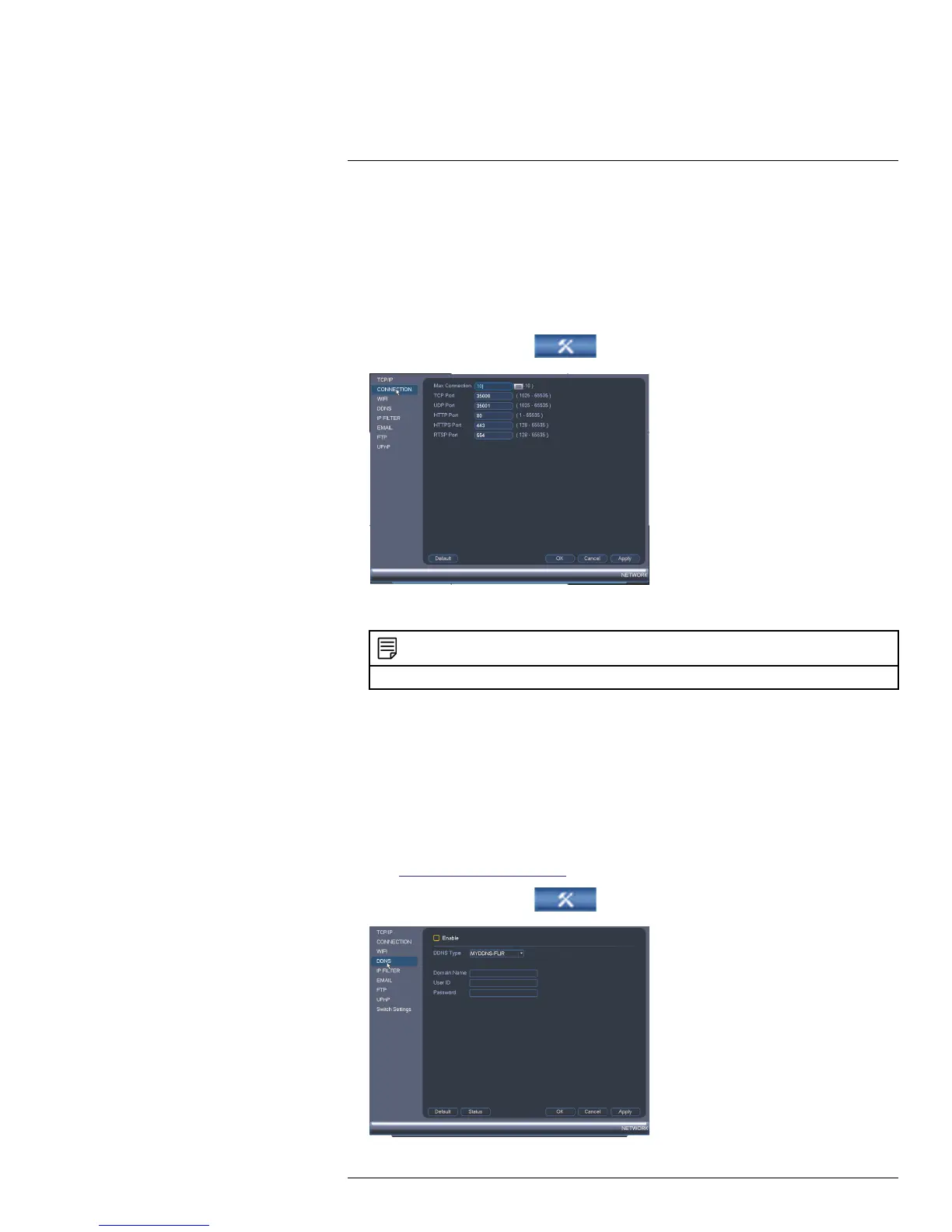Using the Main Menu17
17.3.3 Configuring System Ports (Connection)
The Connection menu allows you to configure ports used by the system. Please note that
port forwarding is not required to use FLIR Cloud™ or to connect using the apps.
If you are using DDNS connectivity, port forwarding is required for the HTTP Port (defaut:
80) and TCP (Client Port) (default: 35000).
To configure system ports:
1. From the Main Menu, click
and then select Network>Connection.
2. Configure the ports as needed and click OK to save changes.
NOTE
Up to 3 devices may connect to the system at the same time when using FLIR Cloud™.
17.3.4 Configuring DDNS Settings
FLIR DDNS is available as an optional connectivity option. Please see 21 DDNS Setup
(Advanced), page 148 for details.
The primary connectivity option uses FLIR Cloud™ to connect to your system over the In-
ternet without requiring port forwarding or DDNS registration. For details, see 18 Connect-
ing to Your System Over the Internet on PC or Mac, page 76.
To configure DDNS Settings:
1. Visit http://ddns.myddns-flir.com and register for a DDNS account.
2. From the Main Menu, click
and then select Network>DDNS.
#LX400051; r. 1.0/23100/23101; en-US
54
