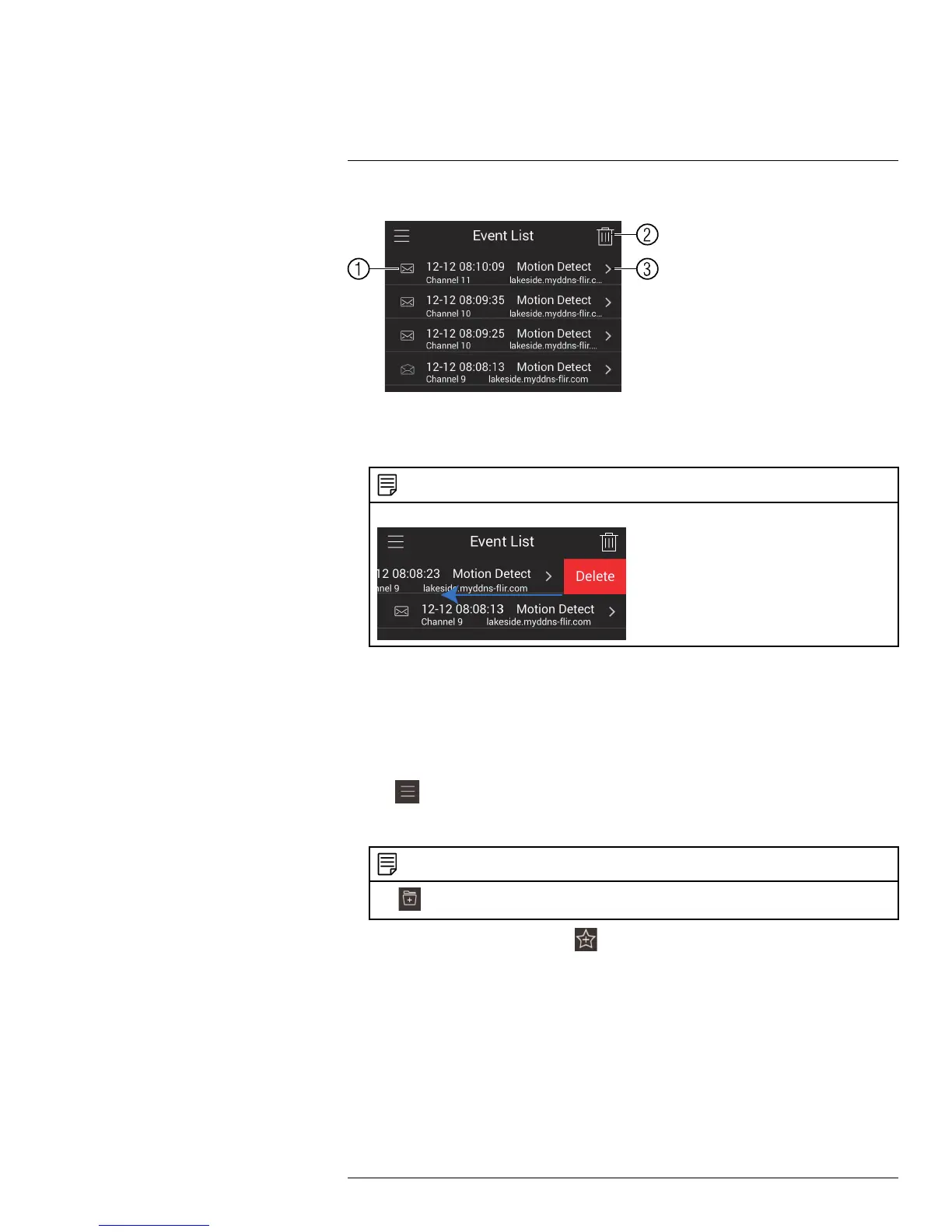Connecting to your System Using Smartphone or Tablet Apps
20
Event List Overview
1. Events: Shows the details of each motion detection event. Tap the event to view the
video or snapshot.
2. Delete All: Tap to delete all events in the Event List.
NOTE
To delete a single event, swipe it to the left and then tap Delete.
3. View: Tap to view the video or snapshot for the selected event.
20.1.9 Using Favorites
Favorites allows you to select a group of cameras as a favorite. You can then quickly bring
up the group of cameras in Live View without having to individually select each camera.
To use Favorites:
1. Tap
to access the Menu, and then tap Favorites.
2. Tap a group to configure an existing group.
NOTE
Tap
to create a new group and then enter a name for the new group.
3. To add cameras to the group, tap .
#LX400051; r. 1.0/23100/23101; en-US
115