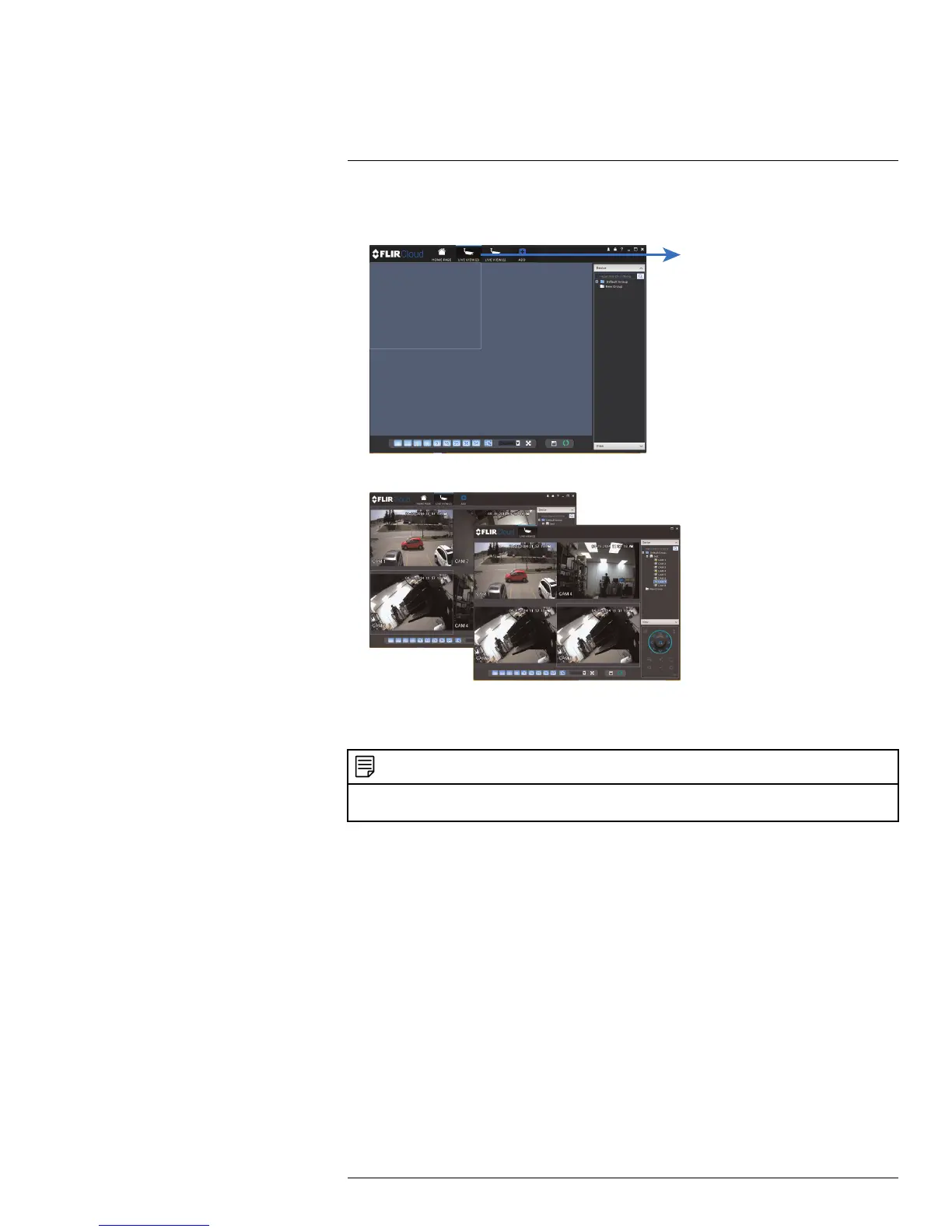Using FLIR Cloud™ Client for PC or Mac
19
2. Click and drag the tab outside of the client window to create a new window. You can
drag the window to one of the secondary monitors.
Result
19.3 Controlling PTZ Cameras
If you have PTZ cameras (not included), you can control them using the client.
NOTE
You must ensure the PTZ camera is properly connected to your system and your system is configured to
detect it before you can control them using the client.
To control PTZ cameras:
• Click the display area with the PTZ cameras and use the on-screen PTZ controls.
#LX400051; r. 1.0/23100/23101; en-US
84
