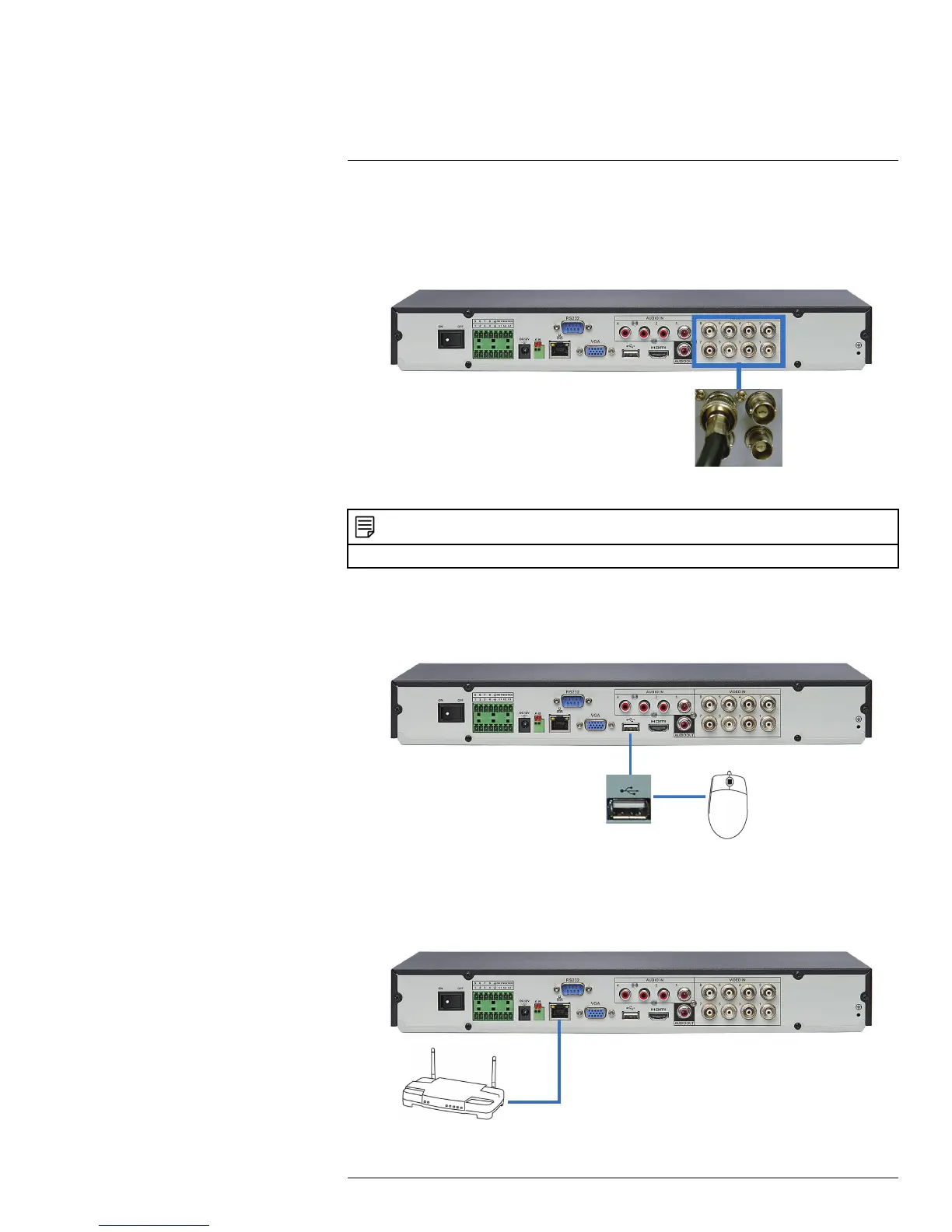Basic Setup (M3200 / M4200
SERIES)
7
7.1 Step 1: Connect the BNC Cameras
• Connect FLIR MPX or analog cameras to the Video Input ports on the rear panel of
the DVR.
Push and twist the BNC connector clockwise to secure it to the BNC port.
NOTE
For more information on MPX cameras and cabling, see 8 About MPX, page 16.
7.2 Step 2: Connect the Mouse
• Connect a USB mouse (included) to one of the USB ports.
7.3 Step 3: Connect the Ethernet Cable
• Connect an Ethernet cable (included) to the LAN port on the rear panel of the DVR.
Connect the other end of the Ethernet cable to a router on your network.
#LX400051; r. 1.0/23100/23101; en-US
12
