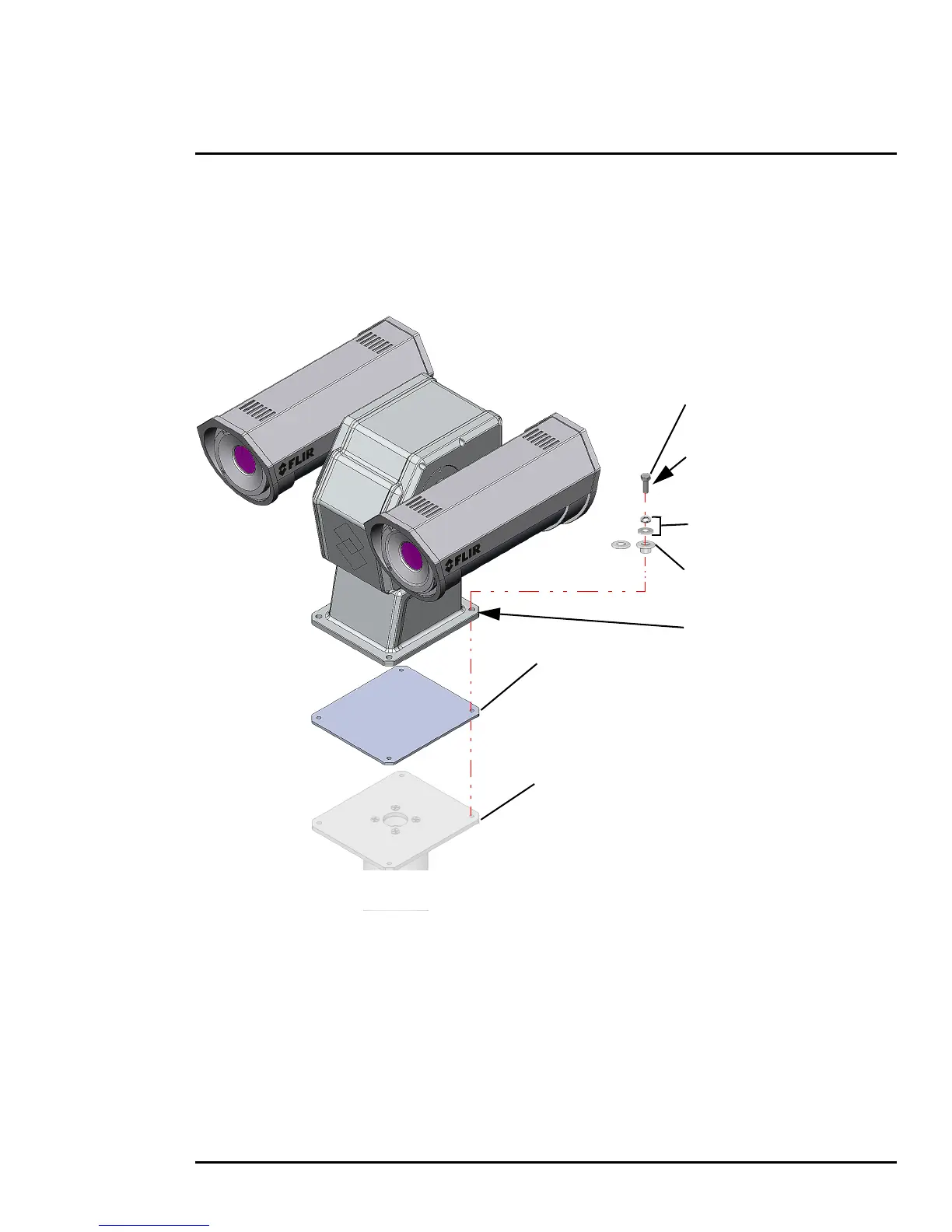split washers on top of the nylon washers.
M8 or 5/16” fasteners (not supplied)
4 places, minimum length 1 in.
M8 split lock washer (4 places)
M8 flat washer (4 places)
Figure 1-3: PT-Series HD Galvanic Isolation Kit (PN 4204960)
M8 nylon shoulder washer or
isolation plate
example mounting structure
(dependent on mounting structure)
nylon flat washer (4 places)
(FLIR PN 500-0461-00)
If using nylon flat washers,
apply a generous coat of Tef-Gel
If using nylon flat washers,
apply a generous coat of Tef-Gel
filling all gaps and voids.
filling all gaps and voids.
(4 places)
(4 places)
