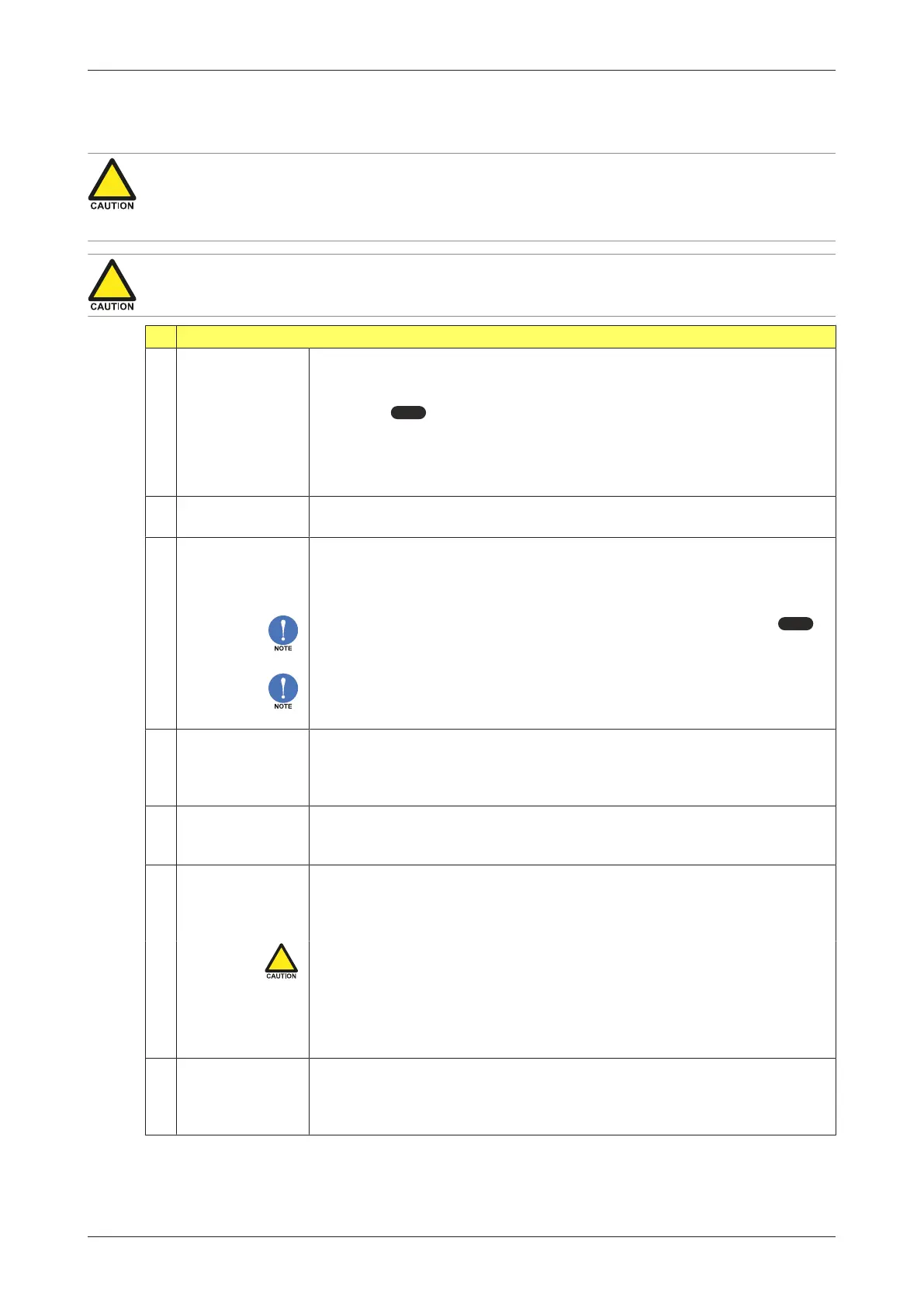E119-P
FW_E119-P_M_v0301-02_EN Page 25
5.5 SETUP MENU EXPLANATIONS
5.5.1 MENU 1: TOTAL
First set up the flowmeter in 4: FLOWMETER as this directly affects the settings/measurement units in
the Total menu.
If the measurement unit is changed in 4.2: FLOWMETER > UNITS, the unit in 1.1: TOTAL > UNIT will change to
the default setting.
When a different unit is selected, the actual total values are NOT recalculated.
1 TOTAL
1.1 UNIT
Determines the measurement unit for total, accumulated total, and the
scaled pulse output.
The available measurement units are controlled by the type of units
selected in
4.2: FLOWMETER > UNITS:
● Auto-vol: L – m3 – US gal – I gal – cf – Oil bbl – nL – nm3
● Auto-mas: kg – ton – US ton – lb
● Hand: L – m3 – US gal – I gal – cf – Oil bbl – kg – ton – US ton – lb – nL
– nm3 – ---- (no unit)
1.2 DECIMALS
Determines for Total and Accumulated Total the number of digits after the
decimal point.
1.3 K-FACTOR
This value is used to convert the flowmeter pulse signals into a total unit.
The K-Factor is based on the number of pulses generated by the flowmeter
per selected measurement unit, as defined in 1.1: TOTAL > UNIT.
The more accurate the K‑Factor, the more accurate the system.
This setting can only be changed if the automatic unit conversion in
4.2: FLOWMETER > UNITS is set to Hand. Otherwise, K-factor conversion will be
Auto.
After pressing PROG, the decimal point will start to flash. The decimal
position can then be changed by pressing the SELECT-key, then press the
CLEAR key to set the digits.
1.4 FACTOR-X
Determines the multiplication factor of Total and Accumulated Total. It also
applies to the Current and Previous Day Totals.
This makes it possible to display up to 3 more digits of the Total/
accumulated Total. The amount is shown as a rounded number.
1.5 CLEAR PASSWORD
A password can be set up to prevent the operator from accidentally clearing
the Total. This password can have up to 3 digits, for example 123.
To disable password protection, enter three zeros (000).
1.6 CONTRACT HOUR
The contract hour can be set to any hour of the day in steps of 1 hour.
When the system clock reaches the time set in Contract hour:
● the Current Day Total is copied to the Previous Day Total.
● the Current Day Total measurement is then restarted (reset to zero).
If the unit does not have type “ZL – Data logging”, the clock will be interrupted
if there is a power down. When the unit is powered up again, the operator will
be prompted to enter the correct system time.
If the clock is not initialized, all measurements and calculations are done as
normal. However, when the Daily Total feature is enabled, detection of
Contract hour and the updating of Current day total and Previous day total will
not be done at the correct time.
1.7 CURRENT DAY
TOTAL
Shows the amount/volume of totalized product since the last contract hour.
This a ‘running’ totalizer and cannot be reset to zero.
See Section 4.4.3: Current day total and Previous day total[»16] for
information on reviewing more day totals.