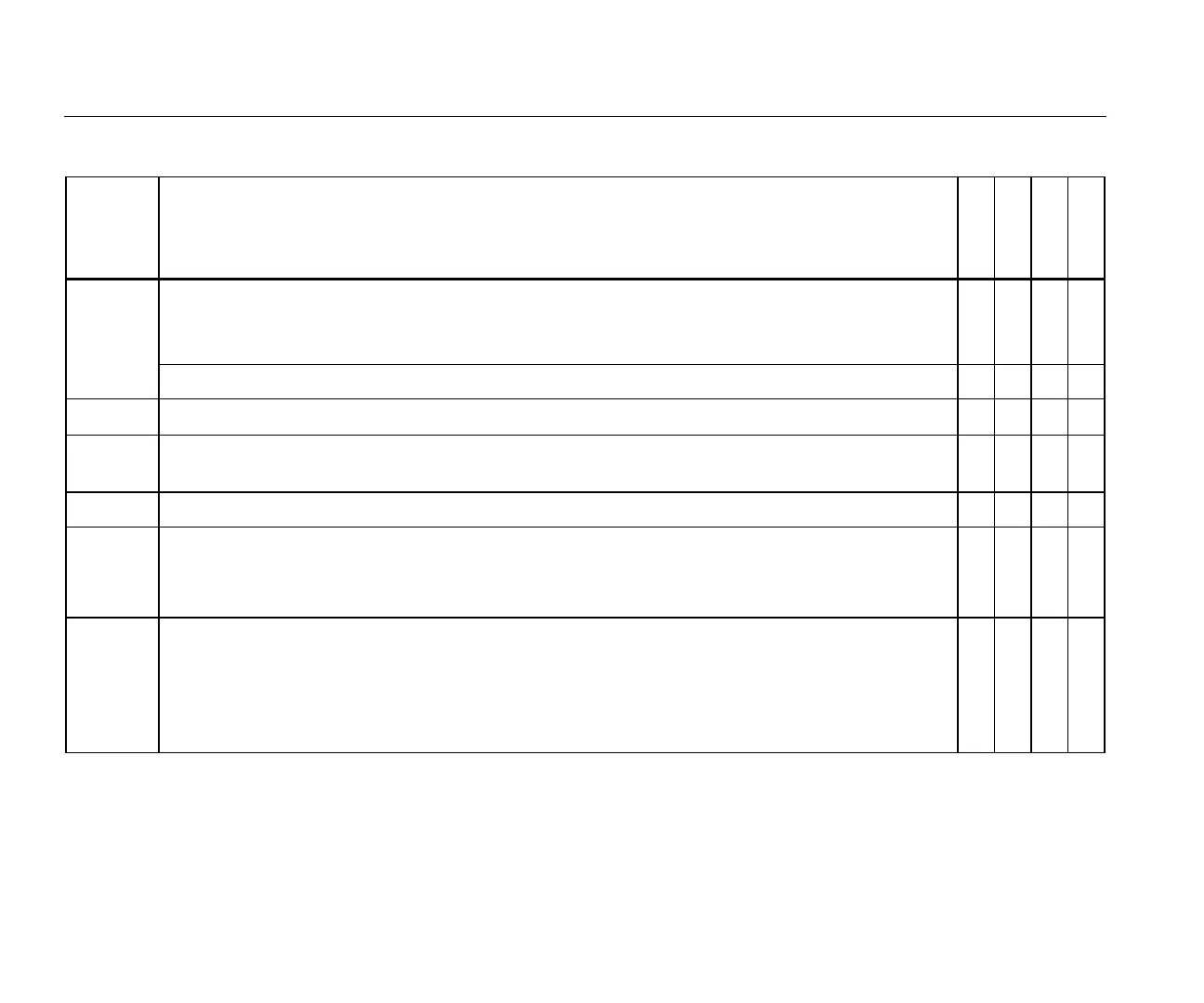1587 FC/1587/1577
Users Manual
10
Table 5. Buttons (cont.)
Button Description
1587 FC
1587
1587T
1577
r
Changes Ranging mode from Auto (default) to Manual Ranging mode. Switches between available ranges
in a function. Press and hold to return to Auto Ranging mode.
In Insulation Test mode, switches between available source voltages.
• • • •
Toggles between degrees C and degrees F. • •
H
Turns the backlight on and off. The backlight goes off after two minutes.
• • • •
Initiates an insulation test when the rotary switch is on the INSULATION position. Causes the Meter to
source (output) a high voltage and measure insulation resistance.
• • • •
G The blue button functions as a shift key. Press to access blue functions on the rotary switch. • • • •
Configures the Tester for a polarization index (PI) or dielectric absorption ratio test (DAR).
Press to configure for PI mode, press again to configure for DAR mode.
The test starts when you press the
.
•
• Turn on the radio and set the Product to the module mode. shows in the display when the radio is
on.
• When used with the Fluke Connect App on your smart device, saves a measurement to the Fluke
Connect app.
• Press >2 s. to turn off the radio and exit the module mode.
•
ГК Атлант Инжиниринг – официальный представитель в РФ и СНГ
+7 (495) 109-02-08 sales@bbrc.ru www.bbrc.ru