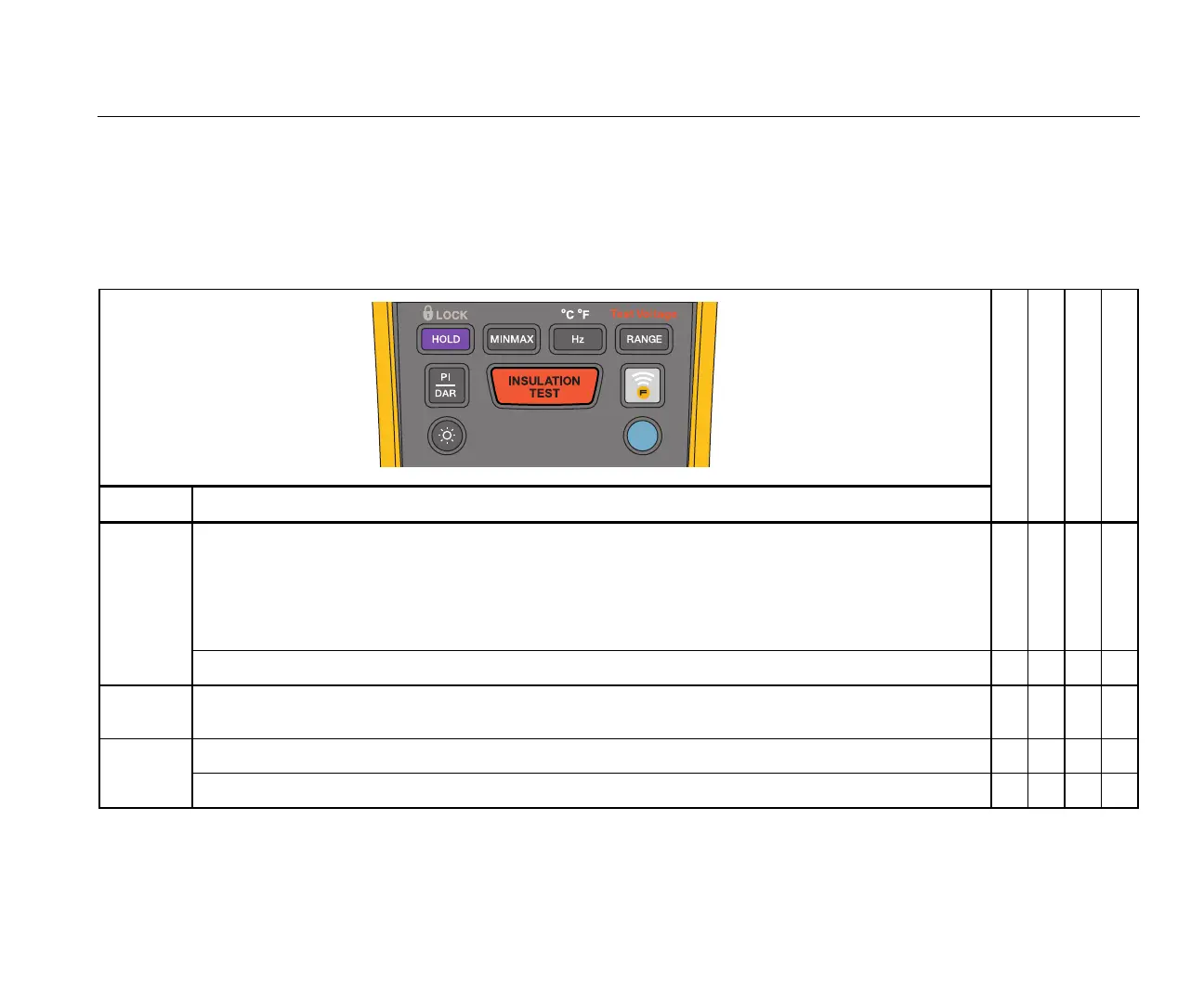Insulation Multimeter
Buttons
9
Buttons
Use the buttons to activate features that augment the
function selected with the rotary switch. The buttons are
shown and described in Table 5.
Table 5. Buttons
SAVE
bav03f.eps
1587 FC
1587
1587T
1577
Button Description
Press to freeze the displayed value. Press again to release the display.
When a reading changes, the display updates and the Meter beeps.
In Insulation Test mode, this schedules a test lock the next time you press on the Meter or on the
remote probe. The test lock acts to hold down the button until your press or again to release
the lock.
• • • •
In MIN MAX AVG or Hz mode, this button is the display hold. • • •
m
Press to start retaining maximum, minimum, and average values. Press successively to display maximum,
minimum, average, and present values. Press and hold to cancel MIN MAX AVG.
• • •
Activate frequency measurement. • • •
Toggles between degrees C and degrees F.
•
ГК Атлант Инжиниринг – официальный представитель в РФ и СНГ
+7 (495) 109-02-08 sales@bbrc.ru www.bbrc.ru