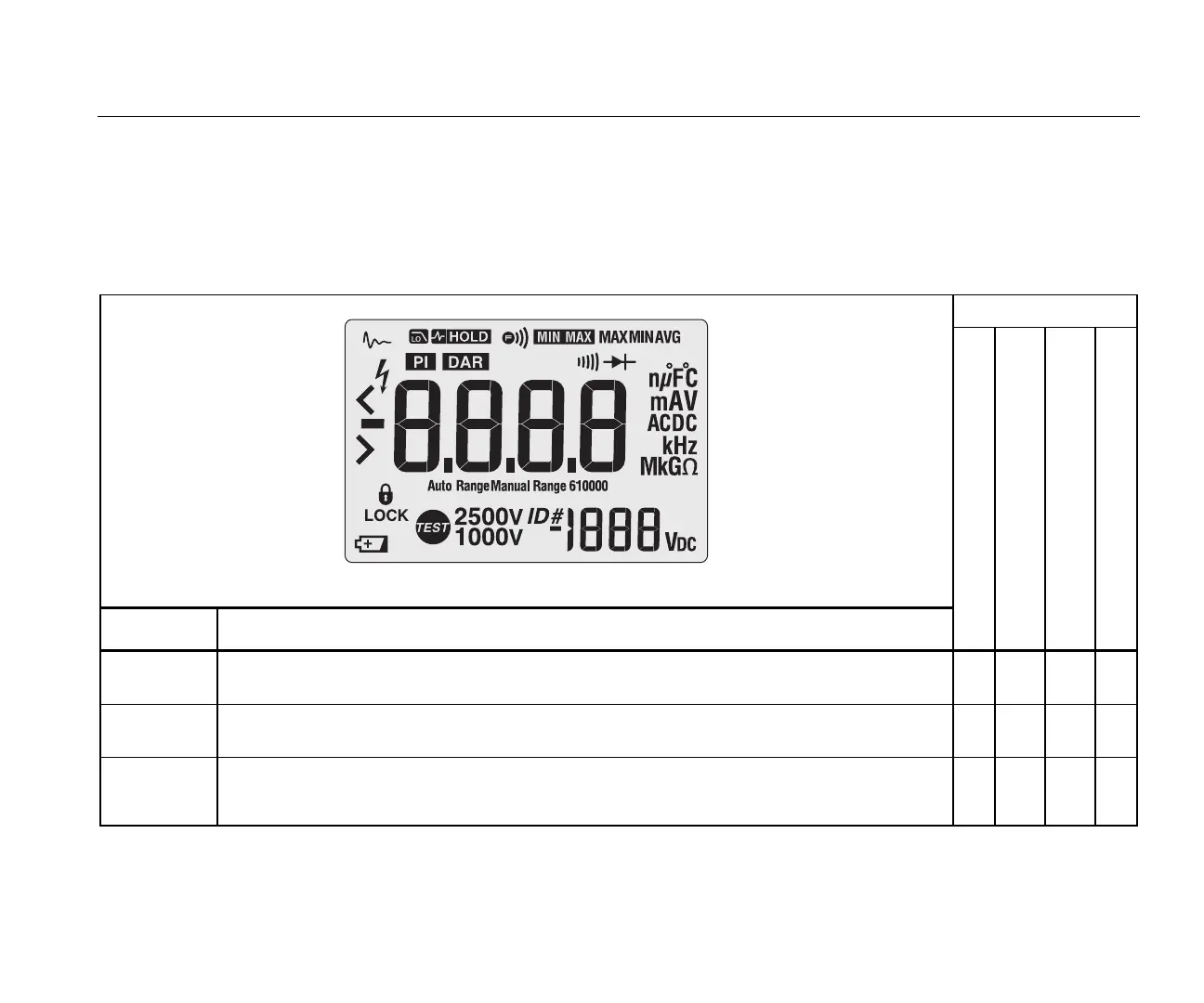Insulation Multimeter
Display
11
Display
Display indicators are shown and described in Table 6.
Error messages that may appear on the display are
described in Table 7.
Warning
To prevent possible electric shock or personal
injury, replace the battery when the low battery
indicator () shows to prevent incorrect
measurements.
Table 6. Display Indicators
bav01f.eps
Model
1587 FC
1587
1587T
1577
Indicator Description
Low battery. Time to replace the battery. When is on, the backlight button is disabled to
conserve battery life. 1587 FC model: module mode is disabled when the battery is low.
• • • •
L
LOCK
Indicates a test lock will be applied the next time you press on the Meter or on the remote
probe. The test lock acts to hold down the button until you press or again.
• • • •
P
/
Q
Less than, minus, or greater than symbols
• • • •
ГК Атлант Инжиниринг – официальный представитель в РФ и СНГ
+7 (495) 109-02-08 sales@bbrc.ru www.bbrc.ru
