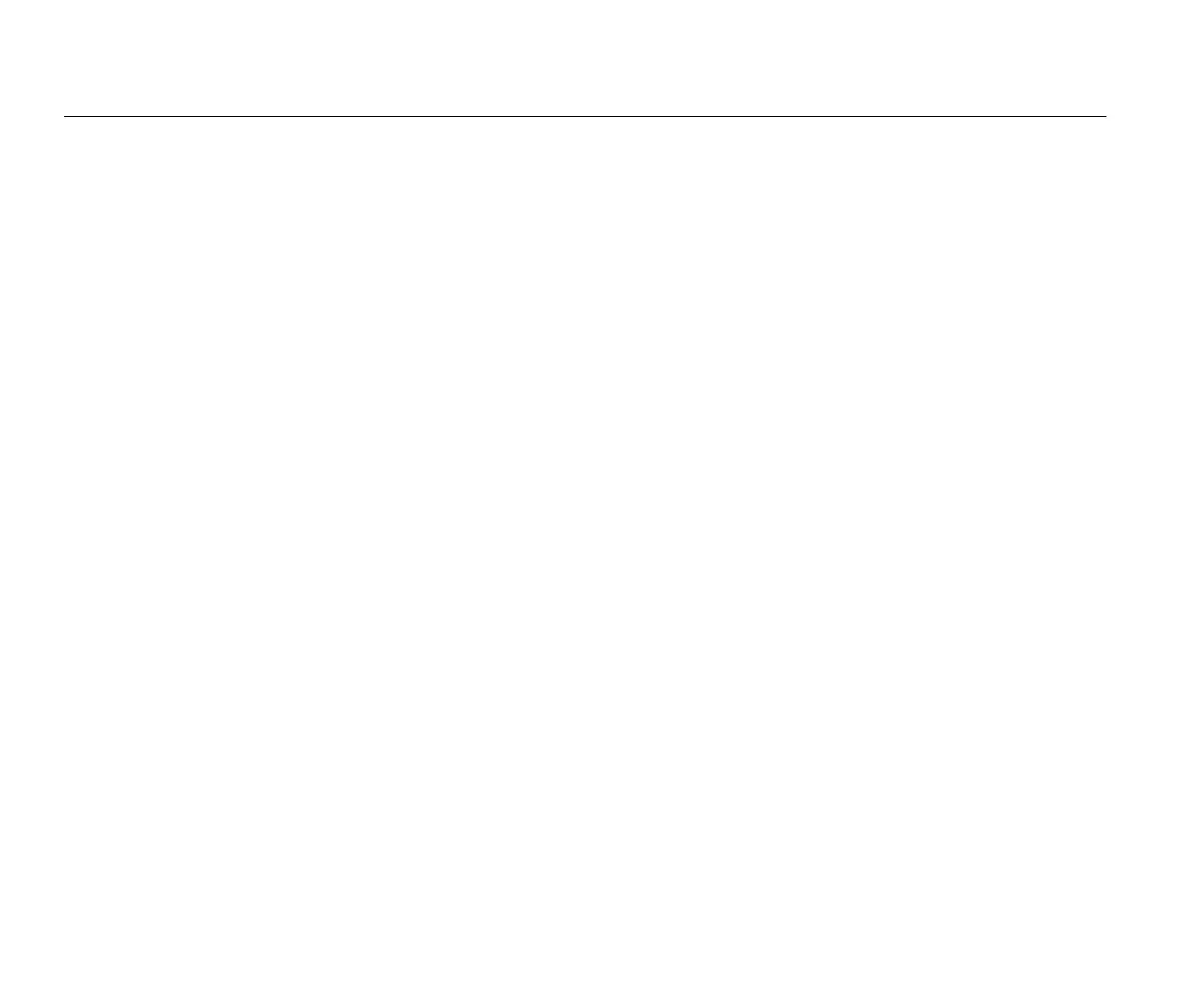1587 FC/1587/1577
Users Manual
28
5. Press and release to start the test. The secondary
display shows the test voltage applied to the circuit
under test. The high voltage symbol (Z) along with the
primary display show the resistance in MΩ or GΩ. The
T icon shows on the lower portion of the display until
the test is finished.
When the test is completed, the PI or DAR value is
displayed on the primary display. The circuit under test will
automatically be discharged through the Tester. If either
value used to calculate PI or DAR was greater than the
maximum display range, or the 1-minute value was greater
than 5000 Mo, the primary display will show Err:
• When resistance is higher than the maximum display
range, the Tester displays the > symbol and the
maximum resistance for the range.
• To interrupt a PI or DAR test before it is completed,
momentarily press . When you release ,
the circuit under test will automatically be discharged
through the Tester.
Frequency (all 1587 Models)
The Meter measures the frequency of a voltage or current
signal by counting the number of times the signal crosses
a threshold level each second. To measure frequency, set
up the Meter as shown in Figure 10 and follow the steps
below.
1. Connect the Meter to the signal source.
2. Turn the rotary switch to the
B, C, or c position.
3. In the
c position press the blue button to select dc if
needed.
4. Press the
button.
5. Press the
button or change the rotary switch
position to end this function.
ГК Атлант Инжиниринг – официальный представитель в РФ и СНГ
+7 (495) 109-02-08 sales@bbrc.ru www.bbrc.ru