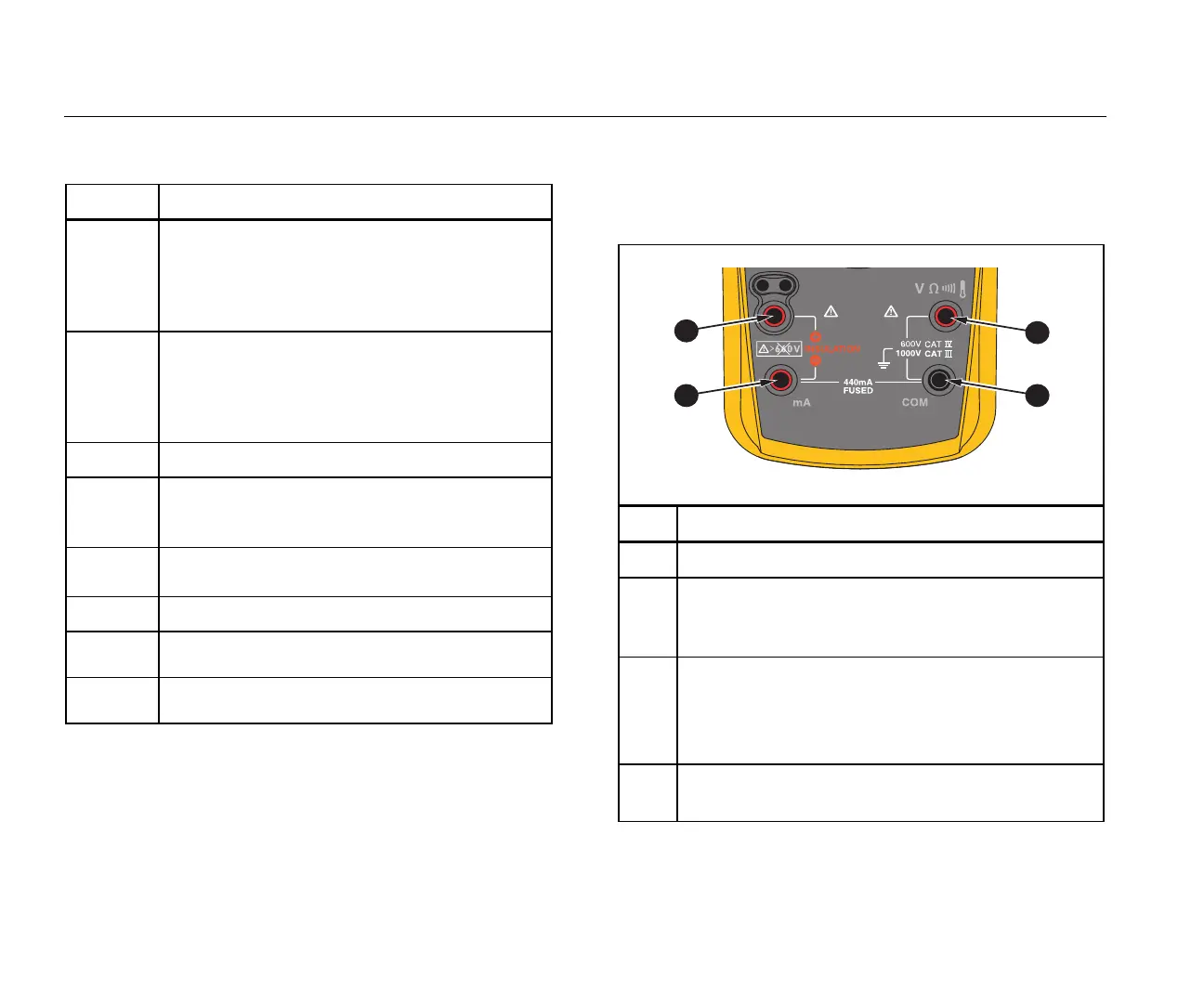1587 FC/1587/1577
Users Manual
14
Table 7. Error Messages
Message Description
Appears on the primary display and indicates that
the battery is too low for reliable operation. The
Meter will not operate at all until the battery is
replaced. The also appears when is on
the primary display.
Appears on the secondary display and indicates
that the battery is too low to perform an insulation
test. The button is disabled until the battery
is replaced. This message disappears when the
rotary switch is turned to any other function.
Appears when an open thermocouple is detected.
Test lead alert. The message appears briefly and a
single beep will sound when you move the switch
in or out of the c position.
--
Model detect error. Service Meter if this is
displayed.
Meter cannot discharge a capacitor.
Invalid EEProm data. Have the Meter serviced.
Invalid calibration data. Calibrate the Meter.
Input Terminals
Input terminals are shown and described in Table 8.
Table 8. Input Terminal Descriptions
.
1
2
3
4
bav04f.eps
Item Description
p
input terminal for insulation test.
q
input terminal for insulation test. Use for ac and dc
milliamp measurements to 400 mA and current
frequency measurements.
1577: input terminal for voltage, continuity, resistance
1587: input terminal for voltage, continuity, resistance,
diode, capacitance, voltage frequency, and
temperature measurements.
Common (return) terminal for all measurements except
insulation test.
ГК Атлант Инжиниринг – официальный представитель в РФ и СНГ
+7 (495) 109-02-08 sales@bbrc.ru www.bbrc.ru