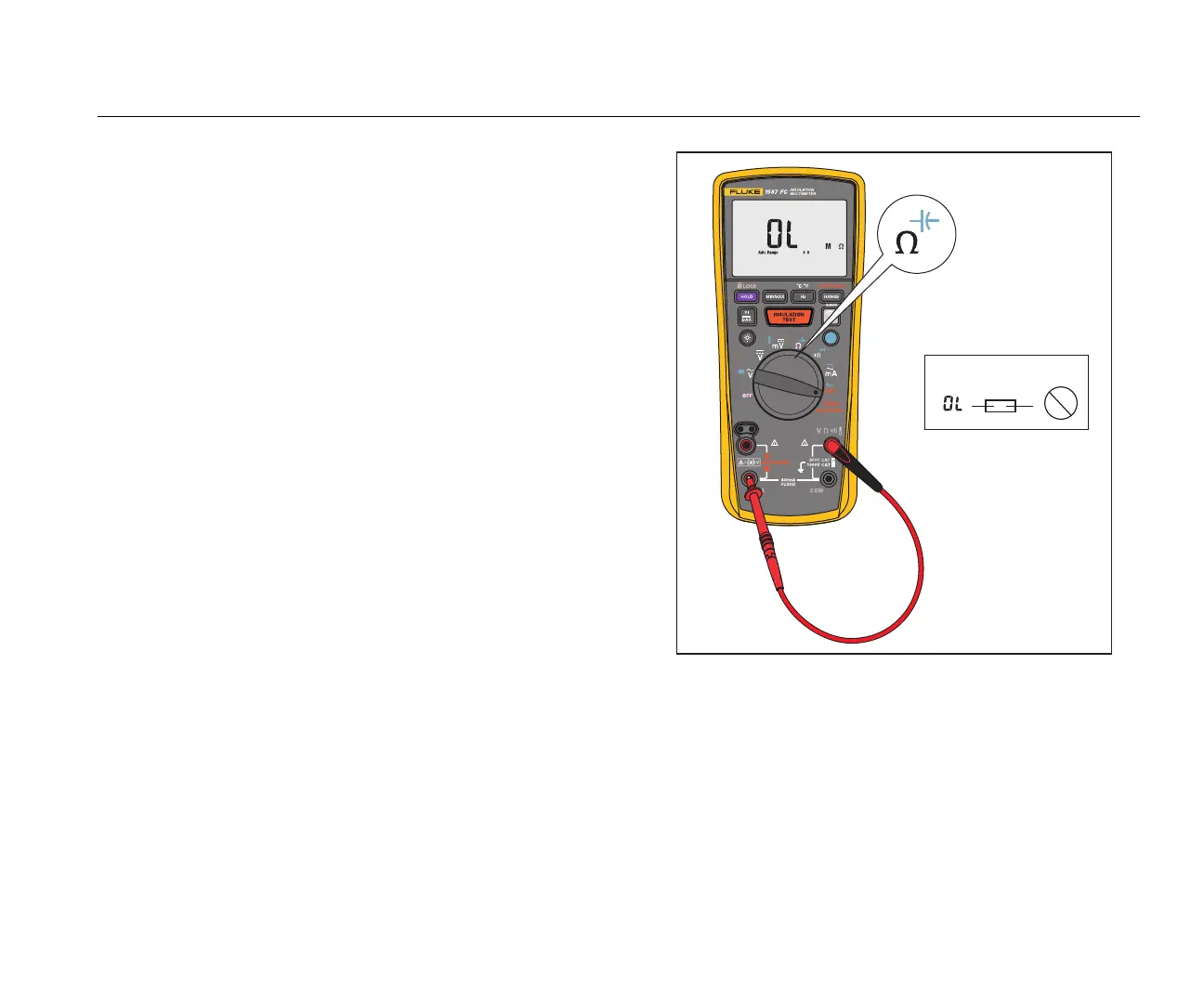Insulation Multimeter
How to Clean
31
How to Clean
Periodically wipe the case with a damp cloth and mild
detergent. Do not use abrasives or solvents. Dirt or
moisture in the terminals can affect readings.
Battery Test
To test the batteries, press and turn to the rotary
switch to the
INSULATION position. This initiates a battery test
and displays the charge level of the battery.
Fuse Test
Warning
To prevent electrical shock or injury, remove
the test leads and any input signals before
replacing the fuse.
Test the fuse as described below and shown in Figure 12.
Replace the fuse as shown in Table 10.
1. Insert a test probe in the J input terminal.
2. Turn the rotary switch to the
N
position and verify the
Meter is in Auto Range.
3. Insert the probe in the mA input terminal. If the display
reading is , the fuse is bad and should be replaced.
440 mA
OK
bav14f.eps
Figure 12. Testing the Fuse
ГК Атлант Инжиниринг – официальный представитель в РФ и СНГ
+7 (495) 109-02-08 sales@bbrc.ru www.bbrc.ru