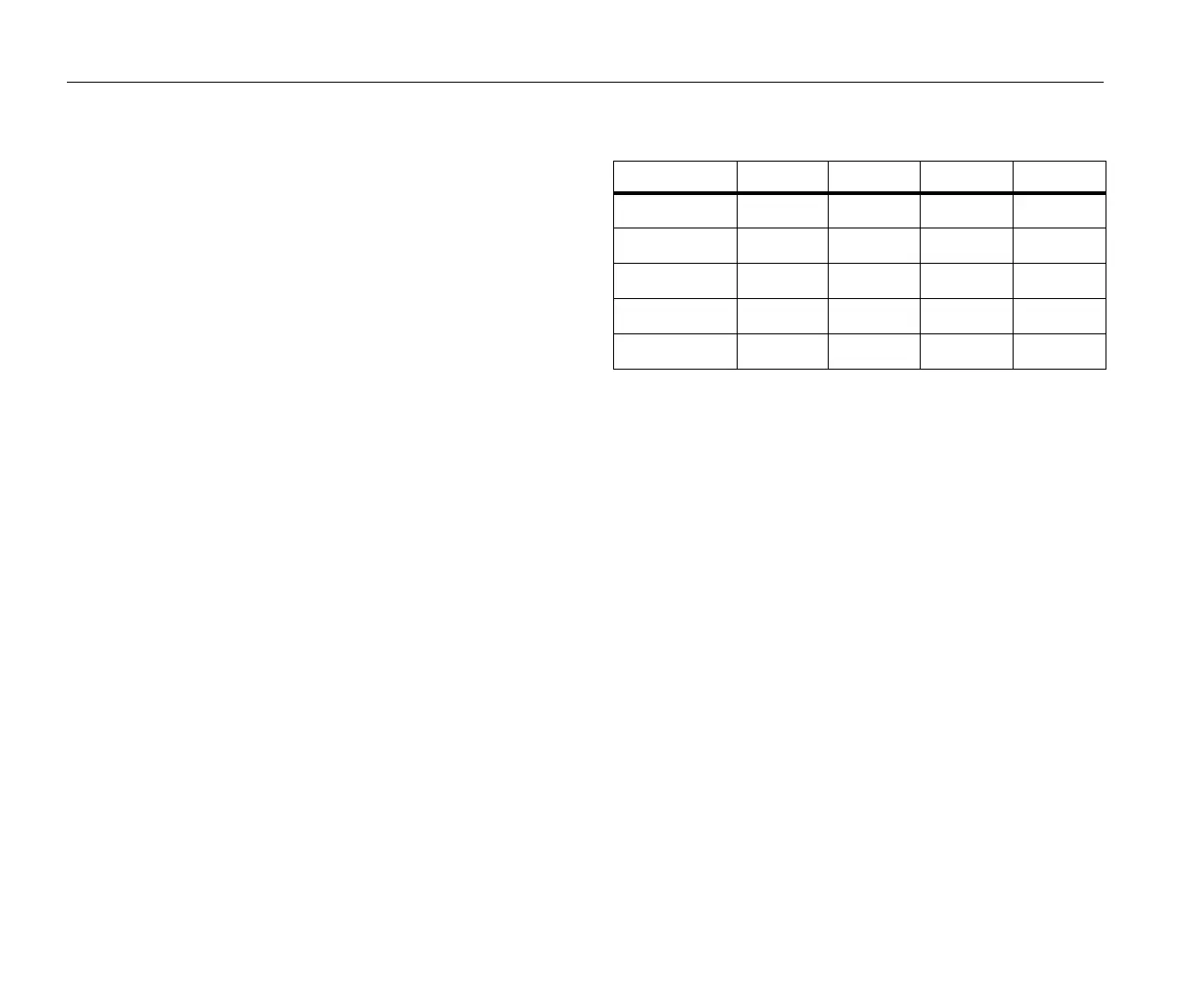1736/1738
Users Manual
46
Name for Instrument
You can assign a name to the Logger. This name is attached to the
measurement files when you review these files in Energy Analyze
Plus software. The default name is FLUKE173x<serial number>, for
example: FLUKE1736<12345678>.
To change the instrument name:
1.
Push .
2.
Push (Instrument Settings).
3.
Push / to highlight Instrument Name field and push or
touch the Instrument Name target.
Revert to the default name by a reset to factory defaults. See Reset to
Factory Defaults on page 49 for more information.
Language
The user interface of the Logger is available in multiple languages.
To change the display language:
1.
Push .
2.
Push (Instrument Settings).
3.
Push / to move the screen highlight to language field and
push or touch the Language target.
4.
Push / to move through the language list.
5.
Push to activate the new language.
The language immediately updates on the screen.
Phase Color/Phase Labels
These phase color schemes are configurable:
To change the phase color/phase labels:
1.
Push .
2.
Push (Instrument Settings).
3.
Push / to highlight Phases and push or touch Phases
target.
4.
Select one of the available schemes.
5.
Push to toggle the phase label between A-B-C and L1-L2-
L3.
6.
Push to confirm the selection.
Scheme A/L1 B/L2 C/L3 N
US black red blue white
Canada red black blue white
EU brown black gray blue
UK (old) red yellow blue black
China yellow green red blue
