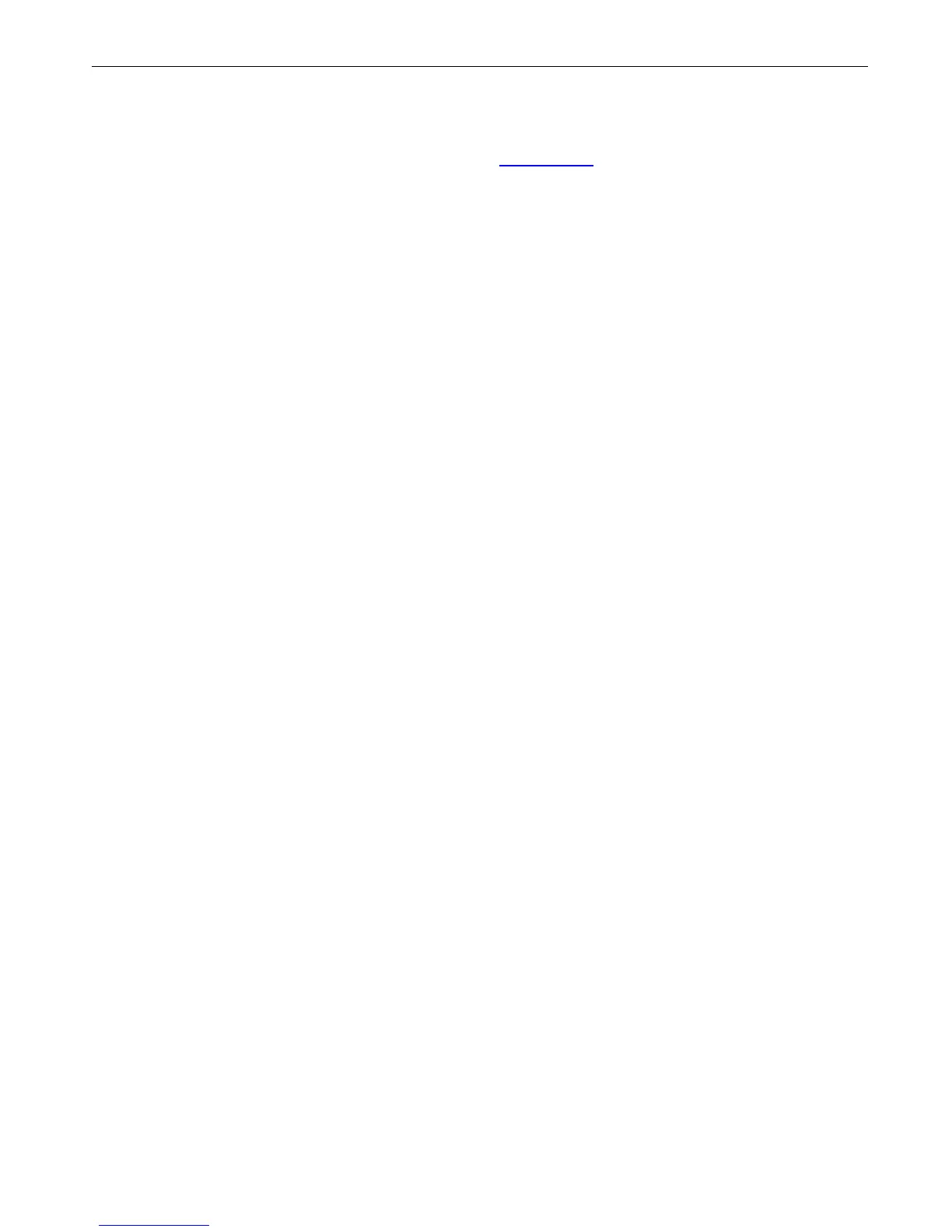Logger/Monitor
Maintenance
9
Maintenance
If the Logger is used appropriately it does not require special maintenance or repair. Maintenance work may
be executed only by trained and qualified personnel. This work may only be done at a company related
service center within the guarantee period. See www.fluke.com
for locations and contact information of
Fluke Service Centers worldwide.
Warning
To prevent possible electrical shock, fire, or personal injury:
•
Do not operate the Product with covers removed or the case open. Hazardous
voltage exposure is possible.
•
Remove the input signals before you clean the Product.
•
Use only specified replacement parts.
•
Have an approved technician repair the Product.
How to Clean
Caution
To avoid damage, do not use abrasives or solvents on this instrument.
If the Logger is dirty, wipe it off carefully with a damp cloth (without cleaning agents). Mild soap may be
used.
Battery Replacement
The Logger has an internal rechargeable Lithium-ion battery.
To replace the battery:
1. Remove the Power Supply.
2. Unscrew the four screws and remove the battery door.
3. Replace the battery.
4. Fasten the battery door.
Caution
To prevent damage to the Product, use only original Fluke batteries.
