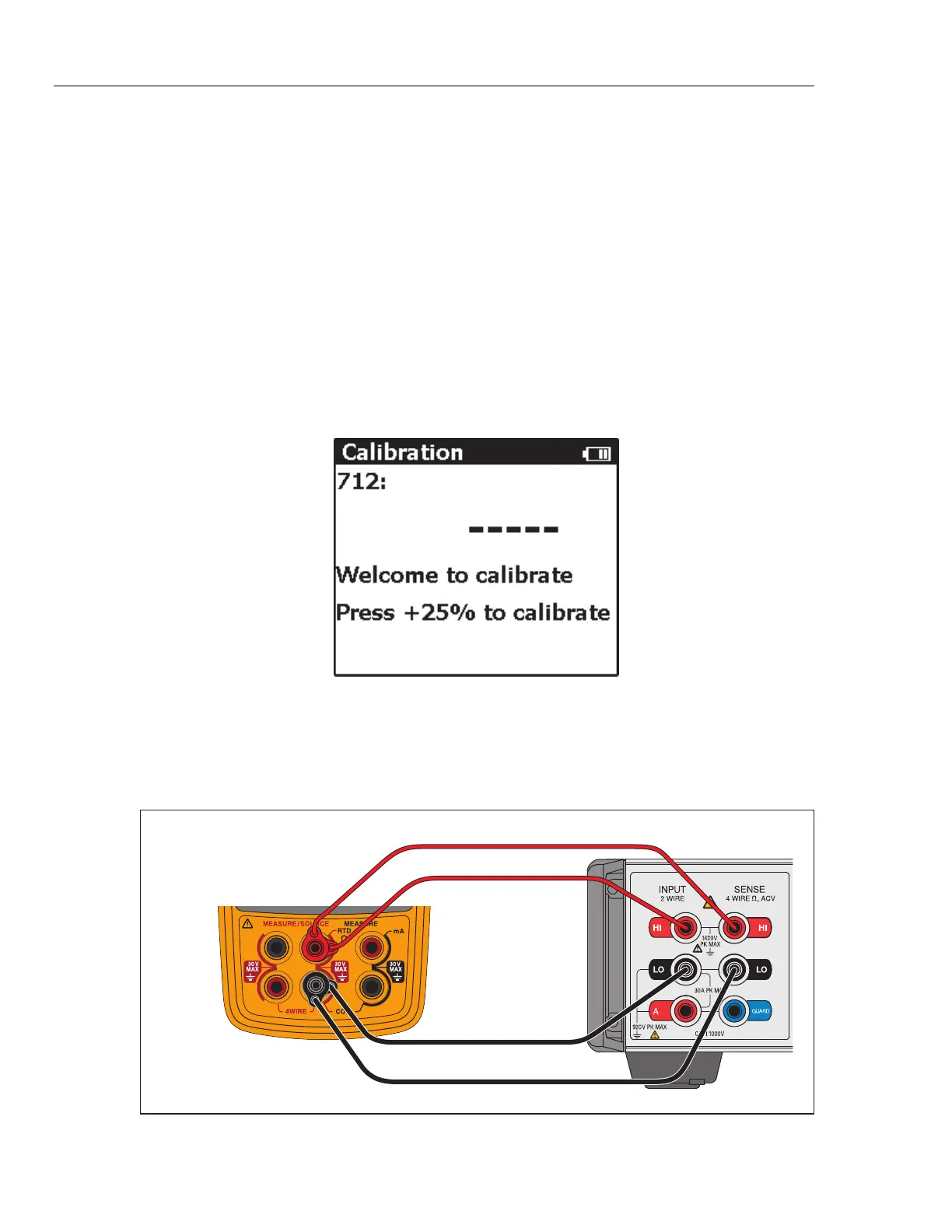712B/714B
Calibration Manual
712B Calibration Adjustment
This section describes how to adjust for the 712B.
Enter Manual Calibration Mode
To enter manual calibration mode:
1. Power off the Product.
2. Push and hold down and at the same time.
3. Push and then release .
4. Release and .
The Welcome screen shows.
5. After a warmup period of approximately 5 minutes, start the calibration
adjustment.
hwp01.jpg
Adjust Ohms Source
Before the calibration adjustment, set the 8508A to 4-Wire Ohms measurement
mode, set the resolution of Ohms measurement mode to 7 1/2-digits or above,
and use two sets of banana plug patch cords to connect the 712B and the 8508A,
as shown in Figure 10.
Fluke 712B
Fluke 8508A
hwp011.eps
Figure 10. Adjust 712B Ohms Source
20
