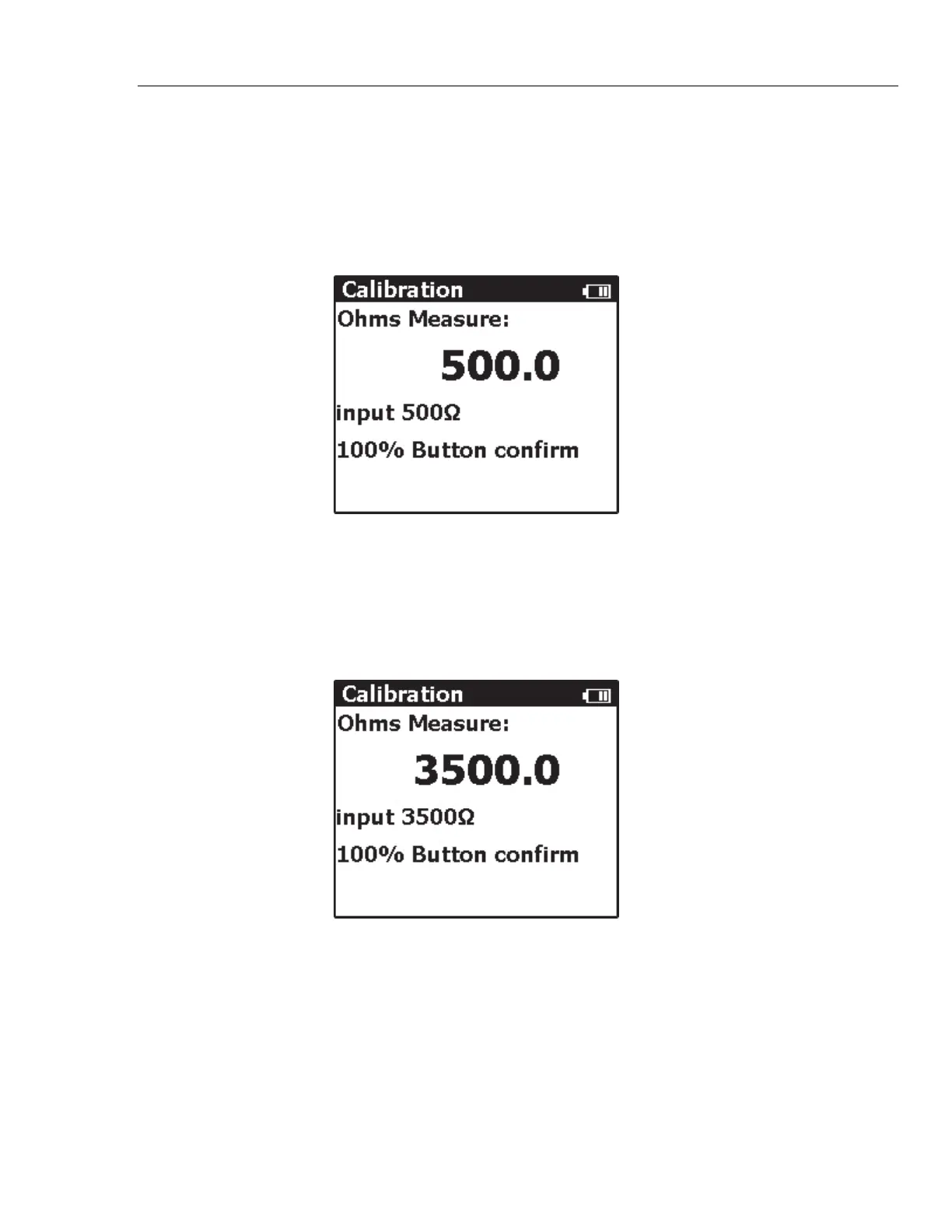RTD/Thermocouple Calibrator
712B Calibration Adjustment
Adjust 500 Ω Input
1. Push on the 712B to enter 500 Ω input calibration mode.
2. Set the 5522A to output 500 Ω.
Wait approximately 10 seconds for a stable output of the 5522A.
3. Confirm the reading on the 712B.
hwp12.jpg
Adjust 3500 Ω Input
1. Push on the 712B to enter the 3500 Ω input calibration mode.
2. Set the 5522A to output 3500 Ω.
Wait approximately 10 seconds for a stable output of the 5522A.
3. Confirm the reading on the 712B.
hwp13.jpg
27
