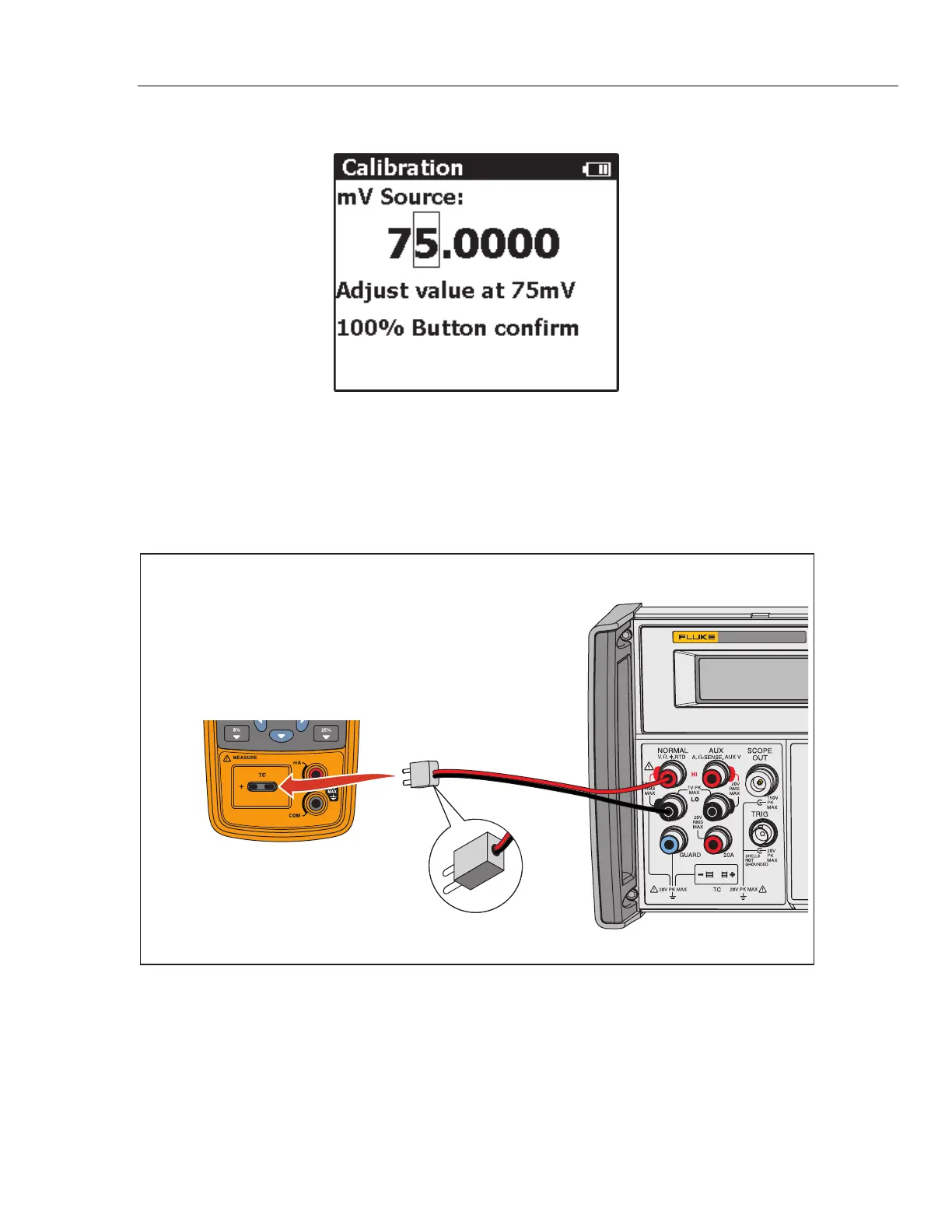RTD/Thermocouple Calibrator
714B Calibration Adjustment
4. Push to enter the 75 mV source calibration mode.
hwp22.jpg
5. Input the new reading on the 8508A to the 714B.
6. Push to confirm.
Adjust mV Measure
1. Connect the 714B TC mini plug to the 5522A with pure copper cables, as
shown in Figure 16.
Fluke 5522A
Fluke 714B
Pure Copper Cables
Pure Copper TC Miniplug
hwp007.eps
Figure 16. Adjust 714B mV Measure
The 5522A outputs the value (Voltage
-10mV
Setting).
33
