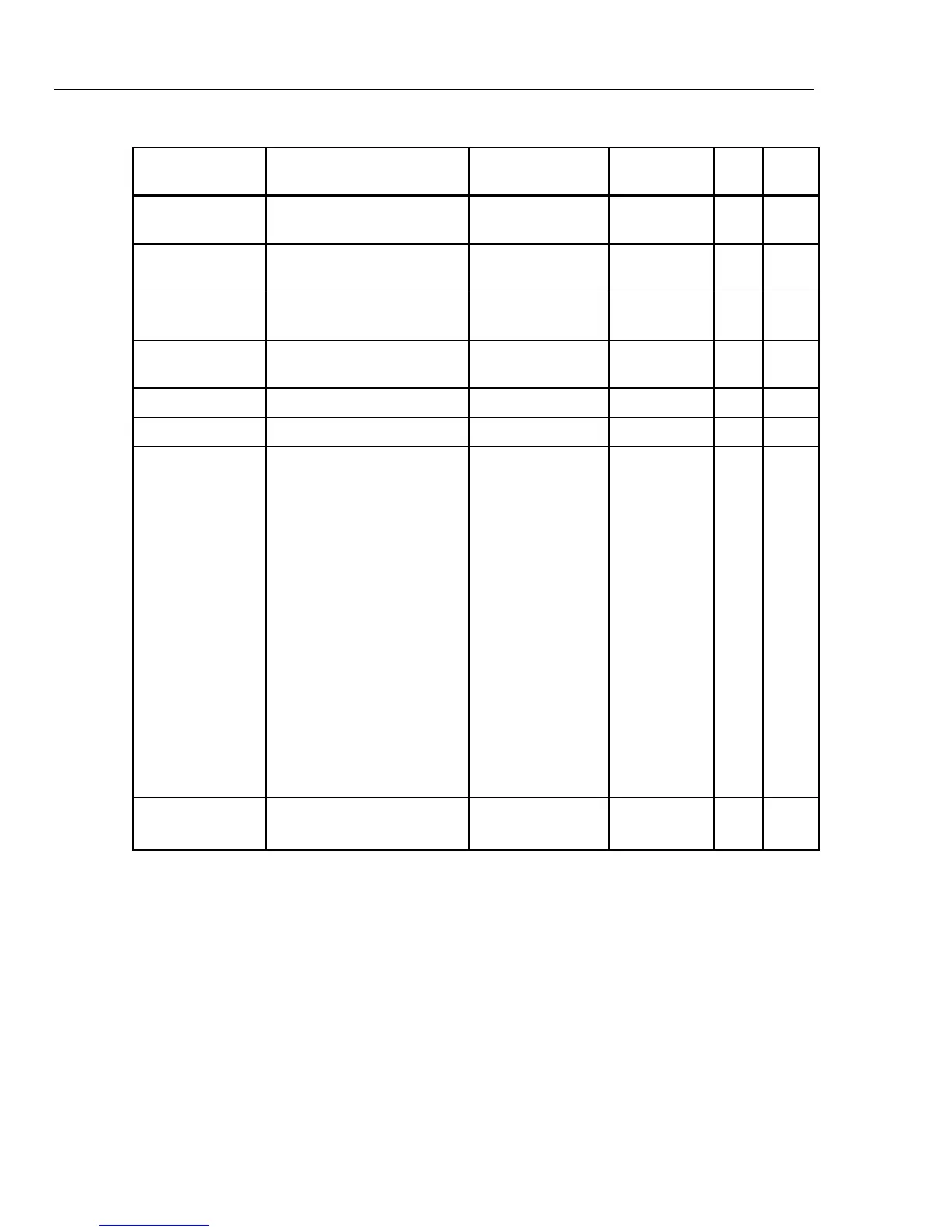724/725/726
Calibration Manual
22
Table 5. Serial Command List-726 (cont.)
Command Response/Actions
Command
Arguments
Comment Ch 1 Ch 2
CUST3_ALIAS? Returns screen name for CUST3
RTD.
Verify RTD 3
alias
X
HART_ON Turns HART mode on. Switches in 250
Ω resistor
X X
HART_OFF Turns HART mode off. Switches out
250
Ω resistor
X X
HART? Returns state of hart mode, ON or
OFF
X X
*CLS Clear the error queue X X
FAULT Returns error code FILO X X
ERROR CODES:
NONNUMERIC_ENRTY (100)
EBUFFER_OVERFLOW (101)
INVALID_UNITS_CODE (102)
ENTRY_OVER_RNG (103)
ENTRY_UNDER_RNG (104)
MISSING_PARM (105)
INVALID_UNIT_PARM (106)
INVALID_SENSOR_TYPE (108)
UNKNOWN_COMMAND (110)
BAD_PARM_VALUE (111)
INPUT_BUFF_OVERFLOW (112)
MSG_BUFF_OVERFLOW (113)
OUTPUT_BUFF_OVERFLOW
(114)
OUTPUT_OVERLOAD (115)
X
X
CAL_START
Initiates a password protected
calibration (password = 627)
X X
Required Equipment
Equipment and software required to perform the procedures in this manual are identified
in Table 6. If the recommended equipment model is not available, other equipment can be
substituted if it meets the specifications indicated.
XWWarning
To avoid safety hazards and equipment damage during the calibration
procedures, use the specified calibration equipment listed in Table 6.
Using unspecified equipment can give unreliable results and pose
safety hazards.
