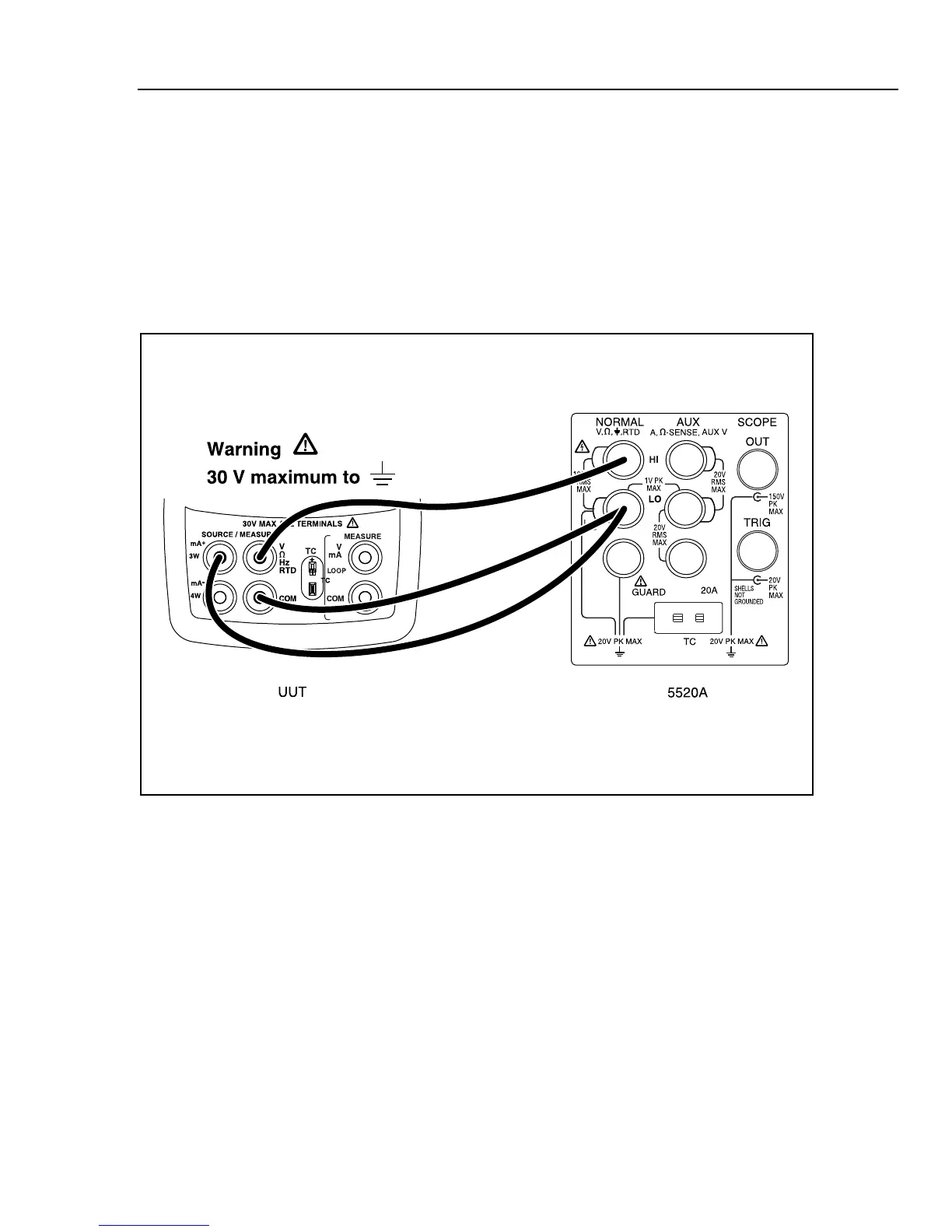Calibrators
Performance Tests
33
Lower Display 3-Wire RTD Measurement
1. Press F on the UUT (R on the 726) until Ω appears on the lower display. If
necessary, use M to select the measure mode, and use X (R on the 726) to get to
the 3W mode. (MEASURE should also appear on the lower display.)
2. Set the 5520A to 2-wire output with 2-wire compensation off; then make the
connections shown in Figure 9.
3. Set the 5520A to source 350 Ω and verify that the UUT resistance readings are within
the 349.80 to 350.2 Ω.
4. Press STBY on the 5520A.
aal10f.eps
Figure 9. Lower Display 3-Wire Resistance Test Connections
