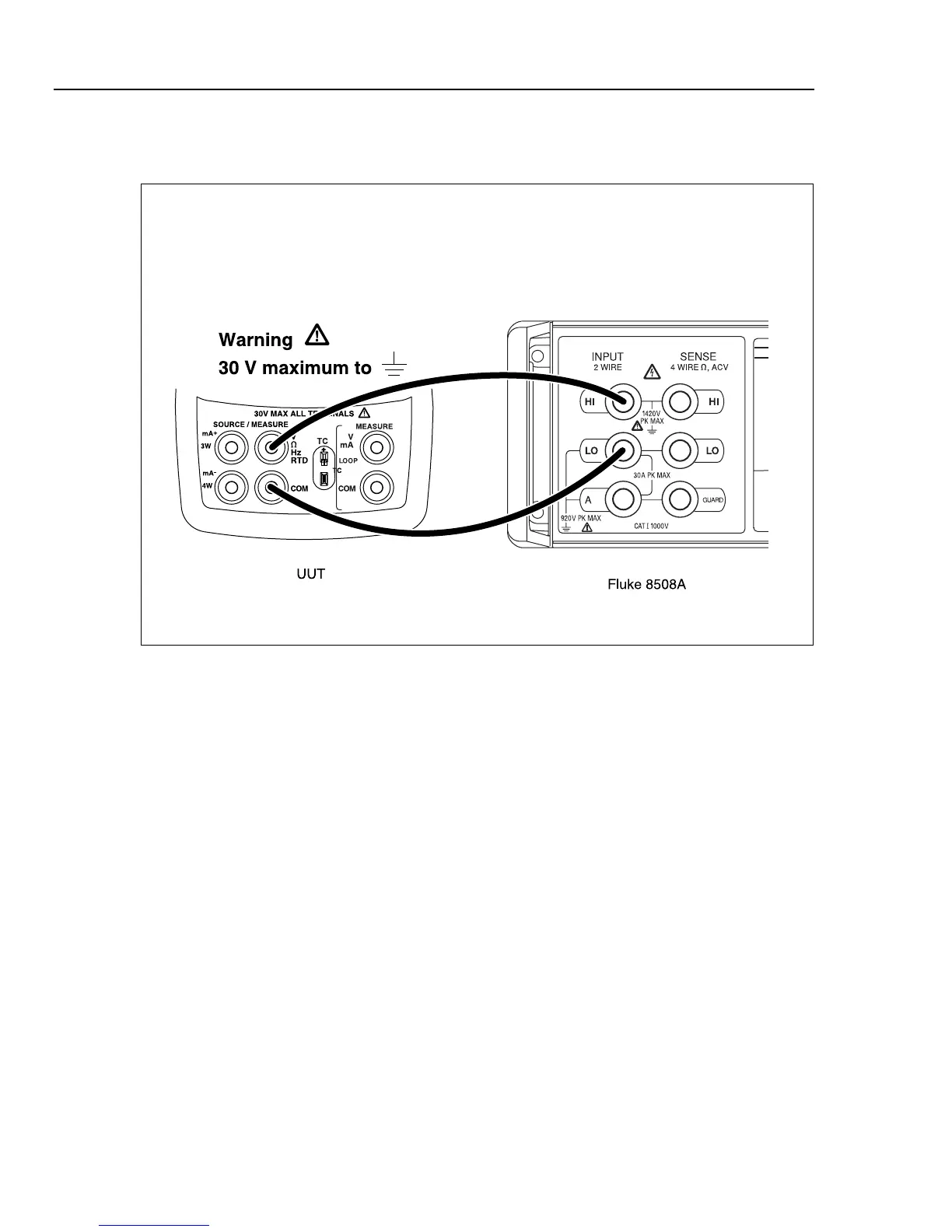724/725/726
Calibration Manual
64
Calibrating Thermocouple mV Output
Connect the UUT as shown in Figure 33.
aal08f.eps
Figure 33. Thermocouple mV Output Calibration Connections
After making the proper connections, type “10” then press the Enter key on the PC
keyboard. Input directions are displayed at the bottom of the calibration menu:
Enter Selection:
First Calibration Point. Enter mV displayed:
Second Calibration Point. Enter mV displayed:
Use the 8508A to measure the two calibration points. Enter each of the two calibration
points as prompted.
