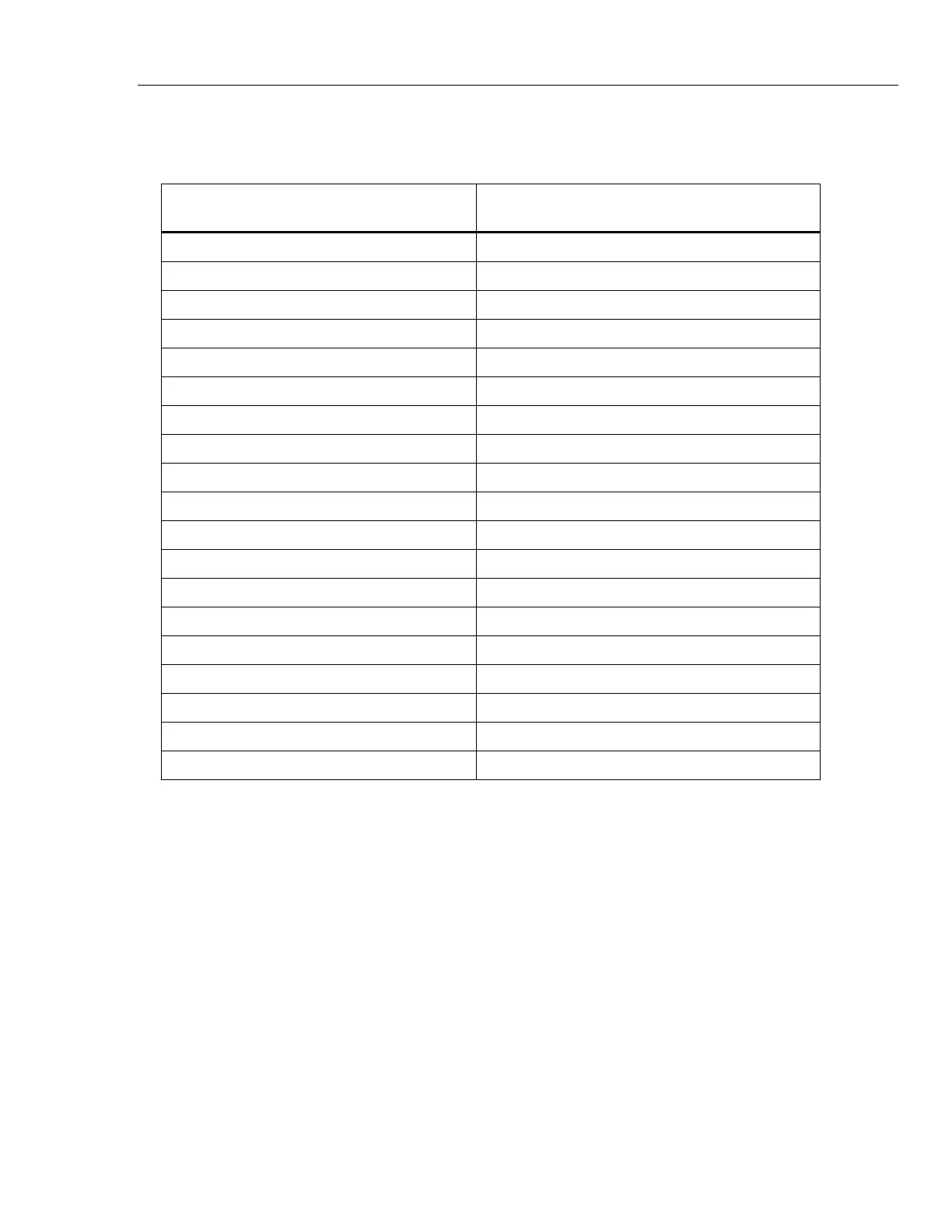Reference Multimeter and 8 ½ Digit Multimeter
Operation
17
Table 5 summarizes the non-volatile setup parameters and their factory defaults.
Table 5. Non-volatile Setup Parameter Factory Defaults
Setup Parameter
Factory Default
(Value after Non-Volatile Memory Format)
Remote Port GPIB
IEEE-488 Bus (GPIB) Address 18
Real Time Clock Date Not changed
Real Time Clock Time Not changed
Date Format dd/mm/yyyy
Time Format 12 hour
Language English
Display Brightness 50 %
Backlight dimmer 30 minutes
Line Frequency 50 Hz
Trigger Out Signal acquired
GPIB EOL setting EOI
Ethernet Settings Several of them including LXI settings
USB Remote interface Computer
USB EOL CRLF
Emulation mode None
Active calibration stores Certified
Math OFF
Math constants Not changed
Warmup Requirements
You can use the Product as soon as it has completed its self-tests, but a 3-hour
warm-up period is required to ensure that the Product meets or exceeds its
specifications. See Specifications.
If you turn off the Product after it has warmed up, allow it to warm up again for at
least twice the length of time it was turned off (up to a maximum of 3 hours). For
example, if the Product is turned off for 10 minutes, allow it to warm up again for
at least 20 minutes.
https://www.elso.sk/product.php?id_product=1020
