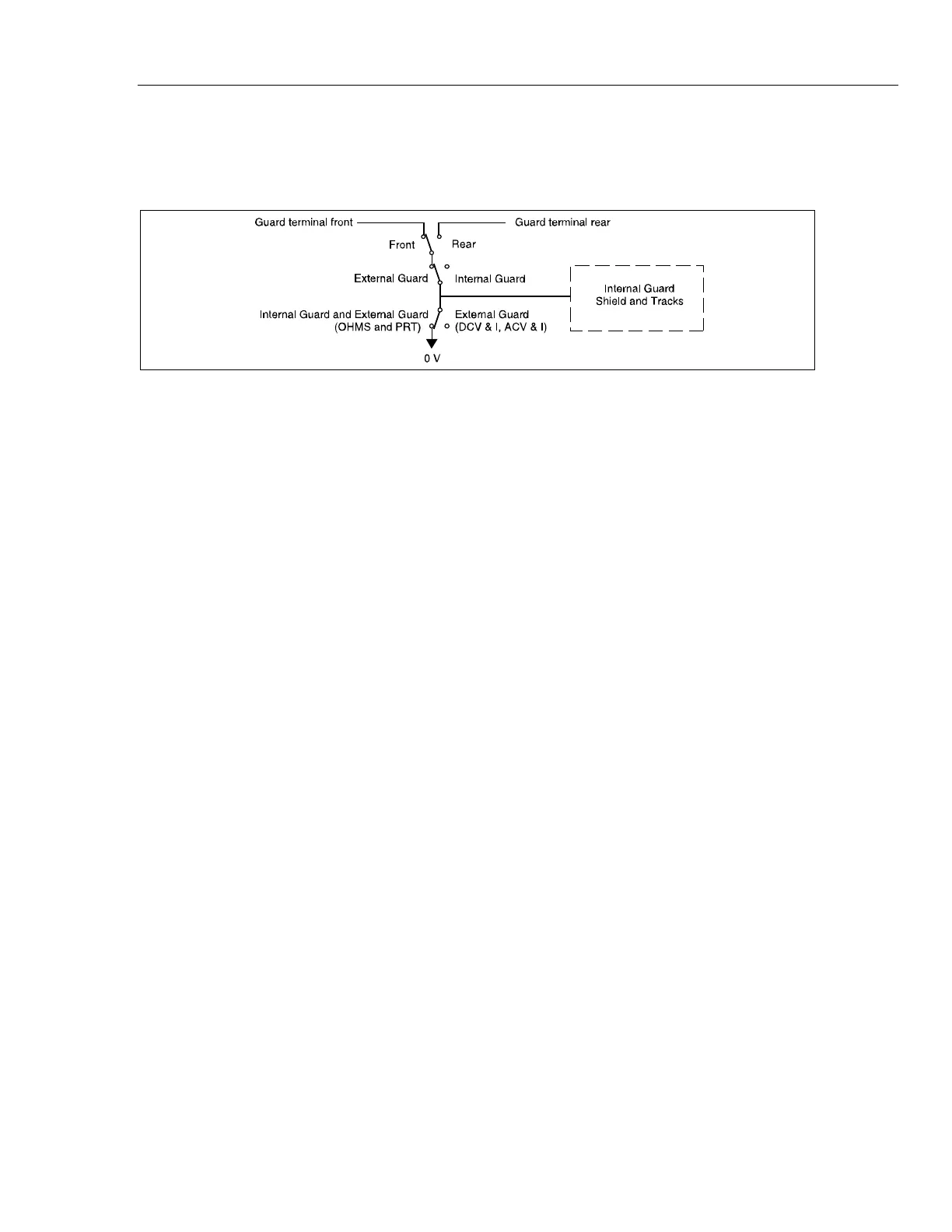Reference Multimeter and 8 ½ Digit Multimeter
Features
79
In the Ohms or PRT functions the external guard is modified to provide an Ohms
guard. In these cases the internal guard shields, and selected front or rear
GUARD terminal connects to the internal 0 V. See Figure 24 and Measure
Resistance.
adj062f.emf
Figure 24. Internal Guard Connections
Output Signal
(Output Signal) controls the behavior of the rear BNC connector labeled
TRIG OUT. Push (Output Signal) to open the Output Signal screen. Use
the cursor keys and to choose from:
• OFF
• Signal Acquired
• Aperture open
• Reading counts complete
• On Event
• Reading complete
Use (Polarity) to change the polarity from POS to NEG.
When you select Aperture Open, the output is a square wave that is active while
the aperture is open. The TRIG OUT signal is an edge for all other selections.
Use the TRIG OUT signal.
