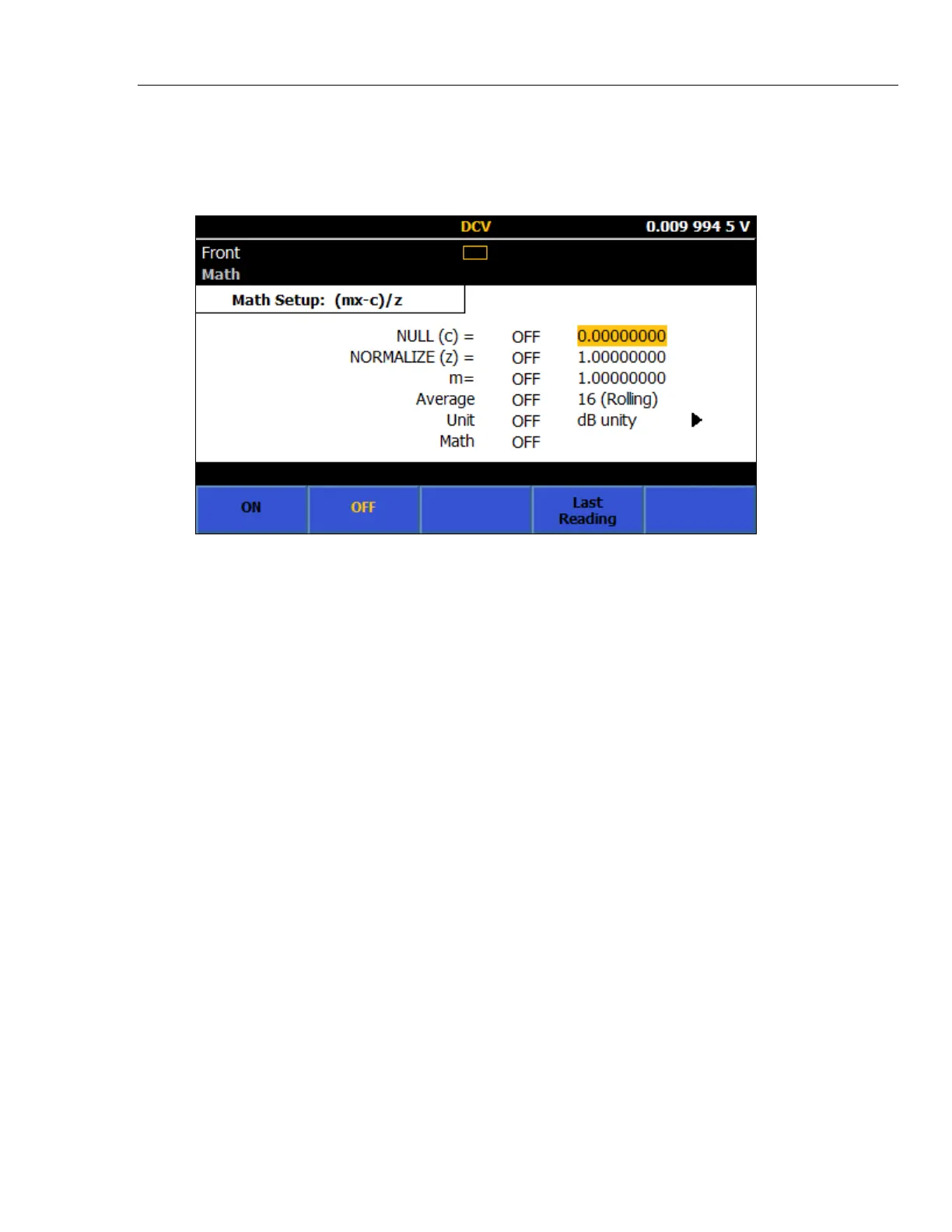Reference Multimeter and 8 ½ Digit Multimeter
Features
85
Math
The Math menu provides selections for a variety of linear, averaging, and
logarithmic calculations. Push to access the Math menu, available in all
functions except Digitize and RF Power. See the screen below:
iei037.png
Math operations are performed on the readings obtained from the main
measurement function. With math enabled, the displayed reading is based on the
formula shown in Math Setup: (mx – c) / z. The “x” in the formula is either a
single reading from the Product, or an average reading based on the Average
value.
The three constants in the Math Setup formula are:
c: The displayed reading is the measurement minus the constant c. c is used to
offset or null a reading by entering a value using the numeric keypad or by
pushing (Last Reading). Push (ON) (or (OFF)) to enable (or
disable) the use of this constant.
z: The displayed reading is the measurement divided by the constant z. It is used
to normalize a reading by entering a value using the numeric keypad or by
pushing (Last Reading). Push (ON) (or (OFF)) to enable (or
disable) the use of this constant.
