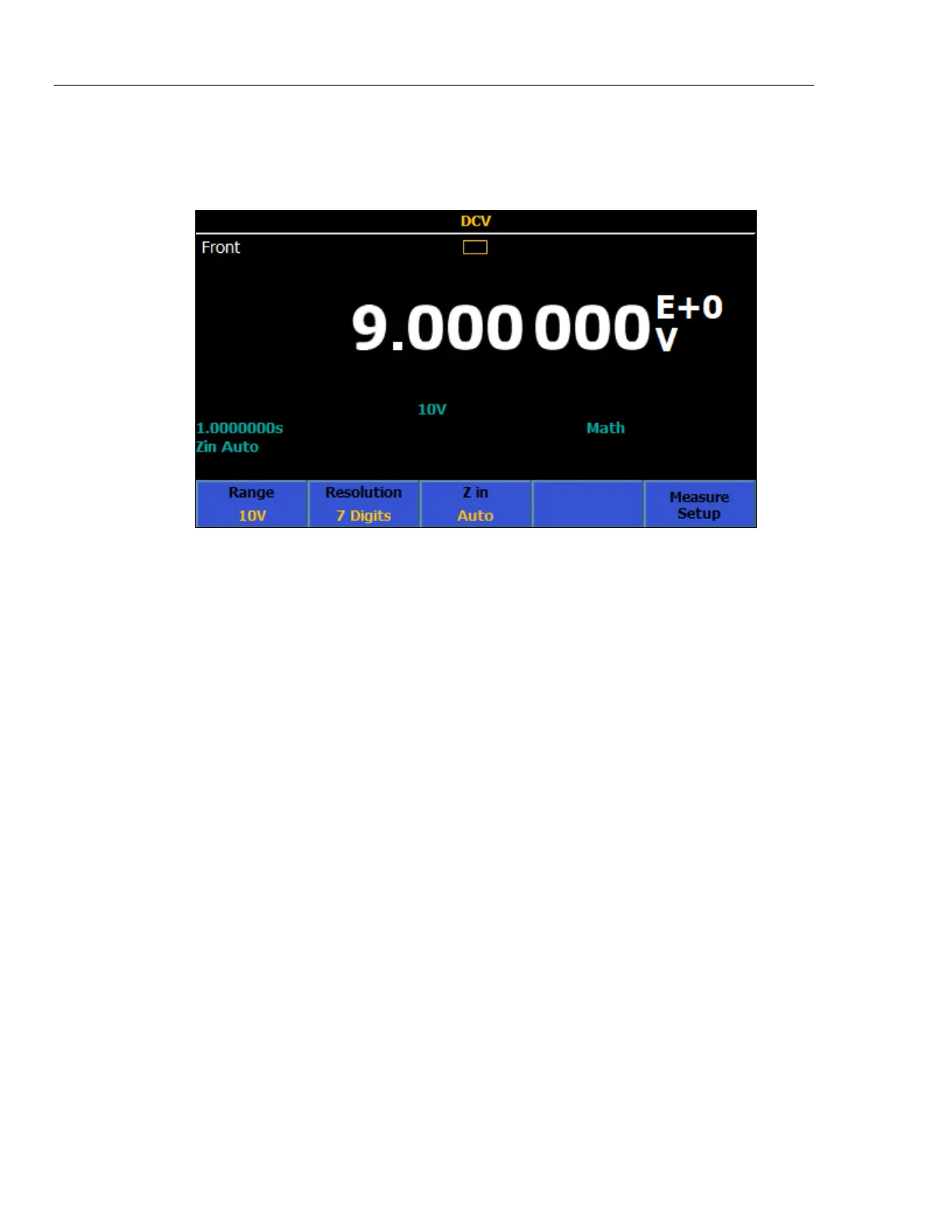8588A/8558A
Operators Manual
86
m: The displayed reading is multiplied by a constant m. It is used to scale a
reading by entering a value using the numeric keypad. Push (ON) (or
(OFF)) to enable (or disable) the use of this constant. See the screen
below:
iei038.png
All constants and operations are independently selectable. The activation of any
math operation displays Math on the main display. An exponent is added to the
displayed reading if constants c, z, or m are enabled. All math operations remain
on when the function changes except when going into Digitize and RF Power. If
Math is enabled in DCV, for example, going into Digitize, turns Math off. Going
back to DCV turns Math back on.
Average can be set to either a Block average () or a Rolling average
(). The default is Rolling. The displayed reading is (mx– c) / z, where x is
the average of the readings as set by the Average value. With Average
highlighted in yellow, use the numeric keypad to enter the average value. When
set to Block average, the displayed reading is updated only after the number of
readings determined by Average are obtained, thus causing a slower reading
rate. In Rolling average, the displayed reading rate is not affected, although the
averaged value will not occur until after the number of readings specified in
Average are made. For example, with a rolling average set to 8, the 1st reading
will have no averaging, the 2nd readings is the average of readings 1 and 2, the
3rd reading is the average of 1, 2, and 3, and so on.
