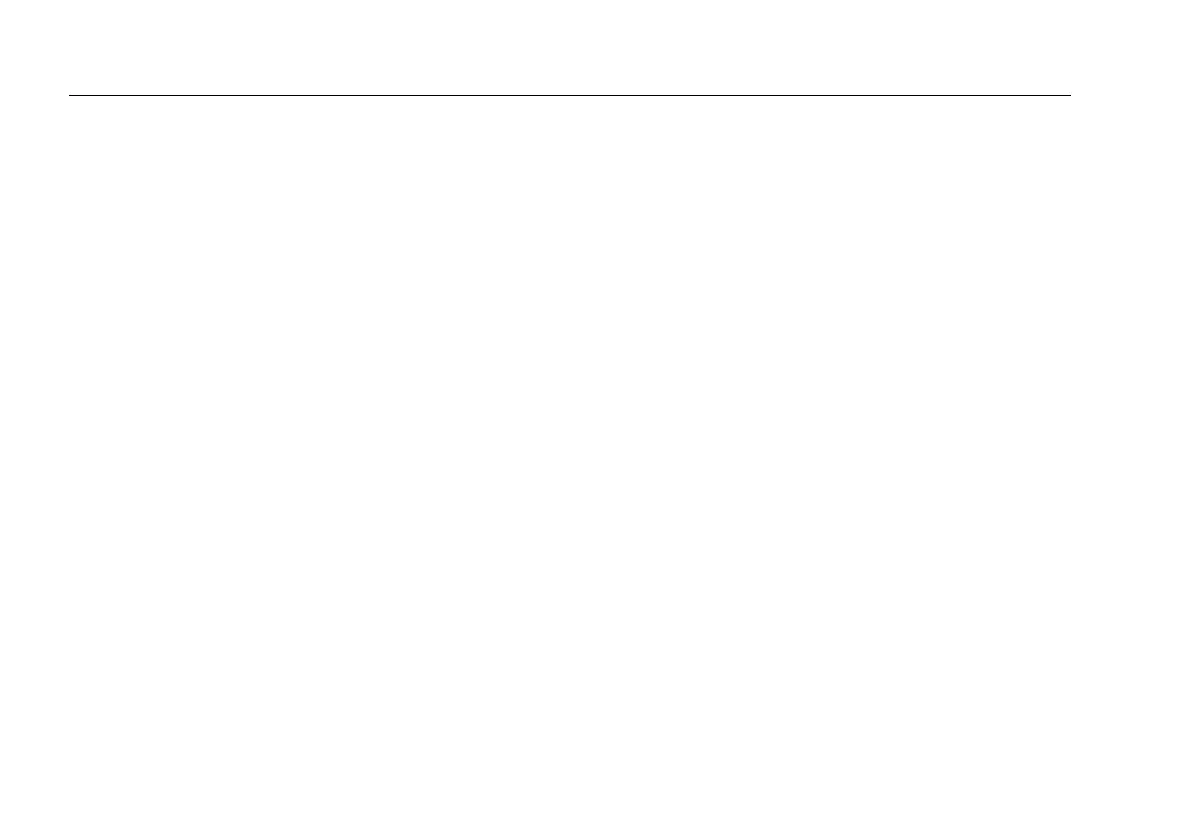87V Ex
Users Manual
40
2. Remove the battery door by using a standard-blade
screwdriver to turn the battery door screws one-
quarter turn counterclockwise.
3. Remove the three Phillips-head screws from the
case bottom and turn the case over.
4. Gently push up the input terminal-end of the top case
from inside of the battery compartment to separate
the two halves of the case.
5. Remove the fuse by gently prying one end loose,
then sliding the fuse out of its bracket.
6. Install ONLY specified replacement fuses shown in
Table 9.
7. Verify that the rotary switch and the circuit board
switch are in the OFF position.
8. Replace the case top, ensuring that the gasket is
properly seated and case snaps together above the
LCD (item A).
9. Reinstall the three screws and the battery door.
Secure the door by turning the screws one-quarter
turn clockwise.
Service and Parts
If the Meter fails, check the battery and fuses. Review this
manual to verify proper use of the Meter.
Replacement parts and accessories are shown in Tables
9 and 10 and Figure 12.
To order parts and accessories, refer to “Contacting
Fluke”.