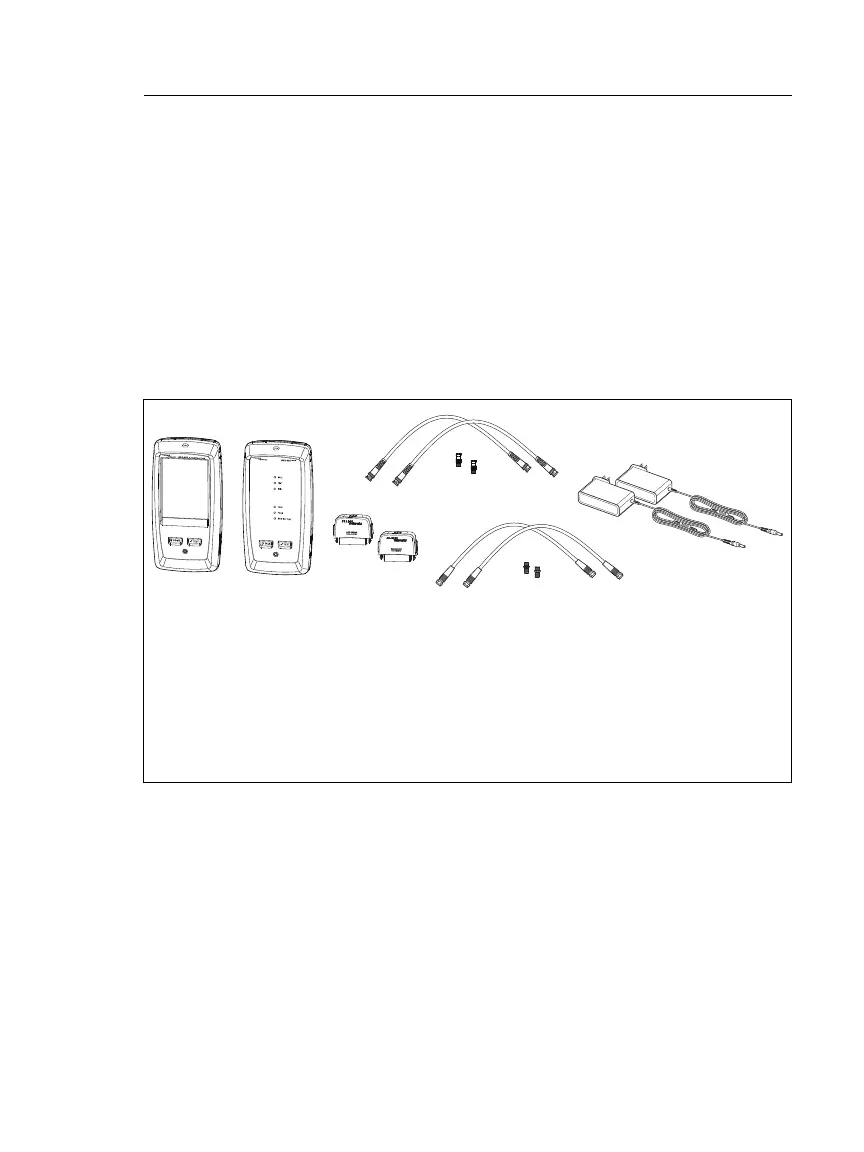Chapter 3: Certify Coaxial Cabling
How to Do an Autotest
57
How to Do an Autotest
Figure 22 shows the equipment for tests on coaxial cabling.
Notes
You can do the HDTDR, length, and resistance
tests without a remote tester. See “Tests Without
a Remote” on page 62.
If you have two main testers, you can use one as a
remote. To select the remote function, tap TOOLS
> Main as Remote.
Figure 22. Equipment for Tests on Coaxial Cabling
BK181.EPS
Main and remote testers
Two DSX-CHA003 adapters
For tests on network cabling:
F-connector to BNC adapters
and patch cords (typically 50 )
For tests on video cabling:
F-connector adapters and patch
cords (typically 75 )
AC adapters (optional)
A
C
B
D
E