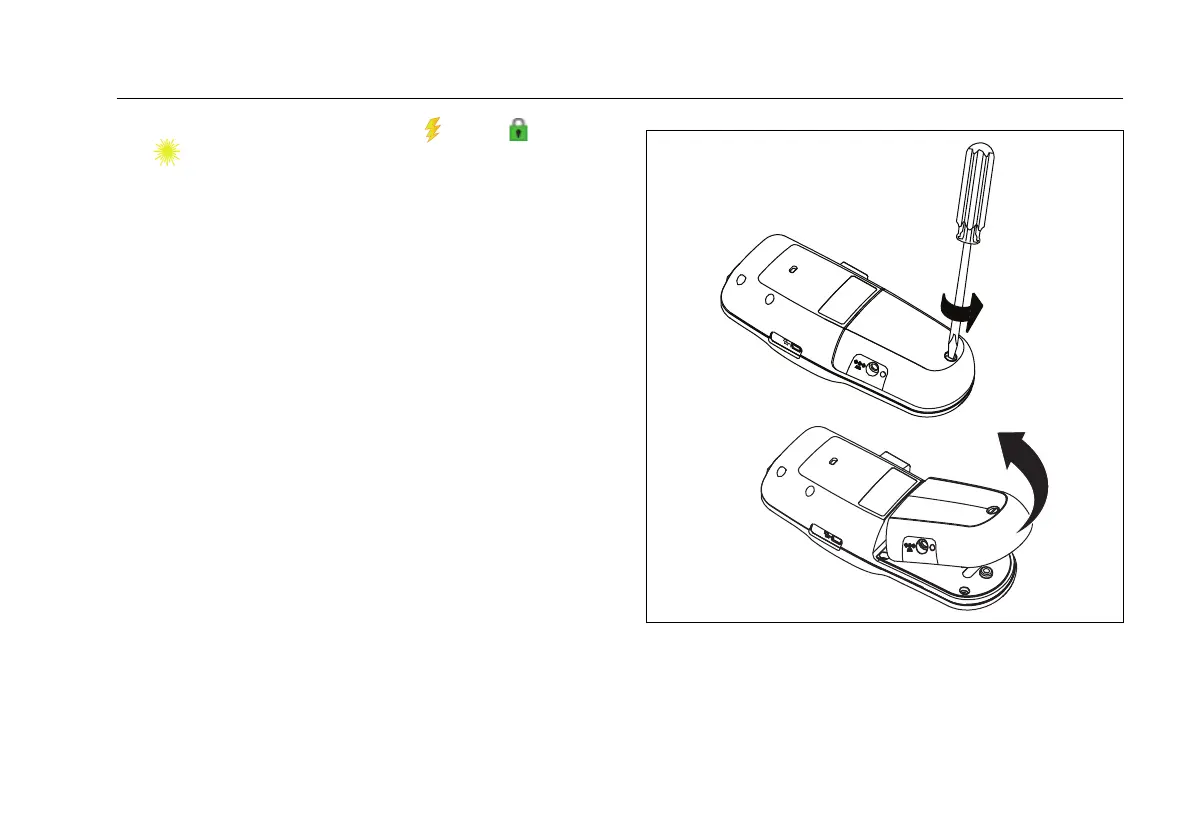Battery Charging and Life
7
Displays the connection type: PoE , 802.1x , fiber
. For 802.1x, a green lock indicates authentication
passed, yellow indicates it is not needed, and a red
closed lock indicates i
t failed authentication.
Battery Charging and Life
To charge the battery, connect the ac adapter to the battery
connector (see Figure 1). You can use the tester while you
charge the battery.
Figure 3 shows how to replace the battery.
When the tester is off, the battery charges in approximately
3 hours.
Note
The battery will not charge if the internal
temperature of the tester is above
113ºF (45ºC).
The battery life is approximately 6 hours during typical
operation. An icon in the upper-left corner of the screen
shows the battery status.
ffy14.eps
Figure 3. How to Remove the Battery