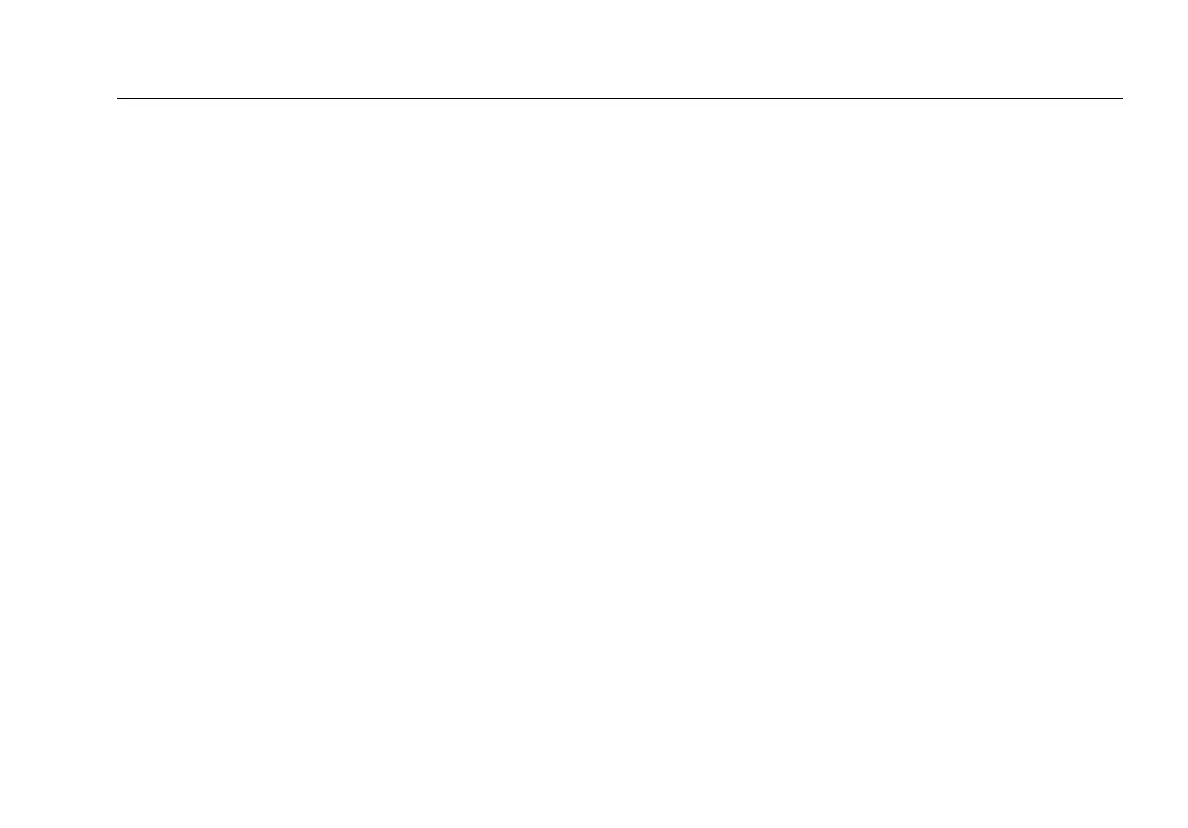Set Up the Tester
17
3
Highlight either the Report or Profile folder.
4
Highlight the file, then press L.
5
To edit the filename, press Edit.
To delete characters in the filename, press
Delete.
To add characters to the filename, use to
highlight a character, then press L.
To move the cursor in the filename, highlight the
filename, then press
.
6
To rename the file with the name you made, press
Save, then press Rename.
To delete a file
1
Select Tools > Manage files.
2
Select Delete file.
3
Highlight either the Report or Profile folder.
4
Highlight a file, then press L.
5
Press Delete.
Restore Factory Defaults
Restores any configuration changes to the following
LinkRunner AT factory defaults.
IP Configuration:
IPv4: DHCP
IPv6: Disabled
VLAN/MAC Configuration:
VLAN: Disabled
VLAN ID: 0
Priority: 0
User Defined MAC: Disabled
MAC Address: Linkrunner MAC address
AutoTest Configuration:
Continuous Mode: On
Target: none
PoE Configuration:
Enable PoE: Disabled
Class: Class 1
Connect Configuration:
802.1x: Disabled
Speed/Duplex: Auto