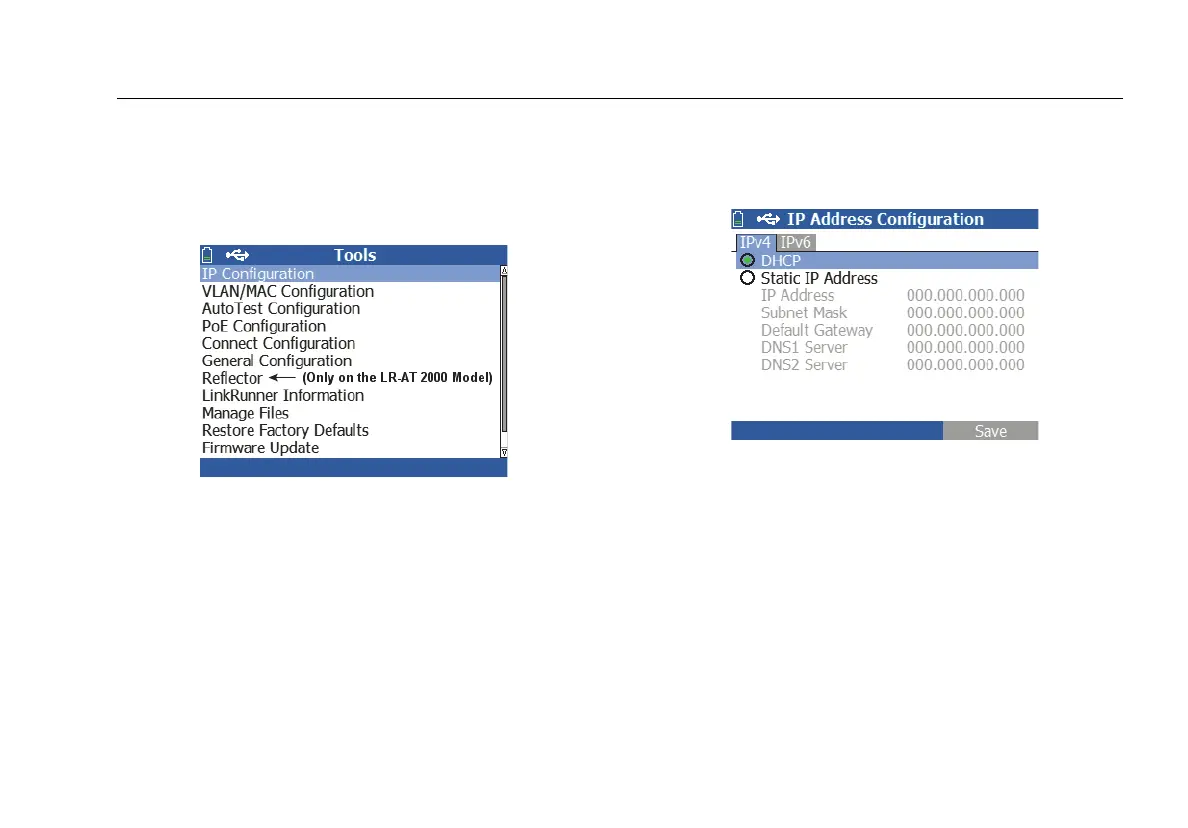Set Up the Tester
11
Set Up the Tester
To change settings on the tester, select Tools from the home
screen.
ffy23.bmp
Figure 4. Tools Menu
IP Configuration
Select Tools > IP Configuration.
ffy40.bmp
Figure 5. IP Configuration Screen
This screen allows you to enter an IPv4 address or use a
DHCP address (default). It also allows you to enable IPv6
addressing (LR-AT 2000 only). LR-AT uses the IP address
during AutoTest. During AutoTest, the LR-AT is required to
connect to the network for Ping and TCP Connectivity
testing.
At no other time, does the LR-AT connect to the network
using IP addressing. This applies to the Switch and Cable
test screens.