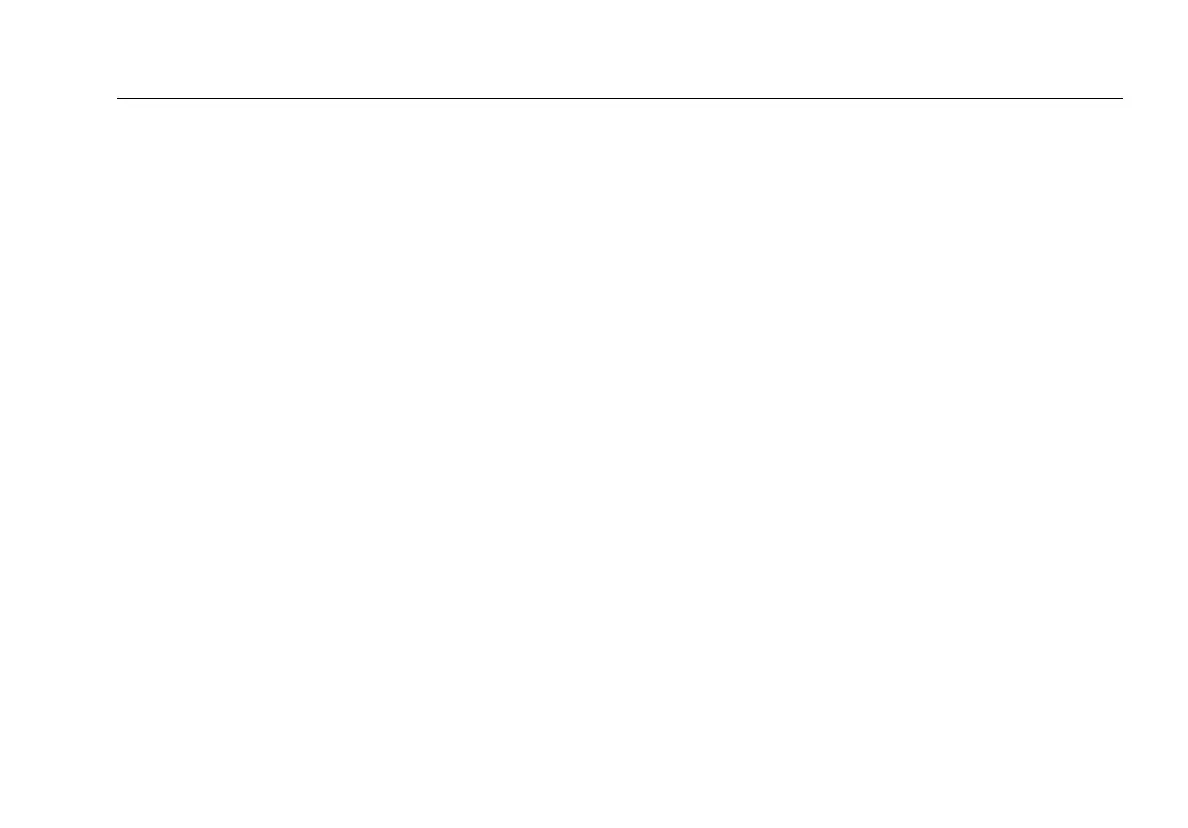Common Questions LR-AT Can Solve
9
Q> Can I connect in a MAC access control environment?
A> Use Tools > VLAN/MAC to specify a user defined
MAC address.
Q > Do I have network connectivity?
A > Select AutoTest to validate key network services
(DHCP, DNS, Router).
Q > Can I get an IPv4 DHCP address?
A > Select AutoTest. Select DHCP (or enter a static IP
address) in the Tools > IP Configuration menu.
Q> Can I get an IPv6 address?
A > Enable IPv6 in Tools > IP Configuration. Use
AutoTest to observer the acquired IPv6 link-local and
global address.
Q > Can I PING?
A > Select AutoTest. Configure an address to Ping under
Tools > AutoTest Configuration.
Q> Can I verify application connectivity?
A > Select AutoTest. Configure an address and
application port (e.g. port 80 for web/HTTP) under Tools
> AutoTest Configuration.
Q > Can I use it for throughput testing?
A> Use the Reflector tool (setup under Tools - only
available on LR-AT 2000 model).
Q > Can I connect to an 802.1X port?
A > Use the Tools > Connect Configuration screen to
enable 802.1X. Also, use the LinkRunner Manager PC
application (select Tools > General Information to
enable 802.1X and set up security).