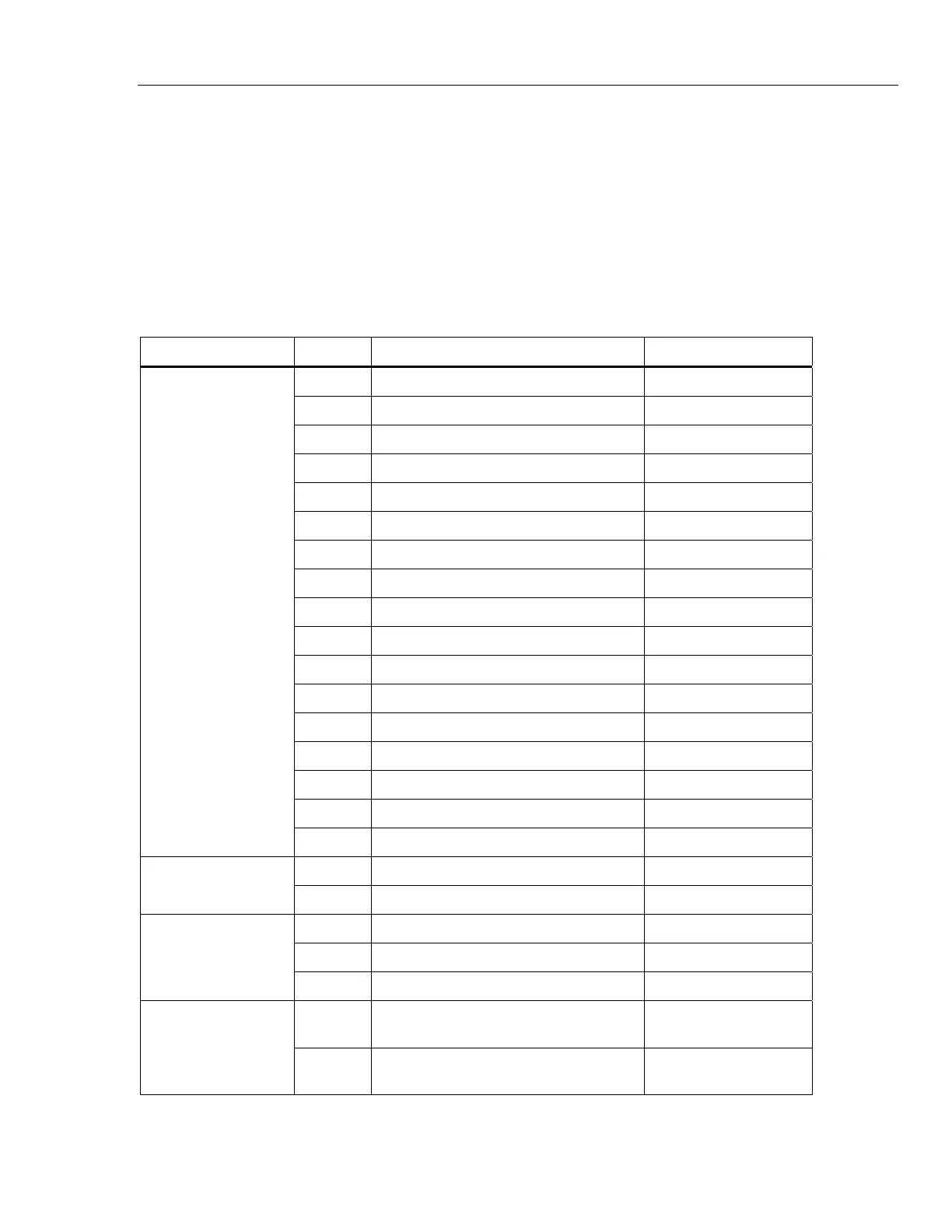ProcessMeter™
Calibration Adjustment
37
Note
Set the calibrator to Standby prior to changing the function switch position
and/or after completing adjustment of each function. If the calibration
adjustment procedure is not completed correctly, the UUT will not operate
correctly.
Caution
Remove 1 A from UUT promptly after storing calibration constant.
Fuse will blow after 30 seconds.
Table 13. Calibration Adjustment Steps for Models with Firmware Version >2.0
Input Terminal Step Input Value Function
V/COM
1 400 mV ac, 60 Hz V ac
2 4 V ac, 60 Hz V ac
3 40 V ac, 60 Hz V ac
4 400 V ac, 60 Hz V ac
5 4 V dc V dc
6 40 V dc V dc
7 400 V dc V dc
8 400 mV dc mV dc
9 40 mV dc mV dc
10 400 Ω Ω
11 4 kΩ Ω
12 40 kΩ Ω
13 400 kΩ Ω
14 4 MΩ Ω
15 0 MΩ Ω
16 40 MΩ Ω
17 4 V dc Diode
mA/COM
18 0 mA dc mA
19 30 mA dc mA
A/COM
20 1 A dc A
21 1 A ac, 60 Hz A
22 1 A ac, 2 kHz A
A/mA
23 No input, 0 % (4 mA) output, measure
output current with HP3458
mA source
24 No input, 100 % (20 mA) output,
measure output current with HP3458
mA source
