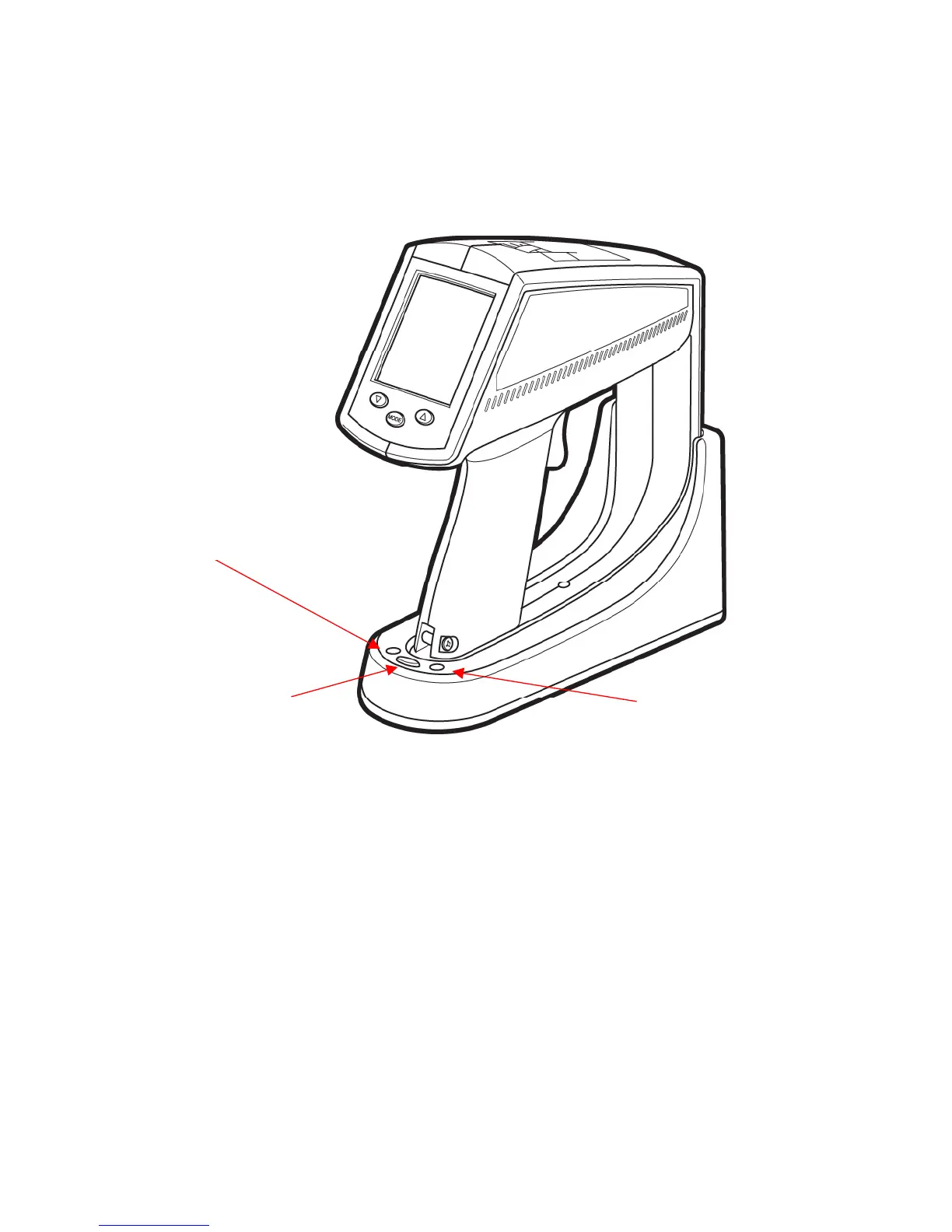A charge cycle takes a rechargeable battery pack from whatever level of charge it presently
has and brings it to a fully charged condition. The charger will not over-charge a battery pack
no matter how many times the button is pushed.
RED
lig
ht
Restart / Sync button
GREEN
light
Figure 4. Docking Station LED Indicators
Note:
You may download stored images from the Ti30 imager to a personal computer if
the docking station’s USB cable is connected to a computer running the InsideIR
software. Press the Restart / Sync button to transfer stored images to the
computer (see Chapter 3 Downloading and Looking at Images for details).
Pressing the Restart / Sync button also starts the charging cycle.
Once the batteries are charged, you are ready to begin taking thermal images and
temperature measurements. Take a moment now to read the next section and become
acquainted with the basic features and controls of the imager.
Jan 31st, 2005 - 13 -