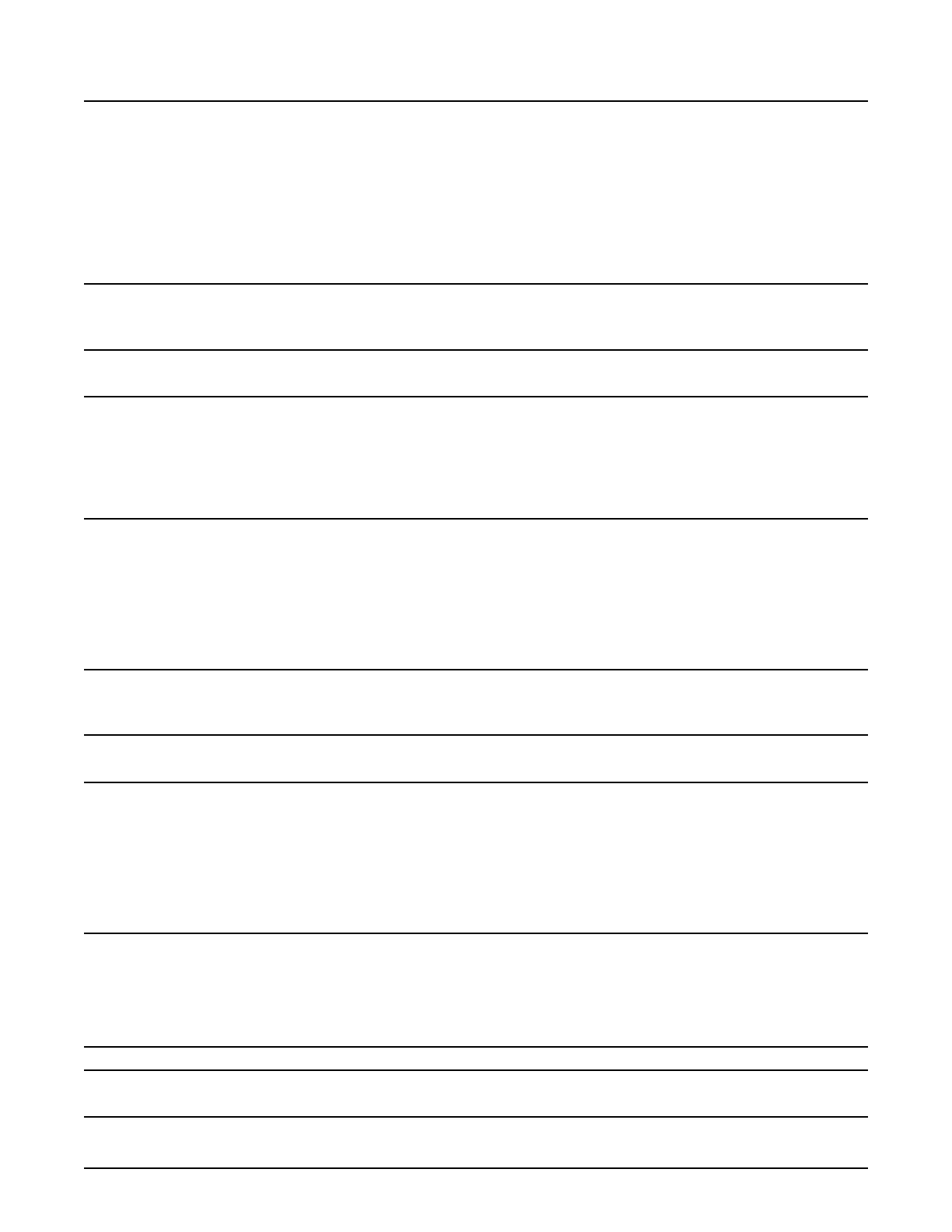Program Program
Code Function Code Description Entry Code
28 AB06030 Rev. 0.6 5/96
806 Permissive #1 Enter: "0" No Permissive 1 806
"1" Permissive 1 Transaction Start Only
"2" Permissive 1 Continuously
"3" Start Permissive 1
"4" Batch Permissive 1
"5" Remote Start __
Note: Option 5 requires hardware jumpers (see Installation Manual MN06037).
807 Permissive #1 Enter: Up to twenty (20) characters 807
Message for prompt message
(e.g., Connect Ground) ___________
808 Restart After Enter: "0" Man Perm. 1 Start 808
Permissive Met "1" Auto Perm. 1 Start __
809 Prompt Message Enter: Up to twenty (20) characters 809
for prompt message if no
ac power is detected on the
ac input programmed for
Printer Tray Switch (e.g.,
Please Insert Ticket) ____________
810 Permissive #2 Enter: "0" No Permissive 2 810
"1" Permissive 2 Transaction Start Only
"2" Permissive 2 Continuously
"3" Start Permissive 2
"4" Batch Permissive 2
"5" Remote Stop __
Note: Option 5 requires hardware jumpers (See Installation Manual MN06037).
811 Permissive #2 Enter: Up to twenty (20) characters 811
Message for prompt message
(e.g., Connect Vapor) ___________
812 Restart After Enter: "0" Man Perm. 2 Start 812
Permissive "1" Auto Perm. 2 Start __
813 Additive Feedback Enter: Up to twenty characters for an 813
Alarm Message additive feedback alarm message.
This message will be displayed at
the end of the batch if code 864
is programmed "1" (e.g., Additive
Failure). ____________________
Note: This code applies to SEQ-05 and above firmware.
814 Additive Injector Enter: Three digits in whole units 814
Stop Volume of remaining volume
to be loaded when the additive
injectors will be stopped (e.g., 75) __ __ __
Note: This code applies to SEQ-13 and above firmware.
815-839 Unassigned at Present 815-839
840 Protection of Program Enter: "0" for Weights and Measures Mode 840
Codes 880-889 "1" for Program Mode __
