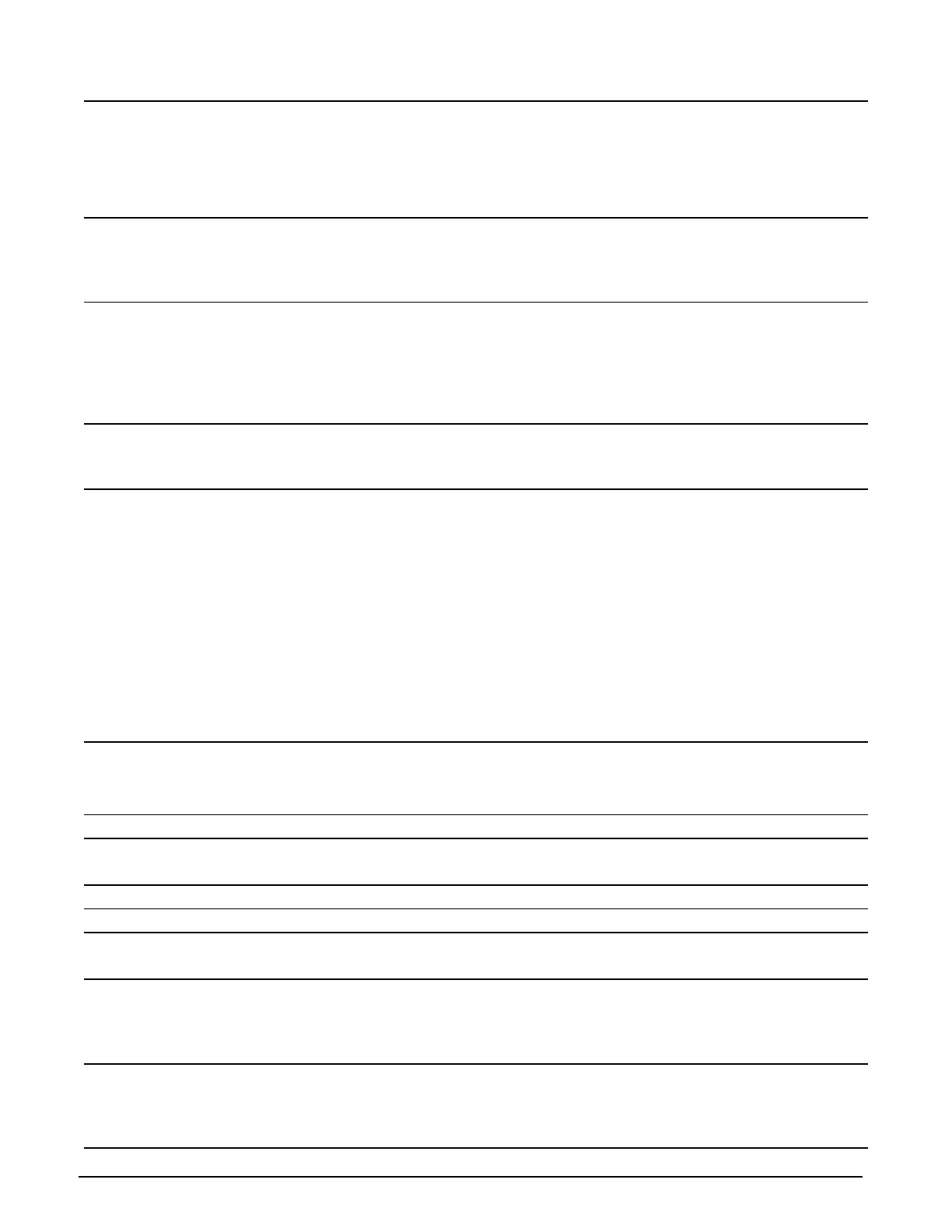Program Program
Code Function Code Description Entry Code
AB06030 Rev. 0.6 5/96 11
181 Transaction Security Enter: Eight (8) digit transaction 181
ID ID number (e.g., 12345678)
"00000000" disables this feature.
__ __ __ __ __ __ __ __
182 Transaction Security Enter: Up to twenty (20) characters 182
Prompt Message for a prompt message
(e.g., Enter ID Number)
____________________
183 Auto Reset Timer Enter: Two (2) digit number in 183
minutes that the AccuLoad II
will remain in the a mode of
operation before automatically
returning to the Ready Mode (e.g., 05)
"00" disables this feature. __ __
184 Ready Mode Enter: Up to Fifteen (15) characters 184
Message for a prompt message
(e.g., Load Arm #1) _________________
185 Run & Ready Mode Enter: The number of the display 185
Customized Display that you want to change.
Press ‘ENTER’. The default
display will appear for that
number or you can scroll through
the displays by pressing the
‘ENTER’ key. The display can
be changed using the character set
resident in the AccuLoad II. (See
Appendix for entry numbers and
to record translation.)
Note: This code applies to SEQ-09 and above firmware.
186 Power-fail Alarm Enter: "0" Power-fail Alarm Disabled 186
"1" Power-fail Alarm Enabled __
Note: This code applies to SEQ-11 and above firmware.
187-189 Unassigned at Present 187-189
190 Meter Position Enter: "0" Meter Enabled 190
Disable "1" Meter Disabled __
191-199 Unassigned at Present 191-199
200
System Flow Control Directory
200
201 Low Flow Start Volume Enter: Four (4) digits in whole 201
units (e.g., 0100) __ __ __ __
202 Low Flow Start Rate Enter: Four (4) digits in whole 202
units per minute (e.g., 0150)
"0000" entry will not allow
the valve to open. __ __ __ __
203 Low Flow Start Enter: "0" Low Flow Start always after 203
"START" is pressed.
"1" Low Flow Start at beginning
of batch only. ___
