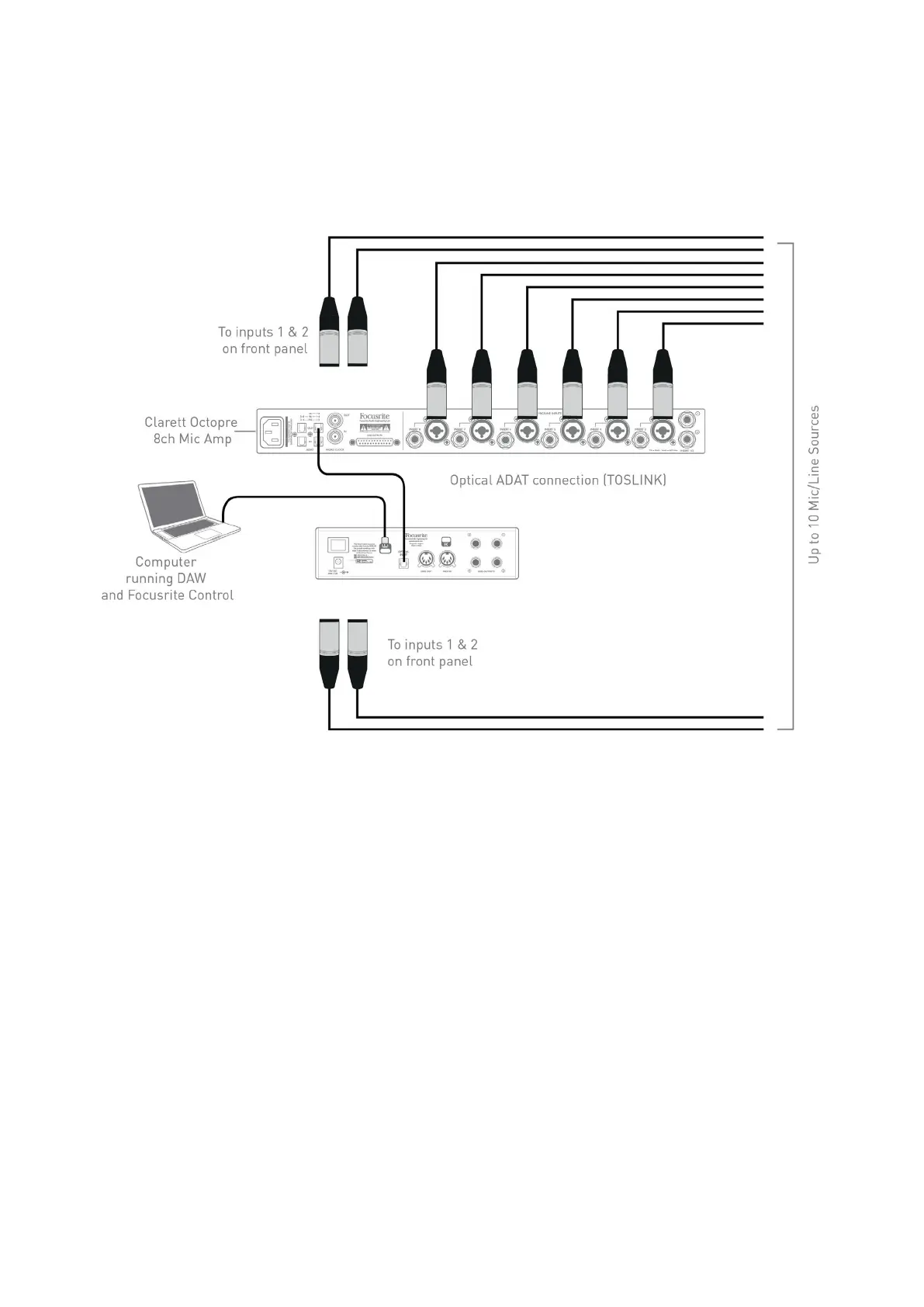15
2. Using the optical connections
In addition to the two analogue inputs, the Clarett 2Pre USB has an ADAT input port (OPTICAL IN)
which can provide eight additional audio inputs at 44.1/48 kHz sample rate or four at 88.2/96 kHz.
Using a separate 8-channel microphone preamplier with an ADAT output – such as the Clarett
OctoPre – provides a simple and excellent method of expanding the Clarett 2Pre USB’s input capability.
The Clarett OctoPre’s OPTICAL OUT port is connected to the Clarett 2Pre USB’s OPTICAL IN port
with a single TOSLINK optical cable. The two devices must be synchronised to ensure audio passes
cleanly, without clicks and pops. This can be achieved by selecting ADAT as the clock source in the
Device Settings tab within the Focusrite Control software. Both devices must be set to the same
sample rate.
The additional inputs realised by use of the optical port may be routed using Focusrite Control in
exactly the same manner as the other inputs. The additional inputs can form part of any musician’s
headphone mix, as required.
