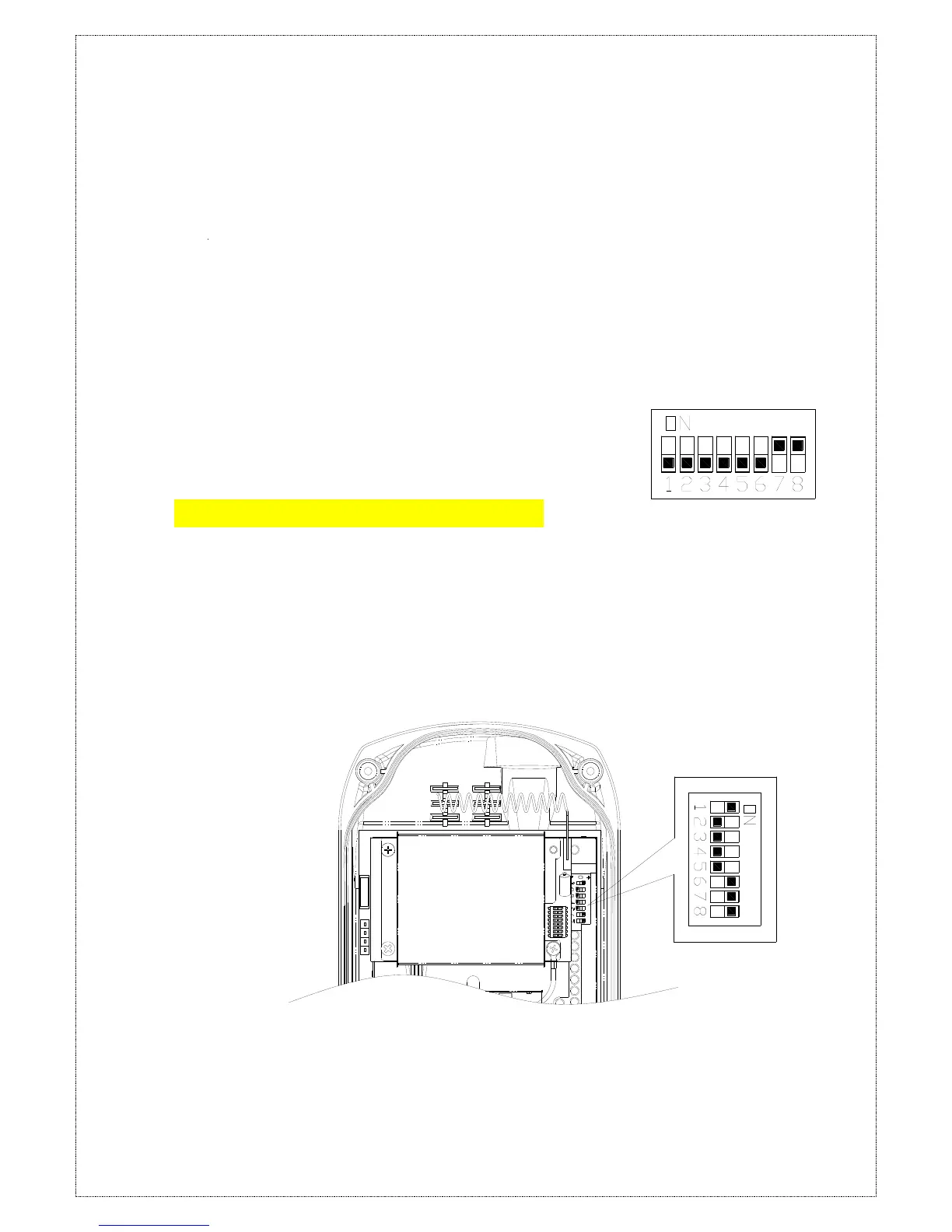Transmitter channel setting (Select the channel you would like to operate. Do not exceed the
channel limit)
6.2.1 Set by programming tool
6.2.2 Set by encoder board 2
nd
& 3
rd
pin of JP1 and dip-switch
To set the frequency on JP1 of TX board, put short boot on 2
nd
& 3
rd
pin of JP1. Set the frequency needed
by changing the dip-switch setting. Repeat the previous steps to set another frequency.
Example:Set channel as 03→(00000011) → Correct setting
