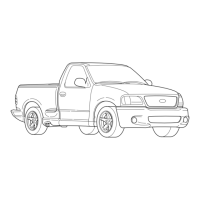Manual tuning
6000CD
1. Select a waveband and press the
MENU button until MAN is shown in
the display.
2. Press the seek up or seek down button
to tune up or down the waveband in
small increments or press and hold to
increment quickly, until you find a
station you want to listen to.
Sony CD
Select a waveband and briefly press the
up or down navigation button to tune up
or down the waveband in small
increments. The display shows the
frequency selected.
Sony DAB
Note: Ensembles are groups of stations.
Briefly press the up or down navigation
button to move up or down the ensembles.
Scan tuning
The SCAN function allows you to listen to
10 seconds of each station detected.
6000CD
1. Press the MENU button repeatedly
until SCAN is shown in the display.
2. Press the seek up or seek down button
to scan up or down the selected
waveband.
3. Depending on the audio unit, press the
seek up or seek down button or the
MENU button to continue listening to
a station.
Sony and Sony DAB
1. Press the SCAN button. SCAN flashes
or SCANNING is shown in the display.
2. Press the left or right navigation button
to scan within a waveband.
3. Press SCAN again to continue listening
to a station.
282
Galaxy/S-MAX (CA1) Vehicles Built From: 25-11-2013, Vehicles Built Up To: 18-12-2014, CG3533en enGBR, Edition date: 11/2013, Second Printing
Audio unit operation

