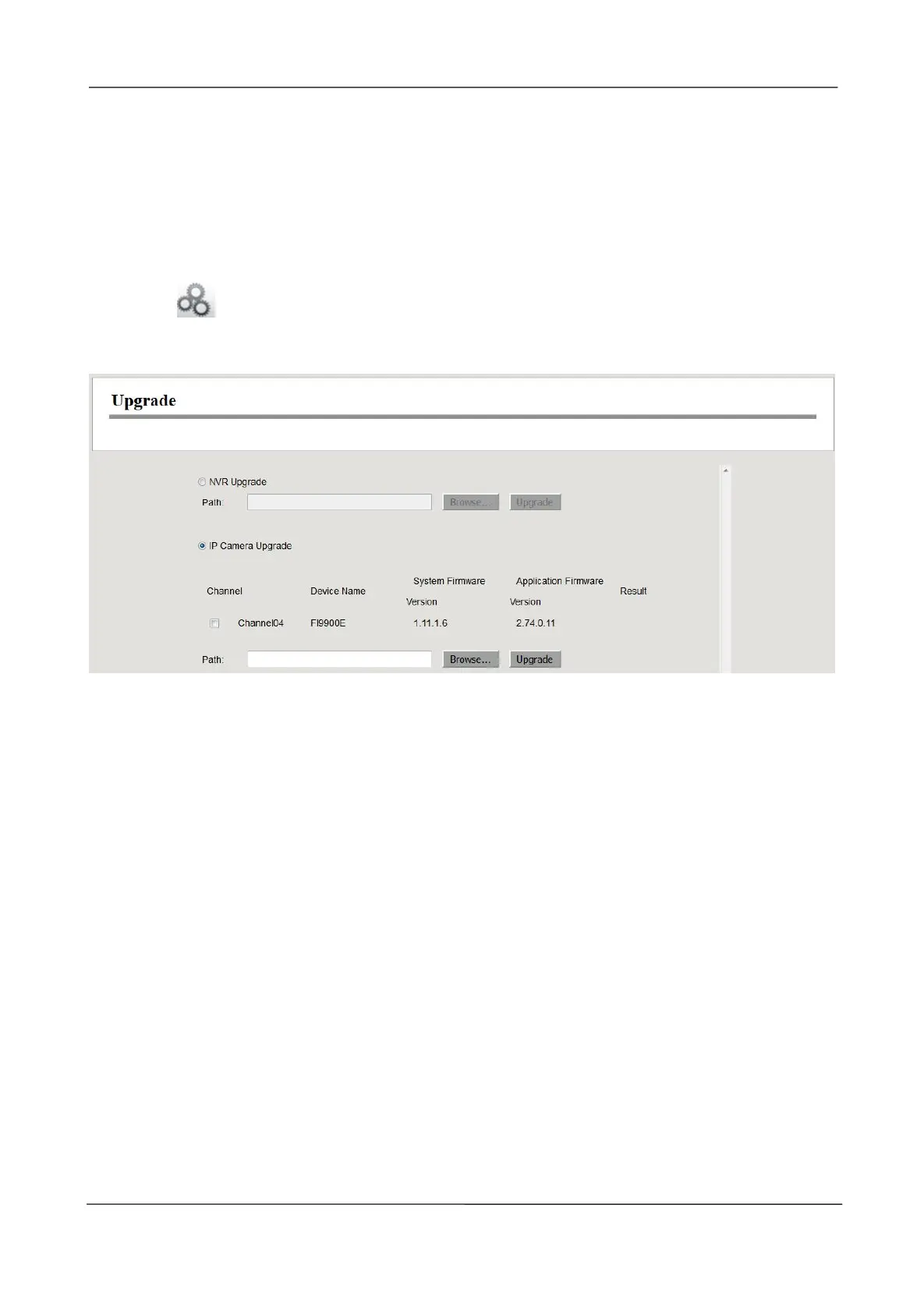NVR User Manual
www.foscam.com
Do not disturb the update process by turning off the power.
All current settings will be overwritten when importing a configuration file. If a bad configuration
file is uploaded the NVR may not work.
Upgrade
Choose (Parameter Configuration) > System Management > Upgrade. The Upgrade
page is displayed.
Upgrading NVR
Check the NVR Upgrade, then click the Browse... button to choose the upgrade file of the NVR.
Click the Upgrade button to upgrade the NVR.
Upgrading IP Camera
Check the IP Camera Upgrade, then check the channel.
Click the Browse... button to choose the upgrade file of the camera. Click the Upgrade button to
upgrade the camera.
Note: If you want to upgrade the camera in the Kit. Please make sure that the camera is
connected to NVR through the cable, so that the camera has always been powered on.
Don't shut down the power during upgrade. After upgrading, you can see the upgrade result.
Your current system version will be displayed on your screen. You may go to the Parameter
Configuration > Device Information > Firmware Version Page to check for the latest system
