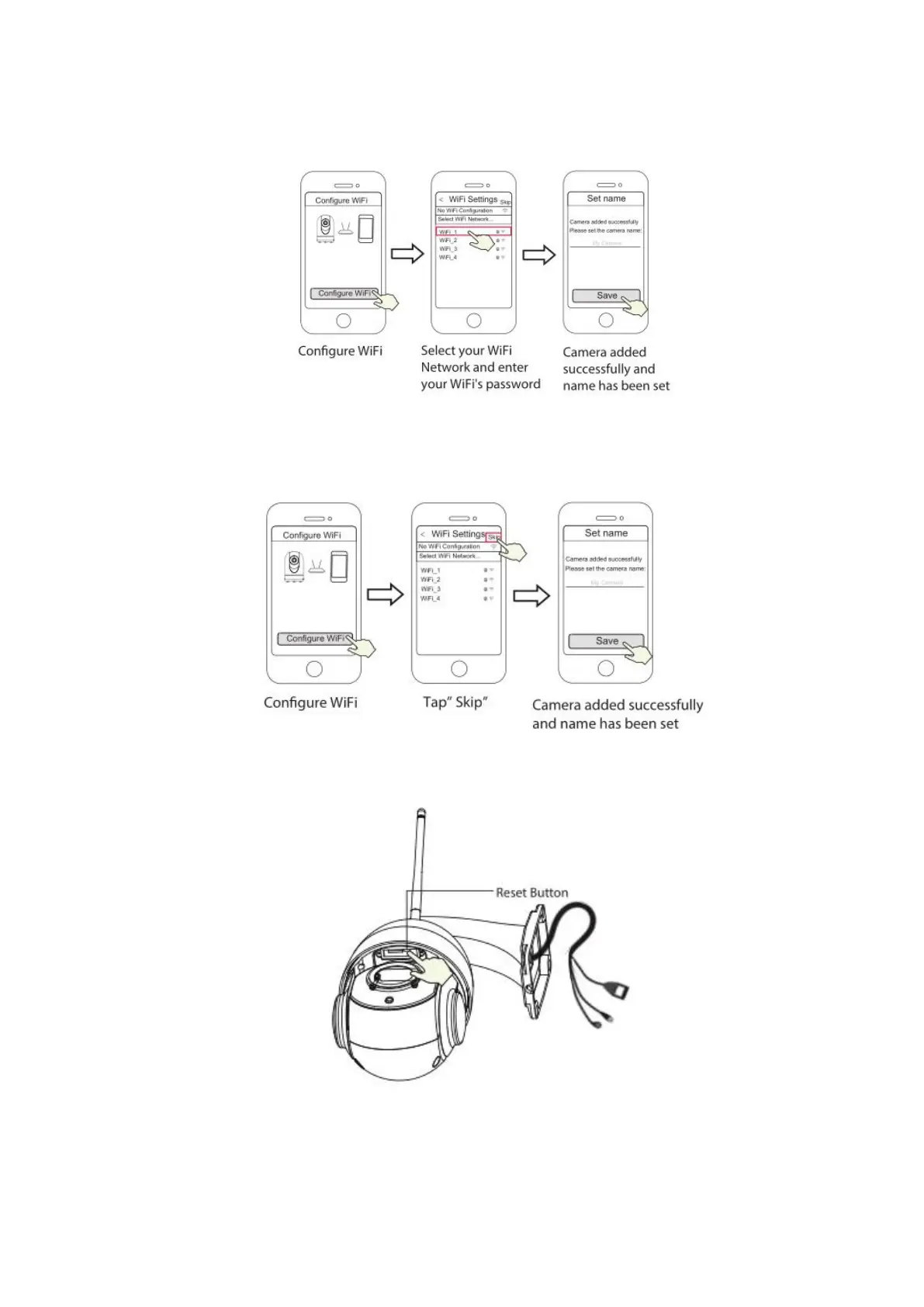7.1 Please wait for a few seconds, you can tap "Confgure WiFi" in "Confgure WiFi" interface, then select
your WiFi network and enter your WiFi's password. After, you can set the camera name and tap
“Save” in "Set name" interface.
Note: It is strongly recommended that you choose to configure WiFi at this step.
7.2 Please wait for a few seconds, you can tap "Configure WiFi" in "Configure WiFi" interface, then you
tap "Skip" in the "WiFi Settings" interface. After, you can set the camera name and tap “Save” in
"Set name" interface.
Note: If the adding process fails, please reset your camera and try adding again according to the
above method.
8. Tapping on the play button in the video box will jump to the “Camera Login” setting interface. For
your security, please set a new username and password for your camera before viewing live video.