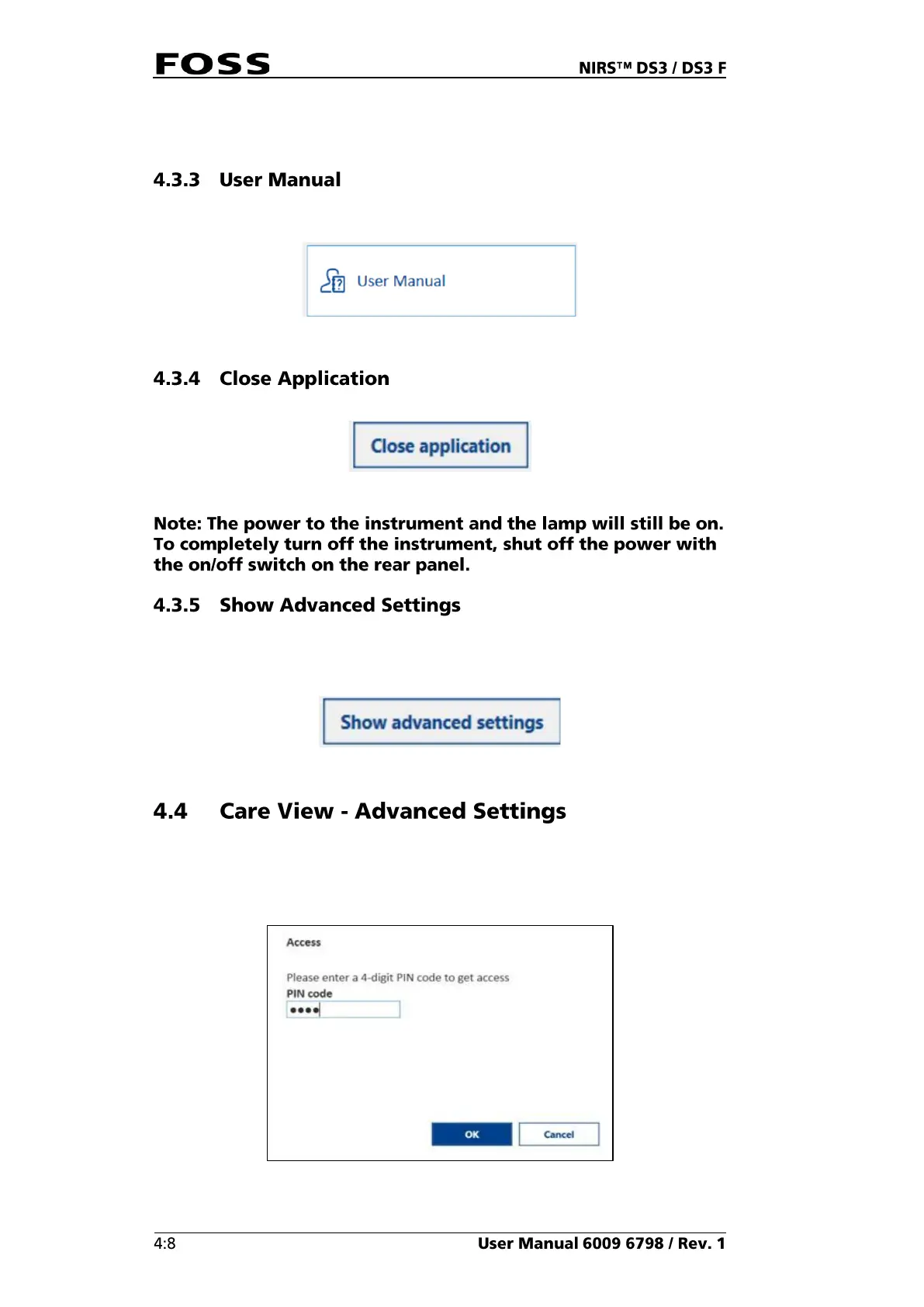If you need to report a problem it is recommended that you include this information
when you contact a FOSS representative.
Press User Manual to get access to this user manual directly on the screen in
ISIscan Nova.
Fig. 40
Click Close Application to shut down the software.
Fig. 41
If you click Show Advanced Settings in the Care view, more options will appear.
See the next section.
Fig. 42
If advanced settings is selected, the Care view is expanded and twelve more
features appear. At the same time the button Show Advanced Settings changes to
Hide Advanced Settings.
The system can be set to require a PIN code to access the advanced settings.
Fig. 43